Overview
MX Player is a multi-functional streaming platform and media player that offers an extensive library of content, including movies, TV shows, web series, and music videos. Originally launched as a media player app, MX Player has evolved into a comprehensive streaming iptv service, providing both free and premium content. It is widely popular in India and other regions for its diverse entertainment options and robust media playback capabilities.
Key Features
- Extensive Content Library: Access a wide range of movies, TV shows, web series, and music videos across various genres and languages.
- MX Originals: Exclusive web series and shows produced for the platform.
- Ad-Free Experience: Available with the premium subscription, offering uninterrupted viewing.
- High-Quality Playback: Support for multiple video formats and high-definition playback.
- Offline Viewing: Option to download content for offline access on mobile devices.
- Multi-Language Support: Content available in several languages including Hindi, Tamil, Telugu, Kannada, and more.
- User-Friendly Interface: Intuitive design for easy navigation and content discovery.
- Customizable Subtitles: Options for adjusting subtitle settings to enhance the viewing experience.
- Playback Controls: Advanced controls for playback speed, zoom, and audio settings.
Pros
- Diverse Content: A large library of movies, TV shows, and MX Originals across various genres and languages.
- Free Access: Many features and content are available for free, supported by ads.
- High-Quality Playback: Excellent media playback capabilities with support for multiple formats.
- Offline Viewing: Ability to download content for offline watching.
- User-Friendly Interface: Simple and intuitive design enhances user experience.
Cons
- Ad Interruptions: Free version includes frequent advertisements, which may interrupt viewing.
- Limited International Content: Focuses primarily on Indian content with less emphasis on international programming.
- Occasional App Issues: Users might experience bugs or glitches during playback.
- Premium Costs: Subscription costs may be relatively high compared to some competitors.
- Content Availability: Some popular shows and movies might not be available in all regions.
How MX Player Works
- Sign Up/Log In: Download the MX Player app from Google Play or the Apple App Store, or visit the MX Player website.
- Explore Content: Browse through MX Player’s extensive library of movies, TV shows, web series, and live TV channels.
- Choose a Plan: Opt for the free version with ads or subscribe to MX Player’s premium plan for an ad-free experience and additional content.
- Stream or Download: Stream content directly or download videos for offline viewing on mobile devices.
- Customize Settings: Adjust playback settings, including subtitles, audio tracks, and playback speed, to suit your preferences.
Price
- Quartly: $299
- Premium Subscription:
- ₹499 per year: Provides an ad-free experience, exclusive MX Originals, and additional features.
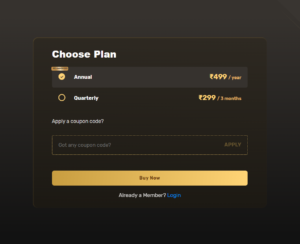
Conclusion
MX Player is a versatile platform that combines media playback functionality with a rich library of streaming content. Its extensive range of movies, TV shows, and MX Originals, along with features like offline viewing and high-quality playback, makes it a compelling choice for users iptv. While the free version includes ads and the premium subscription comes with a cost, the overall value provided by MX Player is significant. Its user-friendly interface and diverse content options cater well to a wide audience, making it a strong contender in the streaming market.
FAQs
Does MX Player offer a free trial for its premium subscription?
MX Player does not typically offer a free trial for its premium subscription. However, promotions may occasionally provide limited-time access to premium features.
Can I watch MX Player content on multiple devices simultaneously?
Yes, MX Player allows streaming on multiple devices. The number of simultaneous streams may depend on the subscription plan.
Is offline viewing available on MX Player?
Yes, MX Player allows users to download content for offline viewing on mobile devices with a premium subscription.
What languages does MX Player support?
MX Player offers content in various languages, including Hindi, Tamil, Telugu, Kannada, Bengali, and more.
Can I access international content on MX Player?
MX Player primarily focuses on Indian content, with limited international programming compared to some other streaming services.
















