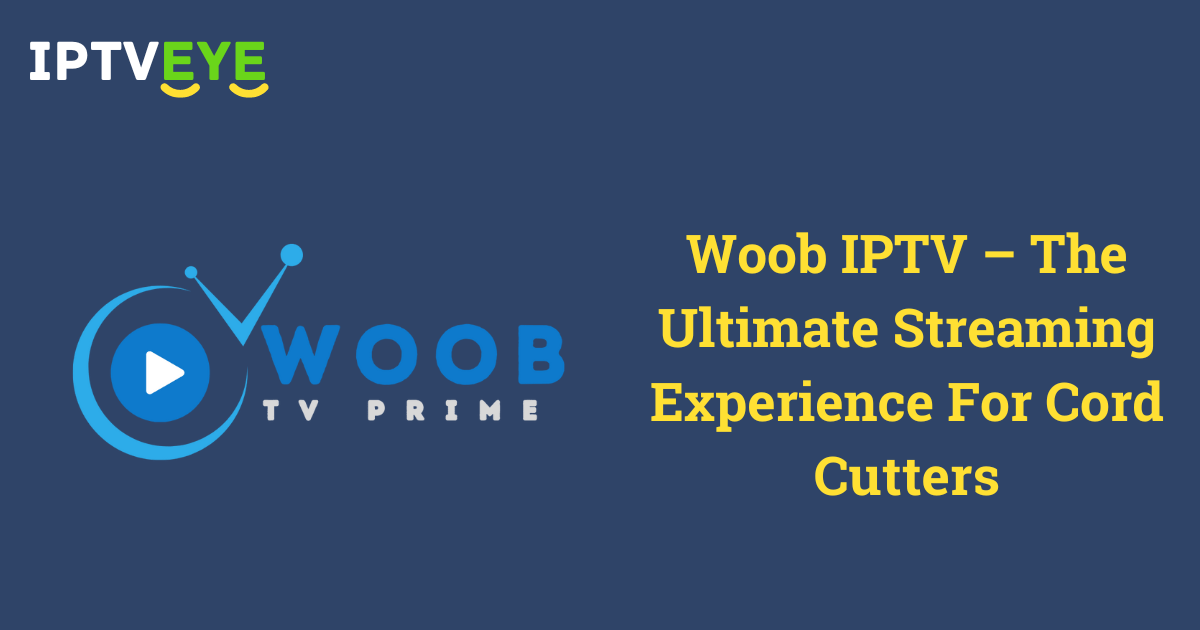Overview
Woob IPTV is a digital streaming service that offers users access to live TV channels, on-demand content, and pay-per-view options. With IPTV (Internet Protocol Television), users can watch their favorite TV shows, movies, and sports events over the internet without the need for traditional cable or satellite services. Woob IPTV boasts a vast library of channels from different regions and genres, making it a popular choice for those seeking affordable and flexible TV solutions.
Key Features
- Vast Channel Selection: Offers thousands of channels, including local, international, and premium networks across various genres (news, entertainment, sports, and kids).
- High-Quality Streaming: Streams content in HD and 4K, ensuring excellent viewing quality with minimal buffering if the internet connection is stable.
- Video-On-Demand (VOD): Woob IPTV provides access to an extensive catalog of movies and TV shows that can be viewed anytime.
- EPG (Electronic Program Guide): Allows users to view scheduled content ahead of time, similar to traditional cable guides.
- Multi-Device Compatibility: Woob IPTV can be used across several devices, including smart TVs, smartphones, tablets, and PC.
- Catch-Up TV: Users can watch content that they may have missed in the last 24–72 hours, depending on the channel.
- No Contract: Unlike traditional cable services, there is no long-term contract. You can subscribe or cancel anytime.
How to Use Woob IPTV
- Choose a Subscription Plan: Visit the Woob IPTV website and select the plan that suits your viewing needs.
- Install the IPTV Player: Depending on the device you use, download the appropriate IPTV player app compatible with Woob IPTV. Popular apps include VLC, IPTV Smarters, or GSE Smart IPTV.
- Get the M3U Playlist or Xtream Codes: After subscribing, Woob IPTV provides you with an M3U URL or Xtream code, which you’ll need to input into your IPTV player app.
- Load the Playlist: Input the M3U playlist URL or Xtream codes into your chosen IPTV app, and the channel list will load.
- Start Streaming: Once everything is set up, you can start browsing the channel lineup or the VOD section and enjoy your favorite content.
Pros
- Affordable: Typically cheaper than cable or satellite services.
- Wide Channel Variety: Global and premium channels available.
- Flexible Subscription: No long-term contracts or cancellation fees.
- Device Compatibility: Watch on almost any internet-enabled device.
- Regular Content Updates: Channels and VOD libraries are frequently updated.
Cons
- Requires Stable Internet: If your internet connection is slow or unstable, buffering can be an issue.
- No Dedicated Support for Certain Devices: Not all streaming devices or Smart TVs may support Woob IPTV directly.
- Legal Grey Area: The legality of IPTV services like Woob depends on the content licensing in your region.
Price
Woob IPTV offers various subscription plans based on the number of channels and duration:
- Monthly Subscription: $15/month.
- Quarterly Subscription: $29 months.
- Half Year Subscription: $39 months.
- Annual Subscription: $49 year.

These prices vary depending on the number of channels and premium content options.
Conclusion
Woob IPTV is an excellent alternative to traditional cable TV services, providing users with a massive array of channels and on-demand content at a fraction of the cost. Its versatility and lack of contracts make it ideal for those who want more control over their viewing experience. While a stable internet connection is crucial for seamless streaming, the overall features and affordability make Woob IPTV an attractive option for cord-cutters.
FAQs