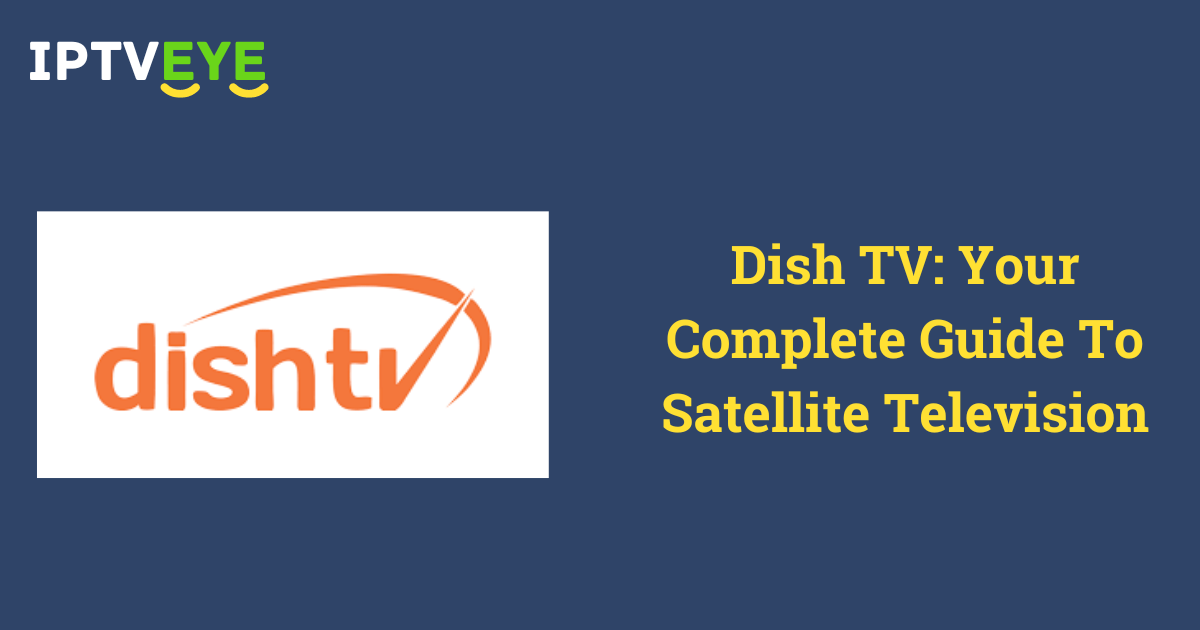Overview
Dish TV is a leading Direct-to-Home (DTH) satellite television provider, offering a wide range of digital entertainment options, including standard definition (SD), high-definition (HD), and even 4K content. It delivers television programming via satellite to subscribers, eliminating the need for traditional cable systems. Dish IPTV provides a comprehensive array of channels, including news, sports, movies, entertainment, and regional content, along with value-added services like on-demand video, digital video recording (DVR), and interactive features.
How to Use Dish TV
- Purchase a Dish TV set-top box: Start by selecting a Dish TV set-top box based on your preferences—SD, HD, 4K, or a DVR-enabled box.
- Dish installation: The provider installs a satellite dish at your home, typically on the roof or balcony, ensuring it’s correctly aligned to receive satellite signals.
- Connect the set-top box: Link the set-top box to your TV via HDMI or AV cables, depending on your television model.
- Activate the service: Contact Dish TV’s customer service or activate it online by providing your set-top box’s serial number. Follow the activation steps to initiate the service.
- Select and subscribe to a channel package: Choose a subscription package based on your viewing needs. Dish TV offers a range of packages, including genre-specific bundles like sports, entertainment, news, or regional language channels.
- Use the remote control for navigation: Access channels, use the electronic program guide (EPG), and browse additional services like on-demand content or interactive features using the provided remote.
How Dish TV Works
Dish TV operates by transmitting digital television signals from its broadcast center to a satellite in space. The satellite then sends these signals to the subscriber’s satellite dish installed at home. The dish receives these signals and passes them on to the set-top box, which decodes the information and displays it on your television.
The main components in the Dish TV system include:
- Broadcast Center: The origin of the satellite signal, where TV content is transmitted to the satellite.
- Satellite: Orbiting the Earth, it transmits signals back to users’ satellite dishes.
- Satellite Dish: Receives the signals from the satellite.
- Set-Top Box (STB): Decodes the satellite signals and converts them into a format your TV can display.
This method allows for a direct connection between the broadcaster and the viewer, bypassing the need for a traditional cable network.
Key Features of Dish TV
- High-Definition (HD) and 4K Support: Provides crystal-clear video and audio quality for a superior viewing experience.
- DVR Capabilities: Record live TV, pause, rewind, and schedule recordings.
- On-Demand Content: Access to a vast library of movies, shows, and premium content through Dish TV’s on-demand services.
- Interactive Features: Includes gaming, shopping, and other interactive options through the TV interface.
- Wide Range of Channels: Includes local, national, and international channels, with various genres like sports, movies, and entertainment.
- Electronic Program Guide (EPG): Allows you to browse available channels, upcoming programs, and schedule recordings.
- Multi-Language Support: Offers channels in multiple regional and international languages.
- Parental Controls: Manage what your children can watch by restricting access to certain channels or content.
Pros
- Extensive Channel Selection: Offers hundreds of channels, including regional and international options.
- Superior Picture Quality: HD and 4K content provide a high-quality viewing experience.
- User-Friendly Interface: The EPG and remote make it easy to navigate channels and settings.
- Flexible Subscription Options: Multiple package options to suit different preferences and budgets.
- On-Demand and DVR: Enhances convenience with the ability to record shows and watch content on demand.
Cons
- Weather Disruptions: Heavy rain or storms can occasionally disrupt the satellite signal, causing temporary loss of channels.
- Installation and Setup Costs: The initial cost of purchasing and setting up the dish and set-top box can be high.
- Signal Interference: Trees, buildings, or other obstructions may affect signal reception, requiring a clear line of sight to the satellite.
- Limited Internet Integration: Dish TV may not integrate as smoothly with streaming services as some IPTV systems.
- Maintenance Requirements: Satellite dishes and set-top boxes may need periodic servicing or upgrades.
Price
- Set-Top Box: Prices for Dish TV set-top boxes range from $20 to $150, depending on whether it’s a standard, HD, 4K, or DVR box.
- Installation Fee: Installation may be included in the set-top box cost or charged separately, ranging from $30 to $100.
- Subscription Packages: Monthly subscription packages typically range from $10 to $60, depending on the number of channels and type of package.
Prices vary based on location, service provider, and specific package selected.
Conclusion
Dish TV provides a reliable, high-quality satellite TV service with an extensive selection of channels, high-definition content, and user-friendly features like DVR and on-demand content. It’s an excellent choice for those in areas where cable TV infrastructure is limited, and it offers great flexibility in terms of channel selection and pricing. While weather interference and installation complexity may be downsides, the overall value Dish TV offers makes it a competitive choice in the satellite IPTV market.
FAQs
Can I use Dish TV in remote or rural areas?
Yes, Dish TV works well in remote and rural locations as long as there is a clear line of sight to the satellite. It’s a good alternative to cable services in such areas.
Does Dish TV require an internet connection?
No, Dish TV does not need an internet connection for regular satellite TV broadcasting. However, for on-demand services and some interactive features, an internet connection may be required.
How do I troubleshoot signal loss during bad weather?
During bad weather, signal loss is typically temporary. Ensure your dish is clear of obstructions like snow, leaves, or debris. If issues persist, contact customer service for assistance.
Can I change my subscription package after activation?
Yes, Dish TV allows you to modify your subscription package at any time. You can contact customer service or manage it online through the service provider’s platform.
Is it possible to watch live TV while recording another program?
Yes, if you have a DVR-enabled set-top box, you can record one program while watching another live channel.