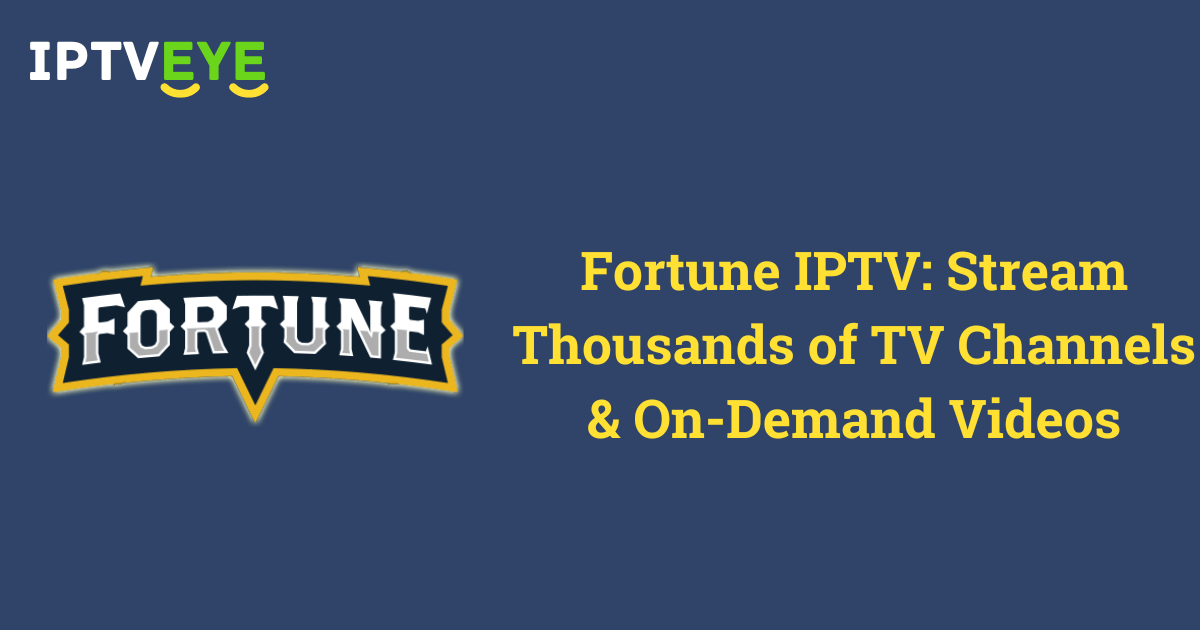Fortune IPTV is a user-friendly service that provides a wide array of channels from various regions, including the USA, UK, Brazil, Canada, Australia, and Russia. One of its standout features is access to channels broadcasting major sports tournaments, such as the UFC, NFL, and NBA.
Is Fortune IPTV Legal to Stream Live Channels?
Determining the legality of Fortune IPTV can be challenging, as there is a possibility that it may stream copyrighted content. Engaging with such content can lead to legal issues. Therefore, we strongly recommend using a VPN to mask your IP address and safeguard your privacy. For this purpose, NordVPN is a reliable option we suggest to our users.
Special Aspects of Fortune IPTV
- The service allows up to 8 simultaneous connections with a single plan.
- It offers an extensive selection of sports channels, making it particularly appealing to sports enthusiasts.
- Customer support is robust, featuring a live chat option for immediate assistance.
- A 24-hour free trial is available to address any queries users may have.
Fortune IPTV’s Subscription Plans
Fortune IPTV offers four subscription plans, differing only in duration and the number of connections, while maintaining consistent content across all options:
- 1 Month / 3 Connections: $5.99
- 6 Months / 8 Devices: $39.99
- 12 Months / 8 Devices: $54.99
- 24 Months / 8 Devices: $109.99
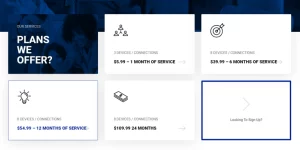
To start, visit the Fortune IPTV website, sign up for the free trial, and if satisfied, subscribe to one of the plans.
Sign-Up Procedure for Fortune IPTV
- Visit the official Fortune IPTV website using any web browser on your smartphone or PC.
- Click on the “Sign Up” menu located at the top of the homepage.
- If you are a new customer, begin by accessing the 24-hour free trial. Click the “Checkout” button on the Review and Checkout page.
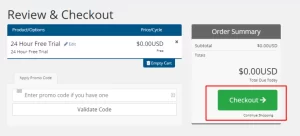
4. Enter your email address in the designated field and click on “Send Verification Code.”
5. Enter the verification code received from the provider in the pop-up and click “Verify Now.”
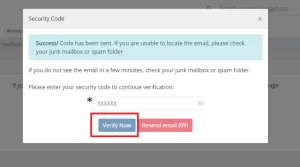
6. Once verification is successful, you will be directed to the Checkout page. Fill in the required details in the Personal Information, Billing Address, and Account Security sections.
7. Click “Complete Order.” You will then receive your Fortune IPTV login credentials at your registered email address.
Supported Devices
Fortune IPTV can be accessed on a variety of devices. Subscribers can use either the M3U extension or Xtream Codes API to watch content:
- Android smartphones, TVs, and tablets
- Apple devices, including iPhone, iPad, and Apple TV
- Mac and Windows PCs
- Firestick & Fire TV
Simply download a compatible IPTV player or install the service’s own app on your device to start streaming your favorite content.
Conclusion
Fortune IPTV offers an extensive selection of live TV channels and on-demand content, making it a versatile choice for entertainment seekers. With its competitive pricing, user-friendly interface, and robust customer support, it caters to a wide audience. While potential legal issues surrounding IPTV services exist, using a reliable VPN can help mitigate risks. Overall, Fortune IPTV is a solid option for those looking to enhance their viewing experience with a diverse range of programming.
FAQ’s
Is Fortune IPTV available internationally?
Yes, Fortune IPTV can be accessed from various locations worldwide, although regional restrictions may apply.
What types of content can I watch on Fortune IPTV?
You can watch a diverse range of content, including live TV channels, on-demand movies, TV shows, and radio stations.
Can I use Fortune IPTV on multiple devices?
Yes, depending on your subscription plan, you can stream on multiple devices simultaneously.
Is there a money-back guarantee?
Fortune IPTV does not explicitly mention a money-back guarantee; however, the 24-hour free trial allows you to test the service before committing.
What should I do if I experience technical issues?
If you encounter any technical difficulties, you can contact customer support through the live chat feature for prompt assistance.