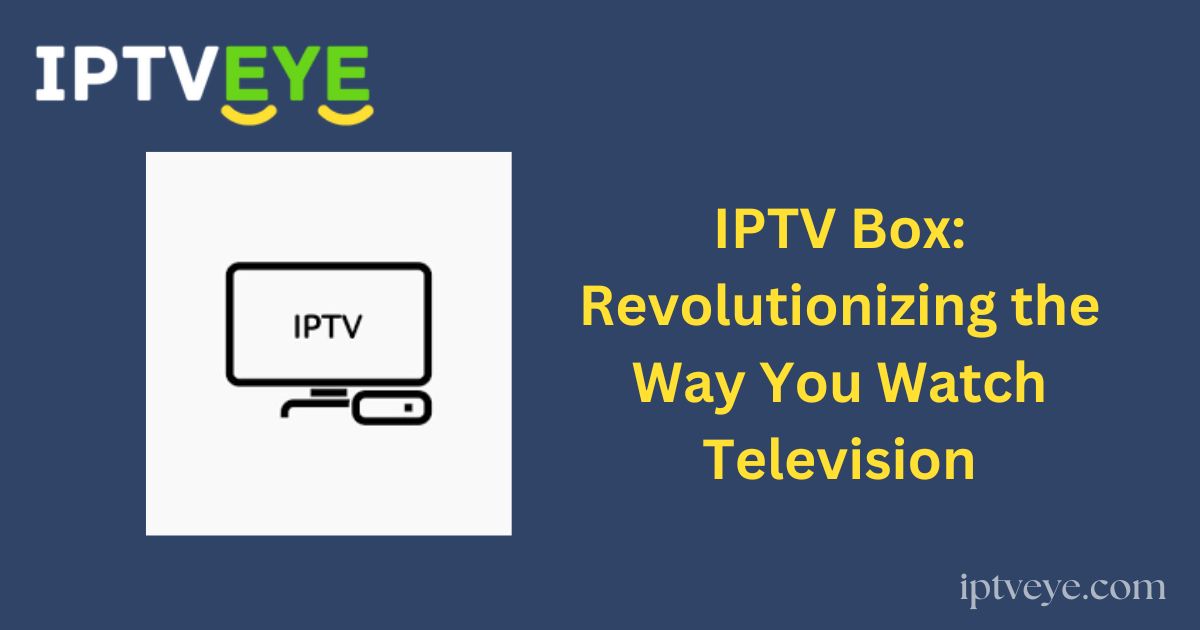Overview
IPTV (Internet Protocol Television) boxes have transformed traditional TV viewing by offering content through internet protocols, rather than conventional satellite or cable formats. This technology allows users to stream TV channels, on-demand videos, and live broadcasts through the internet, providing greater flexibility, convenience, and access to a wide range of content. IPTV boxes are widely used due to their ease of use, affordability, and ability to connect to a variety of devices.
How to Use an IPTV Box:
- Connect the Device: Connect the IPTV box to your TV using an HDMI or AV cable. Make sure to plug it into a power source as well.
- Internet Connection: Link the IPTV box to the internet, either through a wired Ethernet connection or Wi-Fi, depending on the model.
- Account Setup: Sign in or create an account with an IPTV service provider. You may need to input credentials like a subscription code.
- Choose Content: Once the setup is complete, browse through the IPTV interface, select channels, or search for movies, series, or live broadcasts.
- Enjoy Streaming: Start enjoying content from live TV channels, streaming services, or on-demand video libraries right from your TV screen.
How Does an IPTV Box Work?
IPTV works by delivering TV programs and videos using the internet protocol (IP). Instead of receiving a broadcast signal, the IPTV box connects to the internet and streams the content. It pulls content from servers that host television channels, movies, or shows in real time. This content is compressed and converted into IP packets before being sent over the internet. The IPTV box decodes these packets and streams them onto your TV, offering seamless, real-time viewing.
Key Features of IPTV Boxes:
- High-Quality Streaming: IPTV boxes often support 4K, HD, and SD video formats, providing crisp picture quality.
- On-Demand Content: Access a wide library of on-demand content like movies, TV shows, and even past live events.
- Multimedia Support: IPTV boxes often allow access to music, photos, and other media files.
- Time-Shifted Media: Some IPTV services offer the ability to pause, rewind, or record live TV, providing flexibility in viewing times.
- Diverse Channel Selection: Access to international channels, live sports, news, and entertainment from around the world.
- User-Friendly Interface: Easy-to-use menus and customizable settings.
- Compatibility: Works with multiple devices, including TVs, smartphones, and tablets.
Pros of IPTV Boxes:
- Cost-Effective: IPTV services and boxes are often much cheaper than traditional cable or satellite TV subscriptions.
- Variety of Channels: Enjoy a wide array of content, including international channels that might not be available through conventional means.
- Flexibility: Stream content anytime and anywhere, as long as you have an internet connection.
- Customization: Tailor your viewing experience by selecting only the channels or services you want to watch.
- Convenience: No need for satellite dishes or cumbersome cable setups.
Cons of IPTV Boxes:
- Dependent on Internet Connection: Without a strong and stable internet connection, streaming may be interrupted or have lower quality.
- Subscription Costs: While the initial cost of the box may be affordable, ongoing subscription fees from IPTV providers can add up.
- Legal Issues: Some IPTV services operate in a legal grey area, and unauthorized services may risk sudden shutdowns.
- Potential for Piracy: Some IPTV providers offer pirated content, which could lead to legal consequences.
- Tech-Savvy Requirements: Setting up and maintaining an IPTV box might require some technical knowledge.
Price:
IPTV box prices vary depending on the brand and features. Basic models can start as low as $30, while more advanced versions with higher processing power, 4K support, and additional features can go up to $150. Most boxes do not come with content, so users need to subscribe to an IPTV service separately, which typically costs between $10 and $50 per month.
Conclusion:
An IPTV box is a fantastic solution for users looking to break free from traditional TV models. With flexibility, access to a wide range of content, and often a lower price than cable, it’s becoming a popular option for modern viewers. However, a good internet connection and choosing a legitimate IPTV service are essential for the best experience.
FAQs:
- Do I need a subscription for IPTV?
Yes, most IPTV boxes require a subscription to an IPTV service provider to access content. - Can I use IPTV on multiple devices?
Yes, many IPTV services offer the flexibility to stream on multiple devices like smartphones, tablets, and smart TVs. - Is IPTV legal?
IPTV itself is legal, but some services may offer pirated content. It’s essential to choose a legitimate service provider. - What internet speed is required for IPTV?
A minimum of 5-10 Mbps is recommended for smooth streaming, especially for HD or 4K content. - Can I watch live TV with an IPTV box?
Yes, IPTV boxes support live TV streaming, in addition to on-demand content.