Smartx IPTV offers a cost-effective streaming solution, delivering a vast array of entertainment options, including live channels and video-on-demand content.
With support for multiple languages, including English, French, Spanish, Arabic, Romanian, and German, it caters to a global audience. Additionally, Smartx IPTV provides sports packages like NBA, NHL, and NFL.
Content is updated automatically, ensuring fresh options without additional cost. Subscribers can use the M3U file with compatible IPTV players for easy streaming on various devices.

How to Subscribe to Smartx IPTV:
1. Visit the official Smartx IPTV website.
2. Click on the “Packages” tab at the top of the page.
3. Choose your preferred plan and select it.
4. Choose the number of connections and click “Add to Cart.”
5. Click “View Cart” and proceed to checkout.
6. Enter your billing details and place your order.
7. Your Smartx IPTV login details will be sent to your email.
Is Smartx IPTV Legal and Safe to Stream?
No. Due to Smartx IPTV’s global content offering, it’s unclear whether all content has proper streaming licenses. Some content may be copyrighted or geo-restricted. For added security, consider using a reliable VPN.
How to Stream Smartx IPTV on Different Devices:
Smartx IPTV offers a native player app for Android devices. For other devices, you can use any M3U-compatible player app, such as VLC Media Player, available across multiple platforms:

- iOS: Download VLC from the App Store for iPhone, iPad, and Apple TV.
- Firestick: VLC is available on the Amazon App Store.
- Windows/Mac: Download VLC from the official website.
For LG and Samsung Smart TVs, use the VU IPTV Player from the respective app store. Install, launch, enter the M3U URL, and start streaming.
On MAG devices, navigate to Settings > System > Servers > Portals and enter the provider’s M3U URL. For Dreamlink devices, upload the playlist via the DreamOnline app.
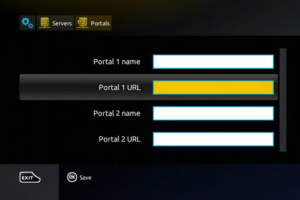
Formuler users can use MyTV Online Player for streaming. Enigma2 device users need to install PuTTY software on a PC, input the Enigma2 IP address, and the M3U URL, then reboot to access the content.

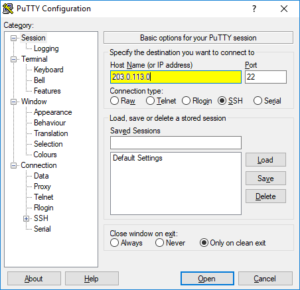
Customer Support
Smartx IPTV offers support via email and a contact form on the “Contact Us” page, where representatives will respond promptly to inquiries.
Pros and Cons
Pros:
- HD, Full HD, and SD channels
- EPG (TV Guide) support
- Anti-freeze technology
- 24/7 technical support
- Up to three simultaneous streams
- Fast channel zapping (0.5 seconds)
Cons:
- No native player for Apple devices
- Lacks TV catch-up feature
FAQ
Does Smartx IPTV offer a refund policy?
No. However, if you cancel before the subscription is delivered, you may receive a refund.
Can I watch Smartx IPTV on multiple devices?
Yes, it supports up to three simultaneous streams.
