Reactive IPTV stands out as a premium IPTV service, offering an extensive range of viewing options. By subscribing, users gain access to over 1500 live channels, including sports, pay-per-view (PPV) events, local programming, children’s shows, and a vast library of Video-On-Demand (VOD) content.
The service also includes an Electronic Program Guide (EPG) for convenient program scheduling across all channels. With a single subscription, you can stream content on up to four devices simultaneously.

How to Subscribe to Reactive IPTV:
1. Visit the official Reactive IPTV website using your preferred web browser.
2. Scroll to select your desired subscription plan and click the “Order Now” button.
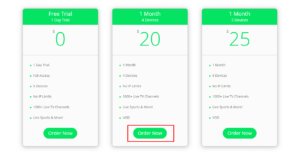
3. Complete the required information and proceed to payment.
4. Upon successful payment, you will receive the necessary credentials or playlist to access the IPTV service.
Is Reactive IPTV Legal and Safe to Use?
It is important to note that Reactive IPTV is not authorized or legally recognized, and using the service comes with inherent risks. The official website may not be secure, potentially exposing your device to malware or hacking attempts.
The content streamed through this service is not licensed, and streaming unauthorized content could lead to legal consequences. To ensure the safety of your data and conceal your IP address while streaming, using a reliable VPN service is strongly recommended.
Alternative IPTV:
How to Stream Reactive IPTV on Various Devices:
Reactive IPTV is compatible with a range of devices, including Android and iOS smartphones and tablets, Fire TV/Firestick, Windows and Mac computers, and other Smart TVs.
To stream on Android and iOS devices, install GSE Smart IPTV from the Play Store or App Store. For Fire TV/Firestick, sideload the GSE Smart IPTV APK file using the Downloader app. Other Smart TVs can use any compatible IPTV Player available on their respective app stores.
For Windows and Mac, the BlueStacks Android emulator can be used to install an IPTV Player from the Play Store or sideload its APK. Once the IPTV Player is set up, use the M3U link or IPTV credentials provided by your service provider to begin streaming.
Customer Support:
For any inquiries or to report issues, Reactive IPTV offers customer support via email and live chat. Access the live chat feature on the official website or navigate to the Contact page for the email address. If you cannot locate the support information, consider using basic troubleshooting steps to resolve any problems.
Pros and Cons:
Pros:
- Provides dedicated customer support.
- Includes an EPG TV Guide for easy navigation.
- No limitations on the number of IPs.
- Free trial available.
Cons:
- No official app.
- The website functionality may be inconsistent.
FAQ:
What subscription plans does Reactive IPTV offer?
Reactive IPTV offers a subscription plan priced at $20/month for up to 4 devices and $25/month for up to 5 devices.
