Switch to IPTV Grand and eliminate the need for traditional TV providers and streaming services. IPTV Grand offers an extensive library of live TV channels and VOD content at a fraction of the cost of other platforms.
Explore channels from across the globe and enjoy a continuous stream of entertainment. Whether you’re seeking variety, reliability, or quality, IPTV Grand has everything you need from an IPTV service.

Is IPTV Grand Legal and Safe to Use?
IPTV Grand, like other IPTV services, does not provide its own streaming content or licensed content. Accessing unlicensed content may be illegal and expose users to potential security risks.
To protect your privacy and data, it is recommended to use a VPN while streaming, ensuring your IP address remains concealed and your online activities are encrypted. This makes it significantly harder for third parties to track your usage.
How to Subscribe to IPTV Grand
1. Open a browser on your PC or smartphone and visit the official IPTV Grand website.
2. Click the “Subscribe Now” button under your preferred subscription plan.
3. Enter your personal details, including your name, email address, and streaming device.
4. Choose whether you want access to Adult Channels (explicit content) by selecting the appropriate option.
5. Select your preferred payment method and proceed to checkout.
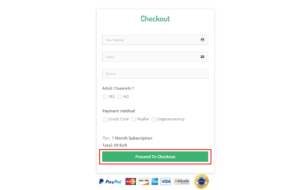
6. Complete your payment, and you will receive your IPTV credentials.
Alternate IPTV:
How to Watch IPTV Grand on Supported Devices
IPTV Grand’s content is compatible with any IPTV player or device that supports M3U links or portals.
- For Apple Devices: Use the LillyPlayer, available on the App Store.
- For Android Devices: Install the IPTV Lite app from the Play Store.
- For Windows PC: Use the BlueStacks app player to install All IPTV Player or download it directly from the Play Store.
- For Fire TV/Firestick: Sideload the app’s APK using the Downloader app.
Once your IPTV Player is installed, select “Add/Create Playlist” and enter the M3U URL provided with your subscription to access your playlist and start streaming.
For MAG device users, navigate to the Portals menu under System Settings and enter the Portal URL provided in your subscription details.
To stream via Kodi, use the PVR IPTV Simple Client addon to upload the M3U playlist.
Customer Support
Customer support can be accessed exclusively via the Contact Form on IPTV Grand’s official website. After submitting your inquiry, the support team will respond via email to assist with any issues.
Pros & Cons
Pros:
- High-definition and 4K streaming quality
- Free updates to content library
- 14-day refund guarantee
Cons:
- No free trial available
- No phone or email support options
FAQ
Does IPTV Grand offer a Catch-up feature?
Yes, IPTV Grand offers a Catch-up feature that allows you to watch programs that aired on channels up to three days ago.
