Honey Bee IPTV offers an extensive selection of over 18,000 live channels and 120,000 on-demand movies and TV shows at an affordable subscription price.
The service provides access to live sports events and Pay-Per-View (PPV) broadcasts, all streamed with fast, reliable servers ensuring an uninterrupted viewing experience.
Compatible with most devices, Honey Bee IPTV also features its own dedicated app for seamless streaming. Subscribe now to enjoy your favorite content anytime, anywhere.

How to Subscribe to Honey Bee IPTV:
1. Visit the official Honey Bee IPTV website on your PC or smartphone.
2. Scroll down to the homepage and select the “Honey Playlist” option.
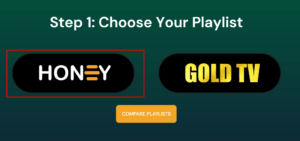
3. Choose your desired subscription plan and click “Order Honey.” Then, select the number of connections you wish to purchase.
4. Click “Select Your Device” and choose the device on which you plan to stream.
5. Click “Select Bouquets” and choose the countries from which you’d like to stream channels, movies, and shows.
6. Click “Continue” and proceed to “Checkout.”
7. Follow the on-screen instructions to complete payment and receive your IPTV login credentials via email.
Is Honey Bee IPTV Safe and Legal?
The safety and legality of IPTV services can be difficult to confirm. While we cannot guarantee that Honey Bee IPTV is entirely legal or safe, it is advised to proceed with caution.
The service may offer content that lacks proper licensing or copyright. To safeguard your privacy and prevent third-party tracking, using a VPN while accessing Honey Bee IPTV is recommended. This will conceal your IP address and maintain anonymity online.
Alternate IPTV:
How to Stream Honey Bee IPTV on Compatible Devices:
Honey Bee IPTV provides its own dedicated app, available exclusively for Android-based devices. For devices such as iPhones, LG TVs, Roku, and Samsung Smart TVs, you can use the IPTV Smarters Pro app or another compatible player from the built-in app store. Simply select the playlist format and use the M3U link to access content.
For MAG box users, navigate to the Portal section in system settings, then enter the URL provided by the service to import the playlist.
For Android smartphones, download the APK file directly from Honey Bee’s website (ensure necessary settings are enabled). Android TV and Fire TV/Firestick users can use the Downloader app to sideload the Honey Bee IPTV APK. Windows and Mac users can install the app using BlueStacks.
Once installed, log in using your IPTV credentials and begin streaming your favorite content.
Customer Support:
For any inquiries or issues, visit the “Contact Us” page on the official Honey Bee IPTV website. Select the appropriate department based on your query, and submit your message along with any relevant attachments. The support team will respond promptly.
Pros & Cons
Pros:
- Comprehensive official website with service details.
- Dedicated app for enhanced streaming experience.
- Compatible with a wide range of devices.
- Includes an Electronic Program Guide (EPG).
Cons:
- The trial plan requires payment.
- Catch-up feature is not available.
- The IPTV app is limited to certain devices.
Frequently Asked Questions (FAQ):
Can I use the Honey Bee IPTV free trial for free?
No, the trial costs $2.99 and lasts for 36 hours.
How many connections can I use with one subscription?
One subscription allows up to 5 connections. The number of connections can be selected during checkout.
















