Discover premium entertainment with IPTV Palace. With a subscription, gain access to a vast library of over 63,000 live TV channels and video-on-demand (VOD) content from across the globe, including Germany, Canada, Spain, and Sweden.
Enjoy seamless streaming via private servers on virtually any device using IPTV players compatible with M3U or Xtream Codes playlists.
Is a VPN Necessary for IPTV Palace?
Yes, a VPN is highly recommended when using IPTV Palace. It ensures your online anonymity and protects against potential legal issues, particularly when accessing unauthorized channels or VODs.
A reliable VPN service adds a layer of security and peace of mind for uninterrupted streaming.
How to Subscribe to IPTV Palace
1. Open a browser on your device and visit the official IPTV Palace website.
2. Click on the IPTV Subscription button to view subscription plans.
3. Choose your preferred plan and click Buy Now.
4. Fill in your billing details and specify the number of subscriptions required.
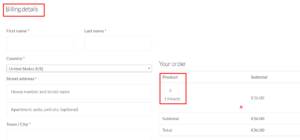
5. Accept the terms and conditions by selecting the checkbox.
6. Click Place Order to finalize payment.
Upon successful subscription, you will receive your IPTV credentials, including the M3U URL and Xtream Codes.
Alternate IPTV:
How to Stream IPTV Palace on Compatible Devices
IPTV Palace offers multiple streaming options through its dedicated app and other IPTV players:
- IPTV Palace App: Install the APK file from the official website on Android devices. For Android TVs and Firestick, sideload the APK using the Downloader app. On Windows and Mac, use the BlueStacks emulator.
- iOS Devices: Use the GSE Smart IPTV Pro app, as the IPTV Palace app is unavailable in the Apple App Store.
- Other Devices:
- Dreamlink Devices: Use the DreamOnline app.
- Formuler Devices: Stream via the MYTVOnline app.
- AVOV Box: Upload the Portal URL in Server Settings.
- MAG Devices: Navigate to System Settings > Portals and upload the Portal URL.
- Enigma2 Devices: Use PuTTY software on a PC to import the playlist.
Customer Support
For queries, complaints, or technical assistance, visit the Contact Us page on the IPTV Palace website. Fill out the contact form, and the support team will respond promptly.
Pros & Cons
Pros:
- Official app for streaming
- Content available in SD, HD, and FHD
- Reliable and stable servers
Cons:
- No 4K content
- Free trial not available
Frequently Asked Questions
Can I use my IPTV Palace playlist on multiple devices?
Yes, the playlist can be accessed on multiple devices; however, simultaneous streaming is limited to one device at a time.
How can I stream IPTV Palace on Smart TVs?
Use any IPTV Player available on your Smart TV’s app store (e.g., Samsung, LG, Roku). Ensure it supports M3U or Xtream Codes playlists.

