Strong 4K IPTV is a leading IPTV service provider, offering an extensive selection of over 27,000 live TV channels from around the globe.
Additionally, it boasts a vast on-demand library with more than 200,000 movies, TV shows, and series. The content catalog is updated regularly to ensure you always have fresh options to explore.
Compared to other services, Strong 4K IPTV provides budget-friendly subscription plans. It is also compatible with all external players supporting Xtream Codes API and M3U formats.

Why Use a VPN with Strong 4K IPTV?
The legality of Strong 4K IPTV is unclear, making it essential to stream securely. A reliable VPN helps protect your online activity by masking your device’s IP address.
Furthermore, it enables access to geo-restricted content, ensuring a safer and unrestricted streaming experience.
How to Sign Up for Strong 4K IPTV
Follow these steps to get started with Strong 4K IPTV:
1. Launch a web browser on your PC or smartphone.
2. Visit the official Strong 4K IPTV website and navigate to the Pricing section.
3. Review the available subscription packages and select the one that meets your needs.
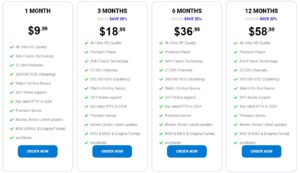
4. Click Order Now for your chosen plan.
5. Provide your email address on the subsequent page. If you have a coupon code, enter it and click Apply.
6. Hit the Purchase button to complete your order.
7. Check your email for payment instructions. Follow the steps provided to process the payment.
8. Once the payment is successful, you will receive your login credentials via email.
Alternate IPTV:
How to Watch Strong 4K IPTV on Supported Devices
Strong 4K IPTV provides an M3U playlist and Xtream Codes API with subscription details. Use these steps to configure the service on your device:
- Android Smartphones, TVs, and Tablets: Download and install the Joy IPTV Player from the Google Play Store.
- Windows PC and Mac: Use the Joy Web Player to add the playlist.
- Amazon Firestick: Sideload the Joy IPTV APK using the Downloader app.
- iPhone, iPad, and Apple TV: Install the IPTV Smarters Pro app from the App Store.
- LG and Samsung Smart TVs: Install IPTV Smarters Pro from the LG Content Store or Smart Hub.
- MAG Box: Upload the Strong 4K IPTV portal URL via its settings.
- Formuler Boxes: Use the MyTVOnline app.
- Enigma2 Devices: Use PuTTY Software on your PC to upload the service.
Customer Support
Strong 4K IPTV offers 24/7 customer support through:
- WhatsApp: +1 (564) 224-5540
- Messenger, Telegram, and Email: support@strong4kiptv.live
- Contact Us Form: Available on the official website
Reach out to their support team for any inquiries or assistance.
Pros & Cons
Pros:
- Premium servers for enhanced reliability
- Supports 4K and FHD video quality
- Integrated Anti-Freeze technology
- Up to a 7-day money-back guarantee
- Reseller plans available
Cons:
- Lacks a built-in media player
- Does not offer TV catch-up functionality
FAQs
Does Strong 4K IPTV offer additional connections?
Yes, Strong 4K IPTV allows up to three extra connections at an additional cost.
Is Strong 4K IPTV available globally?
Yes, the Strong 4K IPTV service is accessible worldwide.
















