Are you looking to replace your costly streaming services with a more affordable alternative? Consider Netfly IPTV.
This service provides access to thousands of movies and TV shows, alongside an extensive collection of live TV channels from multiple countries.
Available globally, Netfly IPTV utilizes 265 servers to deliver seamless streaming. It offers three subscription plans requiring a one-time payment and trial options for new users—$1.99 for 24 hours or $1.59 for 3 days.

Is Netfly IPTV Legal to Use?
Using Netfly IPTV may come with certain legal risks, as it could provide content without proper copyright authorization. Streaming or distributing copyrighted content without permission is not legal.
However, employing a VPN can help mitigate these risks by safeguarding your online activity and ensuring your privacy from third parties, including legal authorities monitoring internet activities.
How to Subscribe to Netfly IPTV
Follow these steps to subscribe:
1. Visit the official Netfly IPTV website using a browser on your PC or smartphone.
2. Click the “See Pricing” button.
3. Select a plan under the “Choose Your Plan” section.
4. (Optional) Choose an add-on from the “Select Addons” section.
5. Fill in your details under the “Fill Your Details” section:
- Enter your email address.
- Select your device.
- Choose your payment option.
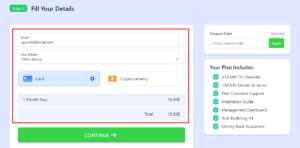
6. Click “Continue” to proceed with payment and follow the instructions to complete the transaction.
7. Once subscribed, you will receive your IPTV credentials (Xtream Codes & M3U URL).
Alternate IPTV:
How to Access the Netfly IPTV Playlist on Compatible Devices
You can enjoy Netfly IPTV on various devices:
- Android & iOS Devices: Install the GSE Smart IPTV Pro app to upload your IPTV playlist.
- Amazon Firestick/Fire TV: Sideload the GSE Smart IPTV Pro app using the Downloader app and its APK URL.
- PC: Install the BlueStacks Emulator and use the Google Play Store within it to download the IPTV Player app.
- Smart TVs (Samsung & LG): Use any IPTV Player supporting Xtream codes, available through the TV’s App Store.
- MAG Box: Navigate to System Settings > Servers > Portals to upload the Portal URL provided by the IPTV provider.
Once the app or player is set up, you can upload your playlist using the IPTV credentials provided upon subscription.
Customer Support
For inquiries or complaints, visit the official Netfly IPTV website and navigate to the Contact page. From there, you can select a topic and reach customer support via Email Contact or Live Chat Contact.
Pros & Cons
Pros
- Trial options available
- Anti-buffering V4 support
- Updated EPG integration
Cons
- Paid trial options
- Limited payment methods
FAQ
Does Netfly IPTV offer refunds?
Yes, Netfly IPTV provides a 30-day money-back guarantee if you encounter significant issues not caused by user error.
















