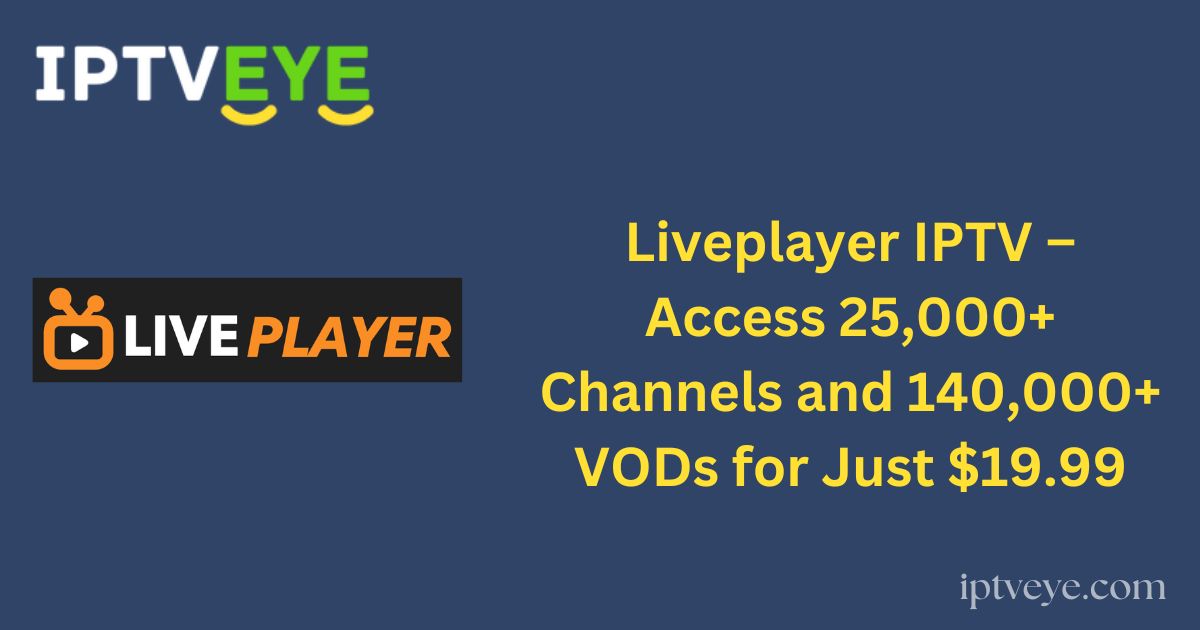Liveplayer IPTV is a premier streaming service that provides an extensive library of live TV channels and Video-on-Demand (VOD) content from diverse sources.
By subscribing to Liveplayer IPTV, you gain access to a vast selection of media, including HD, Full HD, and 4K content, at an affordable price.
With regular updates, new movies and TV shows are added weekly, ensuring you never miss the latest releases.

How to Subscribe to Liveplayer IPTV
1. Visit the official Liveplayer IPTV website using a web browser.
2. Click the Pricing option in the menu bar to view available subscription plans.
3. Select the Get Started button on your preferred subscription plan.
4. Complete the required information, including your email address, first and last name, country, address, and phone number.
5. Choose a payment method and click Place Order.
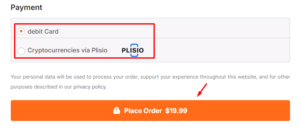
6. Follow the prompts to complete the payment.
7. Once the payment is processed, your IPTV credentials (M3U URL and login details via Xtream codes) will be sent to your registered email.
How to Stream Liveplayer IPTV on Compatible Devices
To stream Liveplayer IPTV, you will need an IPTV Player compatible with your device. Below are steps for various platforms:
Android & Apple Devices
- Download the Ibo Player Pro app.
- Note: The app is not available on the Fire TV Stick App Store. To use it on a Fire TV Stick, sideload the APK file using the Downloader app.
Windows PC & Mac
- Install the BlueStacks emulator on your device.
- Use the Google Play Store within BlueStacks to download and install the Ibo Player Pro app.
After installation on any of these devices, use the IPTV credentials provided to access and stream your content.
MAG Box
- Open the System Settings on your MAG box.
- Navigate to the Portals option.
- Upload the Portal URL (available from the IPTV provider) to access the playlist and start streaming.
Alternate IPTV:
Customer Support
Liveplayer IPTV offers robust customer support to address service-related queries:
- Email: contact@liveplayer.net
- WhatsApp: +44 161 818 7614
- Contact Us Page: Submit a form with your details (name, phone number, email address, and message) via the official website.
Additionally, the website offers troubleshooting and installation guides to assist users with streaming Liveplayer IPTV on various devices.
Pros & Cons
Pros
- Offers HD, Full HD, and 4K channels
- EPG (Electronic Program Guide) support available
- 24/7 customer support
Cons
- No free trial available
- No dedicated app for streaming
FAQs
How can I stream Liveplayer IPTV on LG and Samsung Smart TVs?
For LG and Samsung Smart TVs, download the Set IPTV Player from the TV’s App Store. Use this application to upload and stream the IPTV playlist provided by Liveplayer IPTV.