ULKA TV is a premium Indian IPTV service that primarily offers Telugu live TV channels along with a diverse selection of other Indian channels. Subscribers can enjoy popular channels such as Sun TV, Star, Sony, NDTV, and Disney Kids, among others.
The service is in collaboration with BSNL to ensure a seamless and affordable streaming experience. To access ULKA TV, users must subscribe to a channel package and connect the ULKA STB Box to their television.
Additionally, the Ulka Lite app provides an easy way to browse the available channel lineup.

Legality of ULKA TV IPTV
Yes, ULKA TV is a legally authorized IPTV service available exclusively in India. It has official agreements with various Indian broadcasters, granting it the necessary licenses to stream their channels.
However, the service is geo-restricted and cannot be accessed outside India. Users who wish to stream ULKA TV from abroad must use a VPN to connect to an Indian server.
How to Subscribe to ULKA TV IPTV
To subscribe to ULKA TV, follow these steps:
1. Visit the ULKA TV official website on your PC or mobile device.
2. Click on the Store option in the top-right corner.
3. Select Order Online and add the ULKA Box to your cart.
4. Click on the Cart icon and adjust the quantity if needed.
![]()
5. Select Update Cart to confirm changes or click Proceed to Checkout directly.
6. Enter your billing details and select a payment method.
7. Click Proceed to Payment and complete the transaction.
8. Upon receiving your set-top box, install the My ULKA TV app from the Play Store and open it.
9. Register using your phone number and Smartcard/STB number (found on the STB).
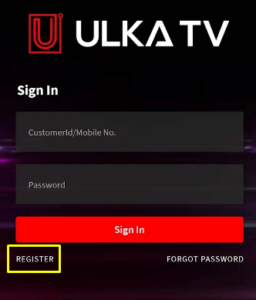
10. Enter the OTP for verification and proceed to the home screen.
11. Tap Add Pack, browse available packages, and select the ones you prefer.
12. Click Proceed with (0) Packs, follow the prompts to complete the payment, and activate your channels.
Alternate IPTV:
How to Watch ULKA TV IPTV
The ULKA TV Box is the primary device required to stream ULKA TV channels. After subscribing and selecting channel packs, connect the box to your television to start streaming.
Alternatively, users can also watch ULKA IPTV channels via the ULKA Lite app, which can be sideloaded on Android Smart TVs using this link. The app is also available for Firestick devices through the Amazon Appstore. Simply install the application, log in, and gain access to over 1,000 live Indian channels.
Customer Support
For assistance, users can reach out to ULKA TV’s customer support team via:
📞 Phone: 7416410888
📧 Email: contact@ulka.tv
Pros & Cons
✅ Pros
✔ Streams content in Ultra HD quality
✔ Stable servers ensure smooth streaming
✔ Official ULKA TV app available for easy access
❌ Cons
✘ ULKA Lite app is not compatible with smartphones
✘ No Video-On-Demand (VOD) content available
Frequently Asked Questions (FAQ)
How much does the ULKA TV Box cost?
The ULKA TV Box is available for ₹1,525.
Is ULKA IPTV service available across all Indian states?
Currently, ULKA TV is available in the following states:
Telangana, Karnataka, Andhra Pradesh, Kerala, Odisha, West Bengal, Chhattisgarh, Bihar, East Uttar Pradesh, Jharkhand, Assam, Tripura, Meghalaya, Mizoram, Manipur, Arunachal Pradesh, and Nagaland.
