Lex IPTV is a versatile service provider that is compatible with a wide range of streaming devices. Offering an extensive selection of live TV channels from across the globe, Lex IPTV also boasts a vast on-demand library featuring thousands of movies and series in multiple languages.
The service consistently updates its content to ensure users have access to the latest movies and TV series. Additionally, subscribers can add up to five extra connections, enabling simultaneous streaming across up to five devices.

Why is a VPN Necessary While Streaming Lex IPTV?
Like many IPTV services, Lex IPTV hosts live TV channels and other content without obtaining proper licensing from the content owners.
As a result, using a VPN while streaming Lex IPTV is recommended to avoid potential legal issues. A VPN conceals your real IP address, preventing third parties from tracking your online activity.
It also allows you to bypass geo-restrictions, granting access to content that may be blocked in your region.
How to Subscribe to Lex IPTV:
1. Visit the official Lex IPTV website using your preferred browser.
2. Navigate to the “See Our Pricing Plans” section and review the available packages.
3. Select the package that best suits your needs and click the Crypto button.
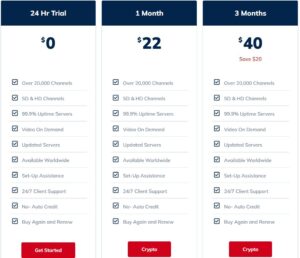
4. On the next page, enter your name and email address, then click the “Next” button.
5. Choose your payment method from the available options, such as Coinbase, Coinbase Wallet, Smart Wallet, and MetaMask.
6. Follow the instructions to complete the payment and provide billing details.
7. After payment, you will receive the Lex IPTV login credentials in your email.
Alternate IPTV:
How to Watch Lex IPTV on Compatible Devices:
Lex IPTV provides an M3U Playlist and Xtream Codes API for accessing its content across a range of streaming devices. Recommended applications for various devices include:
- Android Devices (Phone, TV, Tablet, Firestick): IPTV Smarters
- LG & Samsung Smart TVs: Smart IPTV Player (available from the LG Content Store and Smart Hub)
- Windows PC: MyIPTV Player (available on the Microsoft Store)
- Mac: VLC Media Player
- iPhone, iPad, and Apple TV: GSE Smart IPTV Player (available on the App Store)
After installing the appropriate application, simply integrate the provided M3U URL to start streaming content.
Customer Support for Lex IPTV:
Lex IPTV offers comprehensive customer support to its subscribers. For assistance with queries or technical issues, you can reach their support team via:
- Phone: (737) 381-0877
- WhatsApp: Available for immediate assistance
- Email: salessupport@lexiptv.com
For those interested in trying the service, a free trial can be obtained by filling out the “Contact Us” form on the website.
Pros & Cons:
Pros:
- Offers SD and HD channels
- Updated servers with minimal freezing issues
Cons:
- No official player provided
- No TV catch-up feature
FAQ:
Can I become a reseller of the Lex IPTV service?
Yes, Lex IPTV offers opportunities for resellers.
Does Lex IPTV offer a money-back guarantee?
Yes, Lex IPTV provides a money-back guarantee if users are unable to access the service.
