IPTV OWL is a premium IPTV service provider offering an extensive selection of live TV channels from multiple countries.
In addition to a diverse channel lineup, the service provides access to thousands of blockbuster movies and TV series in various languages.
With a stable internet connection, users can enjoy seamless streaming without buffering or freezing issues. IPTV OWL is compatible with multiple streaming devices and can be accessed through any M3U-compatible IPTV player.

Legality of IPTV OWL
Determining the legal status of IPTV OWL can be challenging.
Streaming content from this service may pose legal risks to users, and there is also a potential risk of personal data, including billing information, being compromised and shared with third parties.
To enhance online security and mitigate potential risks, users are advised to connect to a VPN while streaming IPTV OWL. A VPN helps safeguard privacy by masking the real IP address of the device.
How to Sign Up for IPTV OWL
1. Open a web browser on your PC or smartphone and navigate to the official IPTV OWL website.
2. Scroll to the Plans & Pricing section.
3. Review the available subscription plans and select one that suits your preferences.
4. Click the Get Started button to initiate the signup process.
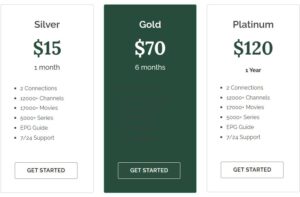
5. On the Review & Checkout page, enter any applicable coupon code and validate it.
6. Click the Checkout button.
7. Provide the required personal information and billing details.
8. Choose a preferred payment method and agree to the Terms of Service.
9. Click Complete Order and follow the on-screen instructions to finalize the payment.
10. Upon successful payment, you will receive your IPTV OWL login credentials via email.
Alternate IPTV:
Setting Up IPTV OWL
After subscribing, you will receive an M3U playlist to access IPTV OWL’s content. To begin streaming, you must use a compatible M3U player based on your device:
- Android Smartphones, TVs, and Tablets – Use VU PTV Player.
- Amazon Firestick – Sideload VU IPTV Player APK using the Downloader app.
- iPhone, iPad, or Apple TV – Install IPTVX Player from the App Store.
- Windows PC and Mac – Install TiviMate IPTV Player via BlueStacks.
Once the IPTV player is installed, upload the provided M3U playlist. After the content loads, you can start streaming your preferred channels and shows.
Customer Support
IPTV OWL offers responsive customer assistance. Users can contact support by submitting a ticket through the official website. A representative will respond promptly to address inquiries and resolve issues.
Pros & Cons
Pros
✔ Electronic Program Guide (EPG) available for all live TV channels
✔ No geographical restrictions
✔ High-quality streaming content
✔ Flexible subscription plans
Cons
✘ No built-in media player
✘ Lacks TV catch-up feature
Frequently Asked Questions
Can I stream IPTV OWL on multiple devices simultaneously?
Yes, IPTV OWL allows streaming on up to two devices at the same time.
