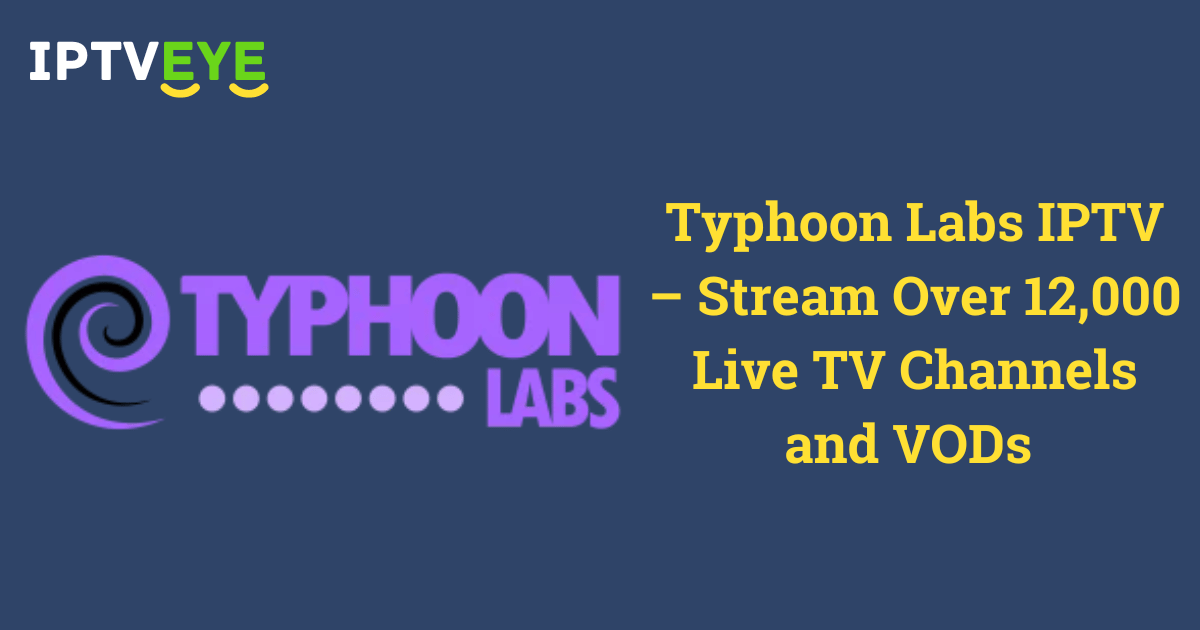Typhoon Labs IPTV is a US-based IPTV service provider offering a wide range of content, from classic films to the latest releases. In addition to movies, the service includes sports and news channels from popular networks like ESPN, SHOWTIME, and HBO. The IPTV service is available as an APK file, which can be downloaded from their official website for installation on your streaming device.
Is Typhoon Labs IPTV Legal for Streaming?
Determining the legality of an IPTV service like Typhoon Labs IPTV is challenging. Such services may offer content that infringes on copyrights, leading to potential legal consequences and privacy risks. It is recommended to use a VPN to mitigate these risks and ensure secure streaming. We suggest using NordVPN, which offers fast servers for uninterrupted streaming.
Highlights of Typhoon Labs IPTV
- Quick account activation.
- Access to over 100 international channels.
- Compatible with a wide range of devices.
- 24/7 customer support available.
- Stream content in 4K Ultra HD resolution.
- New subscribers receive a money-back guarantee.
- User-friendly and intuitive interface.
- 99.99% server uptime for reliable streaming.
Plans and Pricing
Typhoon Labs IPTV offers four subscription plans:
- 1-Month Plan: $15.95
- 3-Month Plan: $29.95
- 6-Month Plan: $49.95
- 1-Year Plan: $69.95
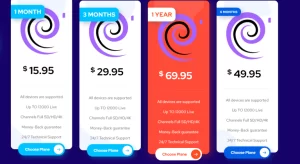
All subscription plans include a 7-day money-back guarantee, allowing new users to try the service risk-free.
How to Subscribe to Typhoon Labs IPTV
- Visit the official Typhoon Labs IPTV website using your device’s browser.
- Scroll through the available plans and select the one that suits your needs.
- Click on the “Choose Plan” button after selecting a subscription.
- Choose the “New Customer” option and select your device, Channel Bouquets, and VOD. Then, click “Add to Cart.”

5. Enter your email address under the “Customer Information” section.
6 .Provide your billing details and any additional information required.
7. If you have a coupon code, enter it and click “Apply.”
8. Review your details and click “Place Order.”
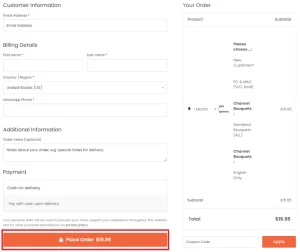
9. You will be redirected to the Typhoon Labs IPTV support page via WhatsApp.
10. Communicate with the support team to receive the payment link and complete your purchase.
After payment verification, you will receive your login credentials.
Typhoon Labs IPTV-Supported Devices
Typhoon Labs IPTV is compatible with the following devices:
- Android devices (smartphones, boxes, tablets, smart TVs)
- Apple devices (iPhone, iPad, Apple TV)
- LG Smart TVs
- Samsung Smart TVs
- Amazon Fire TV Stick
- PCs (Windows, MacBook, Linux)
- MAG Box
FAQ’s
Does Typhoon Labs IPTV provide international content?
Yes, Typhoon Labs IPTV offers content from various countries, including the USA, UK, and Canada.
How can I contact Typhoon Labs IPTV customer support?
You can reach the technical support team via email at onum_company@mail.com or by phone at +1-800-456-478-23.
Does Typhoon Labs IPTV use anti-freeze technology?
Yes, Typhoon Labs IPTV utilizes anti-freeze technology to prevent buffering and ensure smooth streaming.