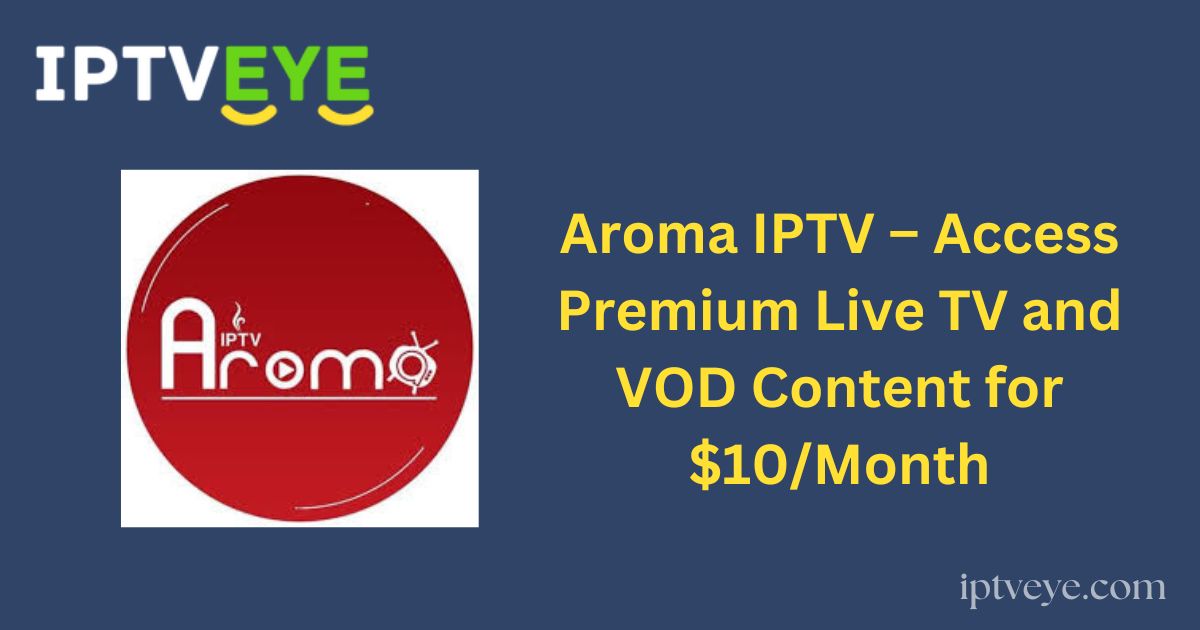Aroma IPTV is a premium IPTV service offering a wide range of international channels in streaming qualities such as SD, HD, FHD, and 4K.
It provides a dedicated APK file for seamless viewing on Android devices, and it is compatible with external players for flexibility on other platforms.

How to Subscribe to Aroma IPTV
Aroma IPTV offers a variety of subscription options, including 1, 3, 6, 12, 15, 24, and 36-month plans with support for two simultaneous device connections. Follow these steps to subscribe:
1. Visit the Aroma IPTV website.
2. Scroll through the available packages and prices.
3. Select your desired plan and click “Subscribe Now.”
4. Tap “Continue to Chat” to connect via WhatsApp, where you can share plan details with support.
5. The support team will review your request and provide a payment link.
6. Complete the payment using the provided link. Your login credentials (Xtream Codes and M3U URL format) will be sent to your email.
Is Aroma IPTV Legal and Safe to Stream?
Aroma IPTV provides newly released content that may not be licensed. Using a VPN is recommended to maintain anonymity and protect your privacy while streaming. A VPN can also help bypass geo-restrictions, broadening your content options.
How to Install Aroma IPTV on Android Devices
Download the Aroma IPTV app directly from the website, then follow these steps:
1. Enable app installation from unknown sources by navigating to Settings > Apps > Chrome > Install Unknown Apps and turning on the toggle.
2. Install the Aroma APK and open the app.
3. Log in with your Aroma IPTV credentials and enjoy streaming.
How to Stream Aroma IPTV on iPhone or iPad
Since the Aroma IPTV app is not available for Apple devices, use a compatible external player like IPTV Smarters Pro:
- Download IPTV Smarters Pro from the App Store.
- Open the app, load your Aroma IPTV credentials, and start streaming.
How to Download Aroma IPTV on Firestick
To sideload Aroma IPTV on Firestick:
- Enable Install Unknown Apps for the Downloader app via Settings → My Fire TV → Developer Options → Install Unknown Apps.
- Launch the Downloader app and enter the APK link to download Aroma IPTV.
- Install and open the app to begin streaming.
How to Get Aroma IPTV on PC (Windows or Mac)
To stream Aroma IPTV on a PC, install an Android emulator such as BlueStacks:
- Download and install BlueStacks from its official site.
- Sideload the Aroma IPTV APK within BlueStacks.
- Log in with your Aroma IPTV credentials to start streaming.
How to Stream Aroma IPTV on Smart TV
For Android TV, you can sideload the Aroma APK directly. For Samsung and LG Smart TVs, use the Ministra Player to stream Aroma IPTV.
Customer Support
Aroma IPTV provides 24/7 support via WhatsApp and Telegram. Links to join support channels are available on the Aroma IPTV website, where assistance with subscription or technical issues is available.
Pros
- EPG (Electronic Program Guide) support
- APK compatibility with Android devices
- Immediate account activation
Cons
- Need for faster customer support response
- Additional 4K content requested
- No free trial available
Aroma IPTV provides quality content compatible with major devices and offers occasional discounts. It performs well with both its own player and external players.
FAQ
Can I get a refund on Aroma IPTV?
No, Aroma IPTV does not offer refunds on subscriptions.
What payment methods are accepted by Aroma IPTV?
Aroma IPTV accepts payments via credit card, debit card, PayPal, and more.