With the growing number of IPTV apps available today, choosing the right IPTV player for iOS has become increasingly important.
More Info : Best IPTV Services
Whether you’re streaming live television, catching up on your favorite shows, or watching movies on-demand, having the right app can significantly enhance your viewing experience.
This article presents a curated list of the best IPTV players for iOS/iPhone, along with installation tips and key features to help you make an informed choice.
Understanding the iOS Operating System
iOS, formerly known as iPhone OS, is Apple’s proprietary mobile operating system designed for its range of mobile devices, including the iPhone, iPad, and iPod Touch.
As the world’s second-largest mobile operating system after Android, iOS is known for its smooth multi-touch interface and robust ecosystem, making it an ideal platform for IPTV applications.
Key Features to Look for in an iOS IPTV Player
When selecting an IPTV player for your iPhone or iPad, consider the following features to ensure optimal performance and usability:
- Intuitive and user-friendly interface
- Compatibility with M3U playlists and video URLs
- Video recording and playback functionality
- Support for local media playback
- Built-in parental control options
- Cross-device compatibility
- Access to a wide range of channels and multiple connections
- Support for Electronic Programme Guide (EPG)
- Availability of premium content, including sports channels
Apps offering most or all of these features are generally well-suited for use on iOS devices.
Top IPTV Players for iOS/iPhone
Here is a comprehensive list of the top-performing IPTV players available for iPhone and iPad users. Each app offers a unique set of features tailored to enhance your viewing experience.
GSE SMART IPTV

Overview:
GSE Smart IPTV is a comprehensive IPTV solution designed for live and non-live TV streaming. It supports a broad range of formats and features an integrated media player, making it a reliable all-in-one tool for IPTV users.
Key Features:
- Live TV recording capability
- Chromecast and Airplay support
- Xtream Codes API integration
- Web-based playlist management
- EPG timeline view
- Parental controls
- Automatic reconnection for live streams
- Support for 31 languages
- Multiple UI themes for personalization
Advanced Tools:
- M3U and JSON playlist support
- Built-in powerful player with automatic format handling
- FTP/HTTP subtitle upload (.srt)
- Playlist organization and export
- EPG support in XMLTV format
- Remote playlist downloads and instant database integration
IPTV Smarters Pro
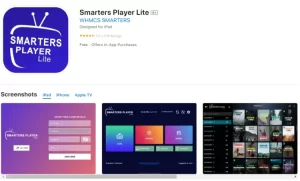
Overview:
IPTV Smarters Pro delivers an excellent streaming experience for watching live TV, movies, and series on iOS devices. It features a sleek interface and smooth navigation, transforming your iPhone or iPad into a full-fledged entertainment center.
Key Features:
- Supports movies, series, and live channels
- Advanced parental control options
- Multiple playlist support
- API-based player integration
- Powerful in-app search feature
Note: IPTV Smarters Pro does not provide media content; users must subscribe via a third-party IPTV provider.
VLC Media Player
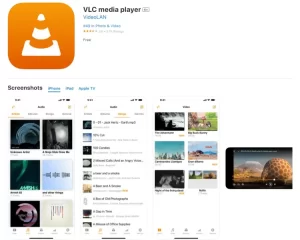
Overview:
VLC Media Player is a free, open-source multimedia player renowned for its wide format compatibility. It functions seamlessly across multiple platforms and is ideal for users looking to play various media formats without the need for conversion.
Key Features:
- Universal media format support
- Cloud service synchronization (Dropbox, GDrive, iCloud, etc.)
- Network streaming via SMB, FTP, DLNA, and more
- SSA-compatible subtitles
- Multi-track audio support
- Chromecast integration
- Adjustable playback speed
Cloud Stream IPTV Player
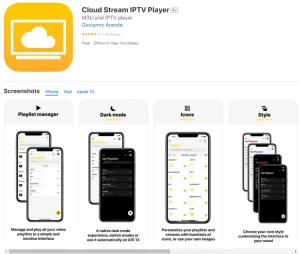
Overview:
Cloud Stream IPTV Player allows users to stream IPTV from ISPs or internet sources directly on iOS devices. The app features a user-friendly interface with powerful streaming tools.
Key Features:
- IPTV streaming with multicast (UDP proxy support)
- Compatibility with M3U and M3U8 formats
- Chromecast support (Pro version)
- Background audio playback (Pro version)
- Parental controls and external player options (Pro version)
- Playlist sync via iCloud (Pro version)
Additional Features:
- Easy playlist sharing through Airdrop, email, and messaging
- Light, dark, and automatic theme modes
- Subtitle and audio switching
- Automatic or custom playlist groupings
Note: This app does not provide IPTV channels or content. Users are required to upload their own playlist files.
More Info : Best IPTV Services
IPTV Player
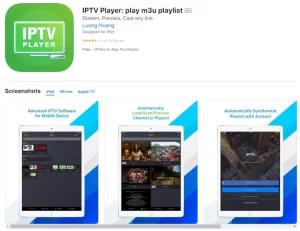
Overview:
IPTV Player is a feature-rich and user-friendly IPTV client designed to deliver high-quality streaming directly to your iPhone or iPad. With support for multiple playlist formats and smart casting options, it offers a flexible and immersive viewing experience.
Key Features:
- Playlist Compatibility: Supports local and remote playlists in M3U, XSPF, and JSPF formats.
- Casting Support: Stream content to your TV using AirPlay or Chromecast.
- Channel Preview: Automatically detects and previews available channels from your playlists.
- Built-in Video Engine: High-performance media player without needing third-party apps.
- Playlist Management: Create, organize, and sync playlists across multiple devices.
- Parental Controls: Protect sensitive content with customizable lock settings.
- WiFi Transfer: Share videos and playlists with your computer via web browser.
- DVR Functionality: Record live TV shows to watch at your convenience.
- Smart TV Support: Cast content directly to Samsung, LG, and Roku devices using AirPlay.
Note: IPTV Player does not provide any content. Users must import their own IPTV playlists from a third-party provider.
OttPlayer

Overview:
OttPlayer is a cloud-based IPTV streaming solution that enables you to watch channels from your internet service provider or other sources across multiple devices. With centralized playlist management and no ads, it delivers a clean and reliable viewing experience.
Key Features:
- Protocol Support: Compatible with HLS, RTSP, TS (UDP), and RTMP streaming protocols.
- M3U8 Playlist Support: Easily load and update your IPTV channel lists.
- Custom Channel Icons: Personalize your experience with custom channel logos.
- Ad-Free Viewing: Enjoy seamless streaming with no advertisements.
Getting Started:
- Create an Account: Register at ottplayer.tv.
- Login: Enter your credentials in the OttPlayer app.
- Upload Playlist: Add your M3U8 file to your account on the website.
- Connect Devices: Link your iOS device and start streaming.
Disclaimer: OttPlayer does not supply content. Users must provide their own playlists.
Xtream IPTV

Overview:
Xtream IPTV is a modern IPTV player optimized for simplicity and speed. It offers a smooth user interface, quick setup, and comprehensive playlist control, making it ideal for streaming live and on-demand content.
Key Features:
- Clean Interface: Designed for intuitive navigation and easy content access.
- Playlist Management: Add and manage M3U playlists for a tailored viewing experience.
- Fast Setup: Paste your M3U URL, and the app auto-loads your content.
- Media Controls: Built-in playback functions including play, pause, and seek.
Getting Started:
- Install & Launch: Download Xtream IPTV and open the app.
- Add Playlist: Enter your M3U link to load channels.
- Enjoy Streaming: Instantly start watching your favorite content.
Note: This app does not include content; users must use their own IPTV subscriptions or playlists.
iPlayTV

Overview:
iPlayTV is a high-performance IPTV app for Apple TV, offering a beautifully designed interface and comprehensive features for managing both live and on-demand content.
Key Features:
- Multi-Playlist Support: Handle various playlists, including Xtream Codes and file-based uploads.
- Advanced Search: Find channels and shows across all playlists quickly.
- Favorites Management: Bookmark preferred channels and organize them easily.
- Channel Preview: Preview content before selecting a channel.
- Automatic Channel Logos: App auto-generates logos based on channel names.
- EPG Support: Full guide with support for time-shifted content and compressed EPG formats.
- AirPlay 2: Stream using AirPlay 2 with support for smart resume after sleep.
- Xtream Codes Integration: Access features like Catch-Up TV from compatible services.
- Subtitles: Integrates OpenSubtitles for additional subtitle options.
Disclaimer: iPlayTV does not offer content; users must upload their own playlists.
IPTVX
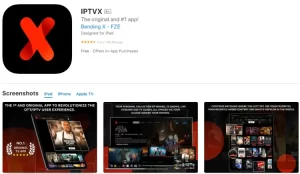
Overview:
IPTVX is a premium IPTV and OTT app designed for a sophisticated, cross-platform media experience. Known for its elegant design and seamless functionality, it supports high-end streaming features and cloud synchronization.
Key Features:
- Extensive Format Support: Works with M3U/M3U8, Xtream API, PLEX, and SMB (for NAS and servers).
- Enhanced Video Quality: Dolby Vision, HDR10, and HLG supported for superior visuals.
- Cloud Sync: All user data is backed up and synced via Apple iCloud.
- Multi-Screen Support: Watch on multiple devices simultaneously.
- Smart Content Management: Features like “Continue Watching,” “Favorites,” and “Recently Added.”
- Live TV & Series Integration: Includes EPG grid, series tracking, and “Next Episode” functionality.
- Advanced Search: Quickly find live TV channels, movies, and series.
- AirPlay 2 & Picture-in-Picture: Cast or watch while multitasking.
- Robust Playlist Control: Manage, hide, or organize playlists and channels with ease.
- Parental Controls: Configure access restrictions to ensure family-safe viewing.
- Subtitle & Audio Track Support: Includes integration with OpenSubtitles.org.
- Offline Viewing: Download content to watch later (iOS only).
Disclaimer: IPTVX provides no content. Users must supply their own media and maintain an active iCloud account. Not affiliated with TMDb or VLC, though APIs and players may be used.
Mega IPTV

Overview:
Mega IPTV is a flexible and intuitive app that allows users to stream IPTV and online TV content with ease. With support for multiple formats and offline viewing, it’s designed to deliver a smooth, high-quality streaming experience across your devices.
Key Features:
- CHROMECAST Support: Cast content to devices such as Fire TV, Google TV, Smart TVs, and Xiaomi Firestick.
- Custom Playlist Management: Organize and delete groups within playlists for a tailored experience.
- EPG Integration: Access an Electronic Program Guide to keep track of current and upcoming shows.
- Offline Playback: Download VOD content to enjoy even without an internet connection.
- Wide Format Compatibility: Supports M3U and M3U PLUS formats including HLS, MPEGTS, and TS.
- Built-in High-Quality Player: Ensures smooth, buffer-free playback.
- Simple Navigation: Fast and user-friendly interface for effortless control.
- Remote Playlist Access: Load and stream playlists from anywhere.
- Parental Controls: Lock specific content for family-friendly viewing.
Subscription Options:
- 1 Month: $4.99
- 12 Months: $12.99
Subscriptions auto-renew unless canceled at least 24 hours before renewal. Manage your subscription via your App Store account settings.
Disclaimer: Mega IPTV does not include or provide any media content. Users must supply their own playlists. Streaming of copyrighted material without authorization is not supported.
More Info : Best IPTV Services
IPTV Ultra
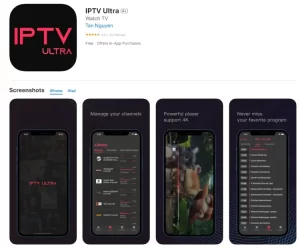
Overview:
IPTV Ultra delivers a premium IPTV experience for users looking to stream content from ISPs or other sources. Packed with advanced features like 4K support, EPG integration, and playlist compatibility, it offers an optimal solution for seamless streaming.
Key Features:
- 4K Video Support: Enjoy ultra-clear visuals with a powerful built-in player.
- Multi-Format Playlist Support: Compatible with M3U and XSPF formats for maximum flexibility.
- Xtream Codes Integration: Easily connect using Xtream API credentials.
- Parental Controls: Restrict access to specific content with secure settings.
- Wide Streaming Protocol Support: Works with Apple HLS, Flash RTMP, MPEG-DASH, MPEG-TS, RTP/RTSP, and Windows Media MMS.
- TV Guide (EPG): Stay updated with automatic Electronic Program Guide support.
- Program Reminders: Set alerts so you never miss a favorite show.
- Stream Recording: Record live content for later viewing.
- Dark Mode: Toggle dark mode for a more comfortable viewing experience at night.
Note: IPTV Ultra does not offer any built-in content. Users are responsible for adding their own playlists or service credentials.
How to Install IPTV Player on iOS/iPhone
Installing IPTV apps on iOS devices is quick and straightforward. Here’s how to do it using GSE SMART IPTV as an example:
Installation Steps:
1. Ensure your iPhone or iPad is connected to the internet.
2. Open the Apple App Store and search for GSE SMART IPTV.
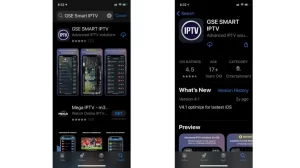
3. Download and install the app on your device.
4. Locate the app on your home screen and launch it.
5. Accept the app’s terms and permissions to get started.
More Info : Best IPTV Services
How to Set Up IPTV on iOS/iPhone
Most IPTV players don’t come with preloaded content, so you’ll need to add your own playlist using Xtream Codes or an M3U link.
Setup Guide:
1. Open GSE SMART IPTV on your device.
2. Navigate to the Remote Playlists section.
3. Tap the + (plus) icon in the top-right corner to add a new playlist.
4. Enter your IPTV provider’s Xtream Codes details (Server URL, Username, Password).
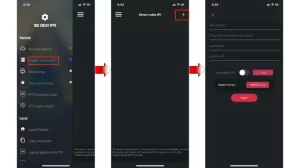
5. Tap Login to import the playlist.
6. Once the playlist is loaded, explore and enjoy content by group or category.
FAQs About IPTV Players
Are IPTV players safe to use?
Yes, if downloaded from trusted sources like the App Store. Apps listed above have been reviewed for safety and reliability.
Are IPTV apps free?
Some are free, but they often include ads. Premium versions offer a better experience with more features and fewer interruptions.
Do I need a VPN to use IPTV?
Not necessarily. If IPTV services are legal in your country, you’re good to go. However, in regions where IPTV usage is restricted, a VPN ensures privacy and access.
Conclusion
Finding the right IPTV player for iOS can be challenging, but the apps listed above provide excellent options depending on your needs.
Whether you want a stylish interface, parental control, offline viewing, or 4K playback, there’s a solution here for you. Just make sure you already have a valid IPTV provider or playlist, as none of these apps come with built-in content.
















