As IPTV continues to grow in popularity, ensuring a secure, private, and seamless streaming experience becomes increasingly important.
One of the most effective ways to enhance your IPTV usage is by leveraging a Virtual Private Network (VPN).
A VPN not only encrypts your internet connection to protect your privacy but also helps bypass geographic restrictions and avoid ISP throttling.
More Info : Best IPTV Services
Choosing the best VPN for IPTV involves evaluating several key factors, including connection speed, server availability, encryption strength, and device compatibility.
In this guide, we highlight the top-performing VPNs known for their reliability, privacy features, and optimized performance with IPTV platforms.
Whether your goal is to access geo-restricted content, maintain your privacy, or prevent buffering during streaming, this comprehensive overview will help you identify the ideal VPN to suit your IPTV viewing needs.
What is IPTV?
IPTV, or Internet Protocol Television, is a technology that delivers television content through internet protocols rather than traditional broadcast methods like satellite or cable.
It allows users to stream TV shows, movies, and other video content directly to internet-enabled devices such as smart TVs, smartphones, tablets, and computers.
By transmitting data as IP packets, IPTV provides a flexible and often more cost-effective alternative to conventional broadcasting.
What is a VPN?
A VPN, or Virtual Private Network, is a security tool that establishes a secure, encrypted connection between your device and the internet via a remote server.
This not only masks your IP address but also protects your data from being intercepted or monitored by third parties, including your internet service provider (ISP), hackers, and surveillance agencies.
How Does a VPN Work?
Here’s a simplified breakdown of how a VPN operates:
-
Encryption: A VPN encrypts your internet traffic, converting it into unreadable data to prevent unauthorized access.
-
Tunneling: The encrypted data travels through a secure tunnel to the VPN server.
-
IP Masking: The VPN server assigns your data a new IP address, concealing your real location and enabling access to geo-restricted content.
-
Secure Transmission: Once the VPN server processes the data, it is sent to its final destination online. All return traffic also travels back securely through the VPN tunnel to your device.
This process ensures your connection remains private and secure, enhancing anonymity and protecting sensitive data while allowing access to region-locked content.
Why Use a VPN for IPTV?
Using a VPN with IPTV offers multiple advantages:
-
Bypass Geo-Restrictions: VPNs enable access to region-specific IPTV content by allowing you to connect to servers in different countries, effectively changing your virtual location.
-
Enhanced Privacy: VPNs encrypt your internet traffic, making it difficult for ISPs, hackers, or government entities to monitor your online activity.
-
Prevent ISP Throttling: Some ISPs intentionally slow down internet speeds during high-bandwidth activities such as streaming. A VPN conceals your traffic, helping maintain consistent streaming quality.
-
Access Localized Content: Some IPTV platforms vary content availability based on regional IP addresses. A VPN allows you to unlock the full library regardless of your actual location.
How We Selected the Best VPNs for IPTV
To identify the most reliable VPNs for IPTV, we considered the following criteria:
-
Device Compatibility: Support for multiple platforms including Windows, macOS, iOS, Android, and streaming devices like Firestick or Smart TVs.
-
Server Network: A broad global server network to ensure access to IPTV services from various regions and minimize buffering.
-
Speed & Performance: High-speed servers optimized for streaming to deliver a smooth and uninterrupted viewing experience.
-
Privacy & Security: Robust encryption standards, no-logs policies, and features like a kill switch to ensure comprehensive protection.
-
Customer Support: Accessible and responsive customer service to assist with technical issues or setup inquiries.
-
User Feedback: Verified user reviews that reflect real-world performance and reliability.
-
Trial or Guarantee Options: Free trials or money-back guarantees to allow risk-free testing before committing to a subscription.
Best VPNs for IPTV – 2025 Reviews
Access to premium IPTV services can often be restricted based on your geographic location. In such cases, using a reliable VPN becomes essential to unlock content and enjoy seamless streaming from anywhere in the world.
The right VPN not only helps you bypass regional limitations but also ensures fast, secure, and uninterrupted access to IPTV subscriptions.
However, not all VPNs are optimized for high-definition video streaming. To avoid buffering, lag, or connection drops, it’s important to choose a VPN with proven performance, speed, and compatibility.
| VPN Name | Service | Subscription Price | Linking Number | Avg Speed (Mbps) | VPN Reviews |
| ExpressVPN | A VPN with fast connections and excellent online privacy features. A traveler’s favorite. | 1 year:£5.53/ month | 5 | 475 Mbps |
|
| NordVPN | Is a strong security and privacy protection very good VPN. | 1 year:£3.79/ month | 6 | 196+Mbps | |
| Surfshark | Easy to set up, powerful and secure. It is a VPN platform with the best budget. | 1 year:£3.2/ month | Unlimited | 324 Mbps | |
| CyberGhost | Fast connection and good security features. Is a low cost VPN. | 2 year:£1.85/ month | 7 | 548 Mbps | |
| IPVanish | It is a popular VPN for Kodi users with good connectivity and privacy features. | 1 year:$4.50/ month | Unlimited | 277 Mbps | |
| PrivateVPN | It works well with IPTV services and is a new entrant in the VPN market. | 3 year:£1.86/ month | 10 | 71 Mbps | |
| StrongVPN | It has a vast network of servers in the United States. Allows torrent download for use. Fast connection. | 1 year:$3.66/ month | 12 | 110+ Mbps | |
| Atlas VPN | With high-speed servers, unlimited connectivity and security through MultiHop servers and AD blockers. It is the best combination of most IPTV services. | 1 year:£2.69/ month | Unlimited | 247 Mbps | |
| Proton VPN | As long as your Internet connection is relatively fast, you can use Proton VPN to stream IPTV content anywhere in the world. | 1 year: $4.99/month | 10 | 220 Mbps | |
| Astrill VPN | Astrill has a network of fast, super strong dedicated servers all over the world, so everything runs smoothly with no delays or waits. | 1 year $15/month | 5 | 390 Mbps |
Best VPNs for IPTV – Professional Reviews & Comparisons
When choosing a VPN for IPTV streaming, it’s essential to consider speed, security, server coverage, and the ability to bypass regional restrictions.
Below is a detailed review of two top-tier VPN services—ExpressVPN and NordVPN—highlighting their features, pros and cons, pricing, system compatibility, and user experience.
ExpressVPN

Overview
ExpressVPN is widely regarded as one of the fastest and most reliable VPNs on the market, with a global network of over 3,000 servers in 94 countries. Its superior ability to bypass geo-restrictions makes it an excellent choice for IPTV streaming. With high-speed performance, robust security protocols, and broad device compatibility, ExpressVPN stands out as a premium VPN solution.
Key Features
-
Average speeds exceeding 475 Mbps
-
256-bit AES encryption with Perfect Forward Secrecy
-
Supports torrenting without server restrictions
-
Allows up to 5 simultaneous device connections
-
User-friendly setup and intuitive interface
Pros
-
Strict zero-log policy ensures complete privacy
-
Compatible with a wide range of devices and platforms
-
24/7 live customer support
-
30-day money-back guarantee
-
High-speed servers ideal for HD and 4K streaming
Cons
-
Pricing is higher compared to some competitors
-
Streaming servers are not labeled
-
Limited advanced customization options for power users
Pricing (GBP)
-
1 Month: £10.73/month
-
6 Months: £8.28/month
-
1 Year: £5.53/month
Supported Platforms
-
Windows, macOS (including M1 & M2), iOS, Android, Linux
-
Android TV, Nvidia Shield, Amazon Fire TV
-
Select Asus, Linksys, and Netgear routers
User Review Summary
ExpressVPN is praised for its outstanding streaming capabilities and robust privacy features. Its ability to unlock IPTV platforms globally, coupled with exceptional speed and security, makes it a preferred choice for users seeking reliable access to restricted content. Although slightly more expensive, its performance and support justify the cost.
NordVPN
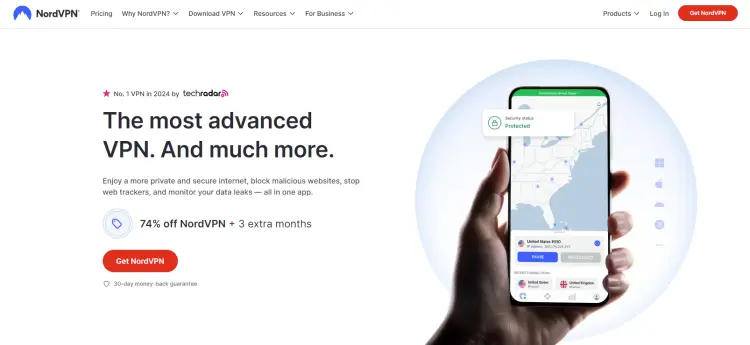
Overview
NordVPN is a cost-effective and security-focused VPN, widely used for accessing IPTV content from abroad—including by users in restrictive regions such as China. It boasts an expansive server network with over 5,000 servers across 60 countries, and supports up to 6 simultaneous connections per account.
Key Features
-
Average download speed: 196 Mbps
-
Next-generation AES-256 encryption
-
Strict no-log policy
-
Seamless access to services like Netflix
-
Supports torrenting on all servers
Pros
-
High-grade security and privacy measures
-
Intuitive setup process
-
Affordable long-term plans
-
Extensive global server network
-
Effective unblocking of geo-restricted IPTV services
Cons
-
Some limited metadata logging (non-identifiable)
-
Android version lacks a kill switch
More Info : Best IPTV Services
Pricing (GBP)
1-Month Plans
-
Standard: £10.89
-
Plus: £11.89
-
Complete: £13.09
1-Year Plans
-
Standard: £3.79/month
-
Plus: £4.79/month
-
Complete: £5.99/month
2-Year Plans
-
Standard: £2.69/month
-
Plus: £3.69/month
-
Complete: £4.89/month
Supported Platforms
-
Windows, macOS, iOS, Android, Linux (CLI), Amazon Fire TV
User Review Summary
NordVPN is well-regarded for its affordability and consistent performance, particularly for IPTV users seeking to access international streaming services. Its no-log policy and strong encryption ensure privacy, while its vast server network provides flexibility and reliable access. Despite minor drawbacks like the lack of a kill switch on Android, NordVPN remains a solid choice for secure, budget-friendly IPTV streaming.
Surfshark
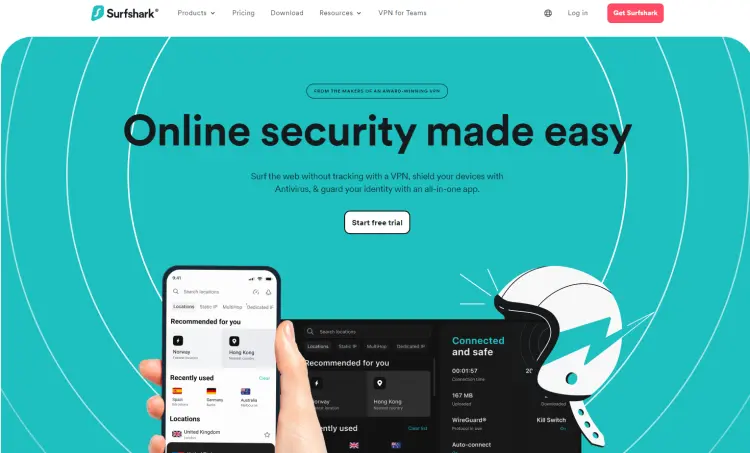
Overview
Surfshark is a lightweight yet feature-rich VPN that offers excellent security, privacy, and streaming capabilities. With no connection limits, it is an ideal choice for users who want to protect and stream on multiple devices simultaneously. Its ability to unblock IPTV services globally, combined with advanced encryption and ad-blocking, makes Surfshark a powerful tool for digital freedom.
Key Features
-
Average speed: 324+ Mbps
-
AES-256 encryption with advanced security options
-
Unlimited simultaneous connections
-
Integrated ad, tracker, and malware blocker
-
Leak protection (IPv6, DNS, WebRTC)
-
Servers in 60+ countries
-
Full compatibility with IPTV and major streaming platforms
Pros
-
Zero-log policy ensures user privacy
-
Blocks ads, trackers, and malicious content
-
Offers robust security features
-
Unlocks geo-restricted content worldwide
-
Affordable long-term pricing
-
Strong customer support
Cons
-
Occasional mobile verification prompts
-
Some servers may deliver slower speeds
Pricing (GBP)
-
1 Month: £10.39
-
1 Year: £3.20/month
-
2 Years: £1.92/month
Supported Platforms
-
Windows 7 and newer
-
macOS 10.12+
-
iOS 10.3.3+
-
Android 5.0+
-
Linux (Ubuntu, Debian)
-
Amazon Fire TV
User Review Summary
Surfshark is praised for its seamless performance and versatile features. Its strong encryption and zero-log policy provide top-tier privacy, while its ability to bypass content restrictions makes it highly suitable for IPTV. With unlimited connections and intuitive apps, Surfshark is a valuable choice for users seeking a cost-effective, secure, and flexible VPN.
CyberGhost

Overview
CyberGhost is a user-friendly VPN service tailored for ease of use, making it a perfect choice for beginners. With over 9,000 servers across 91 countries (including 204 in the U.S.), it provides extensive coverage for unblocking IPTV and streaming platforms. Its fast speeds, broad compatibility, and dedicated streaming profiles make it an excellent solution for international content access.
Key Features
-
Average speed: 548+ Mbps
-
AES-256 encryption for strong security
-
7 simultaneous connections per account
-
Access to 35+ global streaming services
-
Server selection by country and city
-
Dedicated streaming servers for optimized access
Pros
-
Strict no-identification logging policy
-
45-day money-back guarantee
-
Excellent speeds for HD and 4K streaming
-
24/7 live chat support
-
Budget-friendly long-term pricing
Cons
-
Lacks advanced customization options
-
Not functional in China or UAE
-
No router app available
-
Local network feature disabled
Pricing (GBP)
-
1 Month: £10.89
-
6 Months: £6.19/month
-
2 Years: £1.85/month
Supported Platforms
-
Windows
-
macOS
-
Linux (CLI)
-
iOS
-
Android
-
Amazon Fire TV
User Review Summary
CyberGhost offers a smooth and reliable VPN experience, particularly for users new to VPNs. Its straightforward interface and optimized servers make it a strong performer for IPTV streaming. While it lacks a few advanced features, its affordability, privacy protection, and generous connection policy make it a solid choice for those seeking an easy and effective VPN solution.
IPVanish
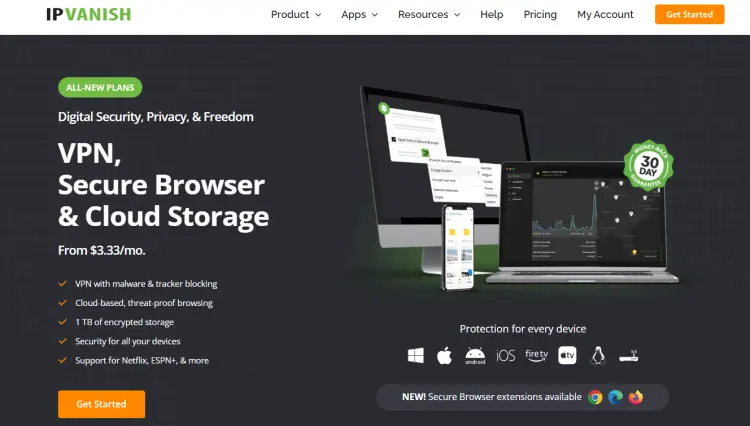
Overview
IPVanish is a US-based VPN service known for its strong performance and secure connections. Especially well-suited for IPTV via Kodi, it offers high-speed connections, unlimited device support, and robust privacy policies. With a wide server network across 60+ countries, IPVanish remains a dependable choice for users seeking a balance between speed, flexibility, and security.
Key Features
-
Average speed: 277+ Mbps
-
Zero-logs privacy policy
-
Unlimited simultaneous connections
-
417 US servers in 17 cities
-
Enhanced security with advanced encryption
-
Optimized for Kodi and IPTV
Pros
-
30-day money-back guarantee
-
No connection limits across devices
-
Strong encryption and no-log policy
-
Performs well with Kodi add-ons
-
Wide server coverage in the US
Cons
-
Does not accept cryptocurrency (e.g., Bitcoin)
-
Not functional in China
-
Limited compatibility with some major streaming platforms
-
No native app for Linux
Pricing (GBP)
-
1 Month: £11.99
-
1 Year: £4.50/month
-
2 Years: £3.33/month
Supported Platforms
-
Windows
-
macOS
-
iOS
-
Android
-
ChromeOS
-
Amazon Fire TV
User Review Summary
IPVanish offers a secure and high-speed VPN experience, particularly excelling with Kodi-based IPTV streaming. Its zero-log policy and unlimited device connections add significant value, while its US server network ensures consistent performance. Though it lacks Linux support and isn’t ideal for all streaming services, IPVanish remains a reliable, privacy-focused VPN for power users and IPTV enthusiasts.
PrivateVPN
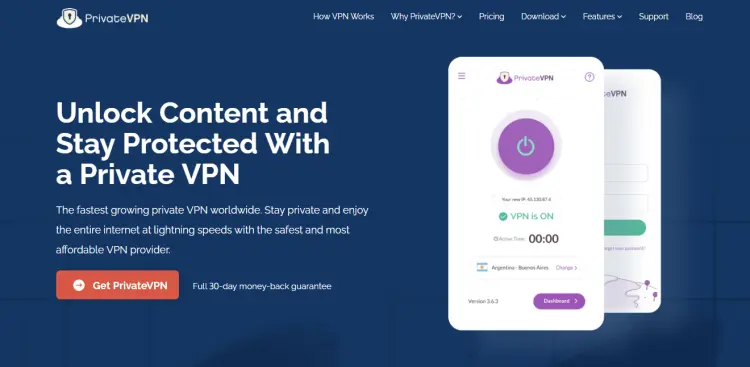
Overview
PrivateVPN is a high-speed, privacy-first VPN service designed to unlock global streaming content with ease. Despite being a smaller provider, it consistently delivers reliable performance and excellent value. Its ability to access Netflix in multiple regions and support torrenting makes it an attractive option for IPTV users looking for speed, security, and affordability.
Key Features
-
Average speed: 71+ Mbps
-
Servers in 55 countries
-
Zero-logs privacy policy
-
Works with major streaming services including Netflix
-
Torrent-friendly with up to 10 simultaneous connections
-
Remote support and live chat during business hours
Pros
-
30-day money-back guarantee
-
High-speed performance and strong privacy
More Info : Best IPTV Services
-
Unblocks regional streaming services
-
Supports torrenting
-
Allows up to 10 devices per account
-
Offers remote installation assistance
Cons
-
Live chat support not available 24/7 (EU business hours only)
-
Smaller server network compared to major providers
Pricing (GBP)
-
1 Month: £9.29
-
3 Months: £4.63/month
-
3 Years: £1.86/month
Supported Platforms
-
Windows 7 and newer
-
macOS 10.11+
-
iOS 9.0+
-
Android 4.0+
-
Amazon Fire TV
User Review Summary
PrivateVPN is a fast, secure, and cost-effective VPN that’s ideal for streaming and torrenting. Its ability to unblock major platforms like Netflix in multiple countries makes it an appealing choice for IPTV users. While the smaller server network and limited live chat hours may be drawbacks, its consistent performance, privacy features, and competitive pricing make PrivateVPN a strong contender for everyday use.
StrongVPN

Overview
StrongVPN is a user-friendly VPN service offering reliable performance, robust privacy features, and easy setup across all major platforms. With over 950 servers in 35 countries, it delivers secure browsing and streaming, making it a solid choice for IPTV users looking for simplicity and privacy. Despite being based in the US, StrongVPN maintains a strict no-log policy and includes DNS/IP leak protection for added security.
Key Features
-
950+ servers across 35 countries
-
No-logs policy
-
Kill switch, DNS & IP leak protection
-
Supports 12+ simultaneous connections
-
24/7 customer support
-
Compatible with Kodi and Fire Sticks
Pros
-
30-day money-back guarantee
-
Encrypted data protection and privacy tools
-
Easy-to-use interface on all devices
-
Reliable support with 24/7 availability
-
Broad platform compatibility, including Linux and Kodi
Cons
-
Limited advanced features compared to top-tier VPNs
-
Based in the US (14 Eyes Alliance jurisdiction)
-
Lower speeds when using WireGuard compared to competitors
Pricing (USD)
-
1 Month: $10.99
-
1 Year: $3.66/month
Supported Platforms
-
Windows
-
macOS
-
Linux
-
Android
-
iOS
-
Amazon Fire Stick
-
Kodi
User Review Summary
StrongVPN offers a balanced VPN experience with secure connections and an intuitive interface. Ideal for users seeking reliable IPTV streaming and multi-device protection, it provides a dependable service with essential security features. While it lacks more advanced options and delivers modest speeds under WireGuard, its strong privacy tools and wide compatibility make it a dependable, no-fuss VPN option.
Atlas VPN
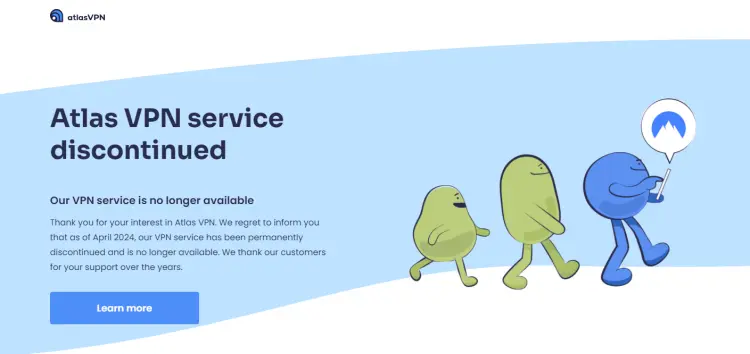
Overview
Atlas VPN is a budget-friendly VPN solution built for streaming and casual use, making it especially appealing to IPTV users. It stands out with a free plan, unlimited device connections, and excellent 4K streaming capabilities. Despite being a relatively new player, Atlas VPN has gained traction for its high-speed performance and secure, no-log service.
Key Features
-
Free plan with access to key locations (LA, NY, Amsterdam)
-
247 Mbps average speed
-
Unlimited simultaneous connections
-
MultiHop servers for added security
-
30-day money-back guarantee
-
Optimized for IPTV, Netflix, Sling TV, and more
Pros
-
Works well with IPTV platforms and major streaming apps
-
Supports 4K streaming without buffering
-
Connect unlimited devices per account
-
Fast, secure connections with reliable performance
-
Affordable long-term pricing options
Cons
-
No browser extensions
-
Customer support is average
-
Missing features like split tunneling and custom DNS
-
Limited Linux and no router support
Pricing (GBP)
-
1 Month: £9.83
-
1 Year: £2.69/month
-
2 Years: £1.49/month
Supported Platforms
-
Windows 10 or newer
-
macOS 10.15+
-
iOS 13+
-
Android 6+
-
Android TV
-
Amazon Fire TV
-
Linux Ubuntu
User Review Summary
Atlas VPN is a strong value choice for IPTV and streaming users, offering high speeds, unlimited device connections, and solid security. It’s especially attractive for households with multiple devices or those looking for 4K streaming without delays. While it lacks some advanced features and has room to grow in support and Linux/router compatibility, its affordability and performance make it an excellent entry-level VPN.
How to Enable a VPN on IPTV
Enabling a VPN on your IPTV setup depends on the device or app you’re using, but the general process is simple:
Step-by-Step Guide:
-
Choose a VPN Service:
Select a reliable VPN provider that supports your device (e.g., Fire Stick, Android TV, Smart TV, Windows, etc.). -
Install the VPN App:
Download and install the VPN app on your IPTV device or a router connected to it. -
Launch the App:
Open the VPN app and log in with your credentials. -
Connect to a Server:
Choose a VPN server based on your desired location. For example, to watch UK-based IPTV, connect to a UK server. -
Establish the Connection:
Tap “Connect” to activate the VPN. Wait for confirmation that you’re connected. -
Verify IP Change:
Use an IP lookup tool to confirm your new virtual location matches the VPN server you selected. -
Launch IPTV App or Service:
Open your IPTV player or app and begin streaming. Your data is now encrypted and geo-restrictions bypassed.
✅ VPNs also help secure access to free sports streaming sites and other online entertainment sources.
Best VPN Countries for IPTV Streaming
For optimal privacy, speed, and content access, consider connecting to servers in these VPN-friendly countries:
-
🇨🇭 Switzerland – Excellent privacy laws, not part of the EU.
-
🇳🇱 Netherlands – VPN-friendly, no mandatory data retention.
-
🇸🇪 Sweden – Strong privacy protections, ideal for anonymous streaming.
-
🇵🇦 Panama – No data retention; outside surveillance alliances.
-
🇬🇧 United Kingdom – Popular for IPTV access, though part of Five Eyes.
-
🇺🇸 United States – Broad server selection, but less ideal for privacy.
More Info : Best IPTV Services
How to Access IPTV from Anywhere Using a VPN
Many IPTV providers restrict content by region. Use these steps to bypass geo-blocks and stream globally:
-
Subscribe to a Trusted VPN:
Choose a VPN with servers in the countries where IPTV is available (e.g., UK, US, Ireland, Australia, Canada). -
Install the VPN App:
Set up the VPN on your IPTV-compatible device. -
Connect to a Local Server:
Select a VPN server located in the country whose content you want to access. -
Confirm IP Location:
Ensure your IP has changed to reflect the server’s country. -
Launch Your IPTV App:
Stream your favorite shows without geographic restrictions.
Paid VPN vs. Free VPN for IPTV: Which Should You Choose?
| Feature | Paid VPNs | Free VPNs |
|---|---|---|
| Security & Privacy | Strong encryption, no-logs policies | Basic protection, may log/sell data |
| Speed | Fast, stable streaming (4K support) | Slower, often throttled |
| Server Options | Wide global coverage | Limited countries and servers |
| Support | 24/7 customer support | Limited or no support |
| Ads & Data Limits | No ads, unlimited data | May have ads or data caps |
🔒 For serious IPTV users, paid VPNs are highly recommended for speed, security, and unlimited access.
Best Free VPNs for IPTV Streaming
If you’re testing or on a tight budget, here are some free or trial-based VPNs to try:
-
🔁 ExpressVPN – 30-day money-back guarantee (high-speed streaming).
-
👻 CyberGhost – 45-day money-back trial with IPTV-friendly servers.
-
🔐 Proton VPN – Free plan with unlimited data (limited server access).
-
🛡 hide.me – Free version allows 1 device with decent speed.
-
🧭 Avira Phantom VPN – Free up to 1GB/month, good for occasional use.
Frequently Asked Questions (FAQ) – VPN and IPTV
Do I need a VPN for IPTV in the UK?
Using a VPN for IPTV in the UK is optional but offers several advantages:
-
Privacy & Security: VPNs encrypt your data, keeping your activity private.
-
Bypass Geo-Restrictions: Access IPTV content from other countries.
-
Avoid ISP Throttling: Prevent slowdowns during high bandwidth usage.
-
Legal Considerations: Always ensure you’re accessing IPTV content legally.
Whether you need a VPN depends on your usage habits and the IPTV services you choose.
Is VPN streaming legal in the UK?
Yes, using a VPN is legal in the UK. VPNs are widely used to protect online privacy and access geo-restricted content. However:
-
Streaming via VPN is legal only if the content is legally obtained.
-
Accessing copyrighted content without proper authorization may violate UK copyright laws.
-
Some services (e.g., Netflix) may block VPNs to enforce regional licensing.
Use VPNs responsibly and always respect copyright and streaming policies.
Is VPN allowed on IPTV?
Yes, most legal IPTV services allow the use of VPNs. VPNs are commonly used to:
-
Bypass geo-blocks
-
Secure your internet connection
-
Maintain privacy
However, always check the terms of service of your IPTV provider. Some may restrict or discourage VPN usage for licensing reasons.
Why does IPTV not work with a VPN?
If IPTV doesn’t work with your VPN, possible reasons include:
-
Geo-restrictions or blacklisted IPs on the VPN server
-
VPN-blocking measures by the IPTV provider
-
Reduced speed or latency from the VPN causing buffering
-
Incompatible network settings between the IPTV app and VPN
Solution: Try a different VPN server or use a VPN known for streaming (like ExpressVPN or CyberGhost).
What are the best free VPNs for IPTV?
While free VPNs have limitations, here are some reputable options to test IPTV access:
| VPN Provider | Key Features |
|---|---|
| ExpressVPN | 30-day money-back trial, great for testing |
| CyberGhost | 45-day trial, optimized servers for streaming |
| Proton VPN (Free) | Unlimited data, fewer server options |
| hide.me (Free) | Decent speed, 1 device limit |
| Avira Phantom VPN | 1 GB/month data cap |
Note: For consistent IPTV streaming, paid VPNs are more reliable.
Are there any good free VPNs?
Free VPNs can work for casual use but often come with:
-
Limited data and slower speeds
-
Fewer server locations
-
Ads or monetization through user data
-
Potential privacy concerns
Recommendation: Only use trusted free VPNs (like Proton VPN), and avoid unknown or poorly reviewed providers.
Do I need a VPN to use Apollo Group TV?
Apollo Group TV is a well-known IPTV provider. While it’s considered safe to use, it isn’t officially verified. For added privacy and peace of mind, using a VPN is recommended when streaming from services like Apollo Group TV.
More Info : Best IPTV Services
Final Thoughts
To get the most out of your IPTV experience:
-
Use a trusted VPN to secure your streaming, unlock geo-blocked content, and avoid throttling.
-
Choose from 8+ top-rated VPNs tailored for streaming.
-
Enjoy sports, movies, and global channels without limits—all while keeping your data safe.
Unlock the full potential of IPTV with a VPN that fits your needs—safe, fast, and limitless.
















