Cyberstreamz TV offers an innovative entertainment solution, providing access to a wide array of live TV channels and on-demand video content from across the globe.
More Info : Best IPTV Services
In addition to offering a vast selection of popular TV channels, it also streams live sports events in high-quality resolution.
The service is supported by robust servers located in multiple regions, ensuring a seamless and uninterrupted streaming experience.
Cyberstreamz TV offers flexible and cost-effective subscription plans, catering to a wide range of user preferences.

How to Sign Up for Cyberstreamz TV
1. Visit the official Cyberstreamz TV website using the default browser on your device.
2. Click the “Sign-Up” option located next to the “Home” tab in the menu bar.
3. Complete the sign-up form by selecting your membership type and entering your first name, last name, email address, and coupon code (optional).
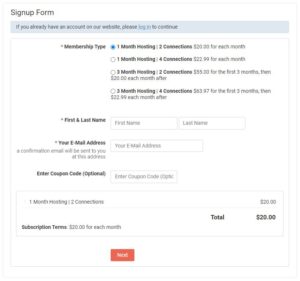
4. Review your entered information and click the “Next” button.
5. Within 30 to 60 minutes, you will receive an invoice with payment details. Use this to complete your subscription payment.
6. Upon successful payment, your account will be activated, and you will receive a confirmation email with your login credentials.
Alternate IPTV:
How to Watch Cyberstreamz TV on Compatible Devices
Subscribers will receive an M3U playlist along with their login credentials, allowing them to stream content on a variety of devices using compatible external players.
It is recommended to use the Eva IPTV Player from the Google Play Store for Android devices, including phones, tablets, and TVs.
For Firestick devices, sideload the Eva IPTV Player APK via the Downloader app, as it is not available on the Amazon App Store.
For Windows and Mac users, VLC Media Player is a suitable option for streaming, while iPhone, iPad, and Apple TV users can download the LillyPlayer from the App Store for a seamless experience.
After installation, open the respective media player and integrate the Cyberstreamz TV playlist to start watching live TV channels.
Customer Support
Cyberstreamz TV offers responsive customer support through its official “Contact Us” form. To reach out, simply provide your name, email address, and a message. A customer representative will respond promptly to assist with your inquiry.
Pros & Cons
Pros
- No freezing or buffering issues
- High-definition content
- No contract or cancellation fees
Cons
- No native media player
- No free trial available
FAQ
Does Cyberstreamz TV offer a yearly subscription plan?
No, Cyberstreamz TV does not offer a yearly subscription plan.
Can I watch Cyberstreamz TV on multiple devices simultaneously?
Yes, you can stream on up to 4 devices concurrently, depending on your subscription.
Does Cyberstreamz TV offer a refund?
No, Cyberstreamz TV does not provide refunds.
