Is Daily IPTV Legal?
The legality of Daily IPTV is uncertain. Many IPTV services distribute content without proper authorization from the content owners, which can lead to legal consequences. To protect your online privacy while streaming IPTV content, it is recommended to use a VPN service like NordVPN.
Daily IPTV provides a vast selection of live TV channels and on-demand video content, making it a top IPTV service in Europe and the USA. By purchasing a subscription from the official website, users can enjoy high-quality streaming without interruptions. After signing up, subscribers receive an M3U file, which can be configured on compatible players to access the content.
Daily IPTV Core Features
- Reliable IPTV Server: Daily IPTV offers stable servers, ensuring uninterrupted streaming without downtime.
- Fast Zapping Feature: Quickly switch between channels with minimal lag.
- Kid-Friendly Content: This IPTV does not feature any adult content, making it safe for children.
- Multi-Device Streaming: Stream on up to three devices simultaneously, depending on the subscription plan.
- Multiple Streaming Qualities: Access content in various qualities, including SD, HD, and FHD.
- Buffer-Free Experience: Enjoy smooth streaming on any IPTV player without buffering issues.
- Device Compatibility: Compatible with a wide range of devices, allowing streaming through various IPTV services.
Daily IPTV offers four subscription plans based on duration:
- BASIC Plan: 1 month for $17.99.
- STANDARD Package: 3 months for $33.99.
- PREMIUM Pack: 6 months for $55.99.
- VIP Pack: 12 months for $88.99.

These plans cover one connection. Additional connections can be purchased for an extra fee.
How to Sign Up for Daily IPTV
- Visit the official Daily IPTV website.
- Click on the “BUY NOW” tab in the menu.
- Browse the available plans and click “Order Now” on your preferred plan.
- Select the number of connections and proceed by clicking “Order Now.”
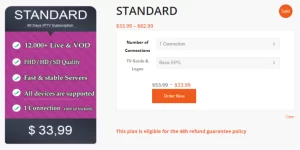
5. If you have a promo code, enter it and apply it before proceeding to checkout.
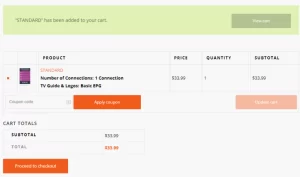
6. Fill in your billing details, including Name, Email, and Country. Provide additional information such as the subscription type and device used.
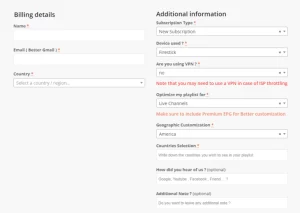
7. Customize your playlist based on your region and answer any additional questions.
8. Choose your payment method, agree to the Refund Terms, and select either PayPal or Debit/Credit Card.
9. Upon successful payment, your login credentials will be sent to your email.
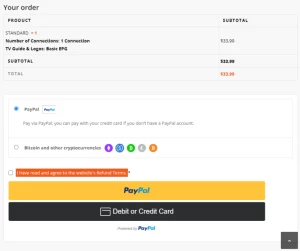
Supported Devices
To stream Daily IPTV content, you need an IPTV player that supports M3U URLs. VLC Media Player is recommended due to its wide compatibility across devices. Supported devices include:
- Android Smart TVs
- Android devices (boxes, tablets, smartphones)
- Apple TV
- iPhone and iPad
- MAG Box devices
- Formuler devices
- Amazon Fire TV Stick
- Dreambox devices
- Windows PCs
- Samsung Smart TVs
- Sony Smart TVs
- LG Smart TVs
- Avov boxes
Launch VLC or any compatible media player, configure the provided M3U URL, and start streaming your desired content.
Frequently Asked Questions
Does Daily IPTV offer a free trial?
No, Daily IPTV does not provide a free trial. The service can only be tested by subscribing to one of its plans.
Is there a native player for Daily IPTV?
No, Daily IPTV does not have a native player. Users need to use third-party IPTV players to stream the content.
Can I stream on multiple devices simultaneously?
Yes, depending on the subscription plan, you can stream on up to three devices simultaneously.
What payment methods are accepted by Daily IPTV?
Daily IPTV accepts payments via PayPal, debit, and credit cards. Cryptocurrency payments are also supported.
How can I access my IPTV after purchasing a subscription?
After purchasing, you will receive an M3U file via email. Configure this file in a compatible IPTV player to start streaming.
