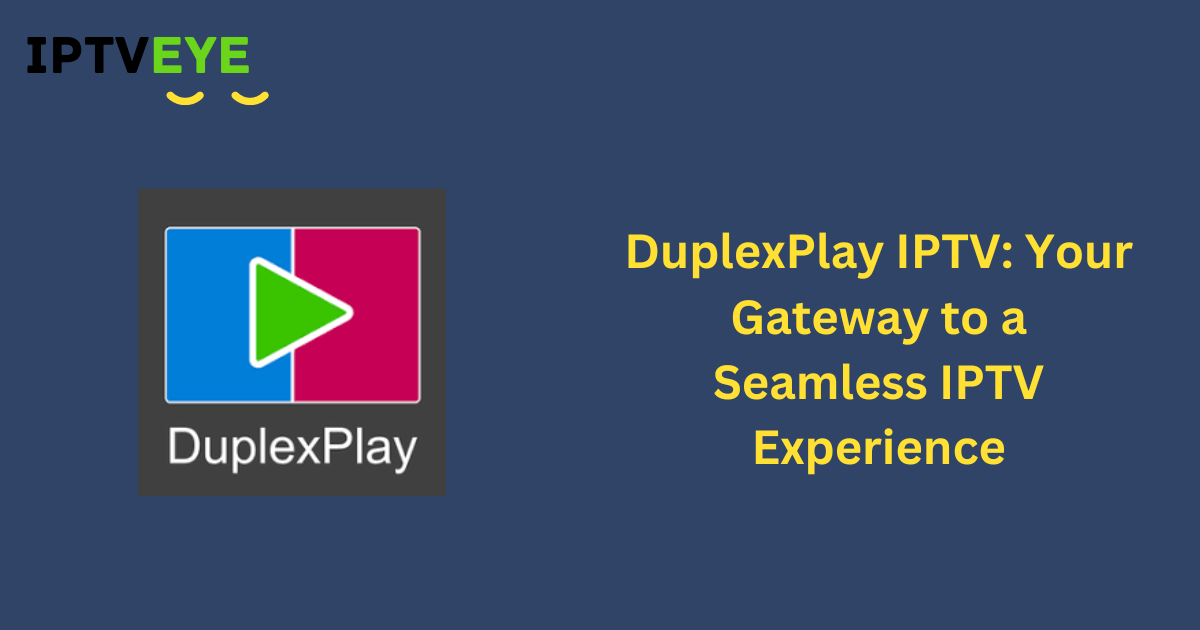Overview
DuplexPlay IPTV is a versatile and user-friendly IPTV (Internet Protocol Television) player that enables users to stream live TV channels, on-demand videos, and other multimedia content through M3U playlists or other supported formats. Although DuplexPlay does not provide content directly, it serves as a platform to organize and play iptv streamers links from external sources. The app is designed for various devices such as Smart TVs, Android boxes, and mobile devices, offering flexibility for users to access their content anywhere.
How DuplexPlay IPTV Works
DuplexPlay acts as an interface to stream content through IPTV links.
- Playlist Integration: Users need to provide their own M3U playlists, which contain URLs for live TV channels or video streams. DuplexPlay does not come with built-in content or subscriptions.
- Compatibility: The app is compatible with various IPTV formats, including M3U and XSPF playlists, as well as EPG (Electronic Program Guide) for scheduling.
- Multi-Device Support: It runs on a range of devices, including Smart TVs (Samsung, LG), Android devices, Firestick, and Windows PCs.
- User Interface: DuplexPlay organizes playlists into easily navigable categories, allowing users to browse and select live TV channels, VOD, or series.
How to Use DuplexPlay IPTV
- Download and Install:
- For Smart TVs, download DuplexPlay from your device’s app store.
- For Android devices, download from Google Play Store, or use an APK for other platforms.
- Add a Playlist:
- Open the app and navigate to “Add Playlist” or use the web browser option at www.my.duplexplay.com to upload your playlist via code.
- Configure the EPG:
You can add an EPG URL to access the electronic program guide, making it easier to browse channels and shows. - Start Streaming:
After successfully adding your playlist, the app will organize the content by categories (live TV, series, movies). Browse through the options and start streaming your favorite channels or content.
Key Features of DuplexPlay IPTV
- Multi-Platform Support: DuplexPlay works on a wide range of platforms, including Smart TVs (LG, Samsung), Android, Windows, and Firestick.
- M3U and EPG Support: It supports both M3U playlists for live TV and VOD, as well as EPG for TV schedules.
- User-Friendly Interface: The app’s clean and intuitive interface allows easy navigation through channels, on-demand content, and playlists.
- Parental Controls: Enables users to set up parental controls to manage what content is accessible.
- Multi-Language Support: Offers interface options in multiple languages to cater to global users.
- Favorites and Search: Users can mark channels or VOD content as favorites and use a search feature for quick access.
- Backup & Restore: The app provides options to back up playlists and settings, which can be restored later.
Pros of DuplexPlay IPTV
- Highly Customizable: Allows users to upload custom playlists and configure settings to their preference.
- Multi-Device Compatibility: Works on a variety of devices, providing flexibility for users.
- Simple Setup: The web-based playlist management system makes adding and editing playlists easy.
- Ad-Free Experience: DuplexPlay offers an ad-free interface, providing uninterrupted viewing.
- EPG Support: Makes it easier for users to keep track of live TV schedules.
Cons of DuplexPlay IPTV
- No Built-in Content: Users need to source their own IPTV playlists, as DuplexPlay does not offer any content.
- Limited Free Version: The app only offers a short trial period, after which a subscription is required for continued use.
- Lack of Advanced Features: While functional, it lacks advanced features like DVR for recording live TV.
- No Native Support for iOS: DuplexPlay is not available for iOS devices, limiting its reach to Apple users.
Price
- Free Trial: DuplexPlay offers a limited-time trial for users to test the app before purchasing.
- Subscription Fee: After the trial, users need to pay a small fee to continue using the service:
- One-Time Activation: Approximately $2 to $5, depending on the platform and region, for 6 months of activation per device.
Users can purchase additional activation for different devices as needed, but each device requires a separate activation.
Conclusion
DuplexPlay IPTV is an efficient and easy-to-use IPTV player for those who want a streamlined platform to organize and watch their IPTV content. Its support for multiple devices and playlist formats makes it a versatile solution for users who already have access to IPTV sources. While it lacks built-in content or premium features like DVR, it is a cost-effective choice for casual best iptv providers users. If you’re looking for a reliable IPTV player with an intuitive interface, DuplexPlay IPTV is worth considering.
FAQs
Does DuplexPlay provide IPTV channels?
No, DuplexPlay is an IPTV player and does not come with any pre-loaded channels. You need to source your own IPTV playlists.
Can I use DuplexPlay on multiple devices?
Each device requires a separate activation code. However, you can activate DuplexPlay on multiple devices by purchasing additional activations.
How long does the free trial last?
The free trial usually lasts for a limited period (usually a few days), after which you’ll need to pay for continued use.
Can I upload my playlist directly on the app?
Yes, you can upload your playlist directly on the app or through the web at www.my.duplexplay.com using a unique device code.
What devices are supported by DuplexPlay?
DuplexPlay supports Smart TVs (Samsung, LG), Android devices, Firestick, and Windows PCs. Unfortunately, it is not available for iOS devices at this time.