Easy IPTV is a reputable IPTV provider offering an extensive selection of live TV channels and VODs from multiple countries.
With over 14 servers across different locations, the service ensures smooth streaming without buffering or lag.
Users can stream content on up to two devices with the base plan, while higher-tier plans support up to five devices. Easy IPTV also provides a dedicated APK, allowing users to install its official app for seamless content access.

Is Easy IPTV Legal?
Easy IPTV provides access to non-licensed content, making it potentially unsafe for direct streaming. To ensure a secure viewing experience, users are advised to utilize a VPN.
A VPN helps conceal the device’s IP address, enabling anonymous streaming while also bypassing geo-restrictions for unrestricted content access.
How to Subscribe to Easy IPTV
To subscribe to Easy IPTV, follow these steps:
1. Open a web browser and visit the official Easy IPTV website.
2. Navigate to the subscription plans section and choose a preferred plan.
3. Click the Sign-Up button and select Browse Product under One-Time Payment Plans.
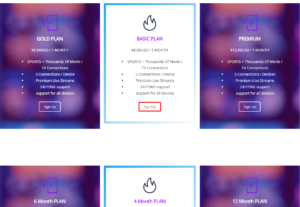
4. Click Sign Up and proceed to purchase a subscription.
5. On the next page, select the number of connections and click Order Now.
6. Tap the Checkout option.
7. Enter your personal details, including name, email, mobile number, and billing address.
8. Choose a payment method and click Complete Order to finalize the transaction.
Upon successful payment, you will receive login credentials to access the service.
Alternate IPTV:
How to Watch Easy IPTV on Different Devices
Easy IPTV provides a native application that can be installed on Android-based devices, including smartphones, tablets, smart TVs, Firestick, and streaming boxes.
For non-Android devices:
- Apple Devices, Samsung TVs, and LG TVs: Use the IPTV Smarters app and input Xtream Codes to access content.
- Windows PC and Mac: Install the BlueStacks emulator and sideload the Easy IPTV APK to stream content.
Customer Support
Easy IPTV currently offers customer support exclusively through live chat, accessible on its official website. Additionally, users can reach out via the email address associated with their login credentials for assistance.
Pros & Cons
Pros
✔ Supports multiple connections for simultaneous streaming on different devices.
✔ Includes premium sports content without extra charges.
✔ Offers an official app for direct content access.
Cons
✘ Lacks an Electronic Program Guide (EPG).
Frequently Asked Questions
Can I watch Easy IPTV on my iPhone?
Yes, you can stream Easy IPTV on an iPhone using any IPTV player that supports Xtream Codes.
