Family IPTV offers a diverse range of streaming content, including TV channels, movies, TV shows, and live sports, accessible globally.
With affordable subscription plans starting at just $6 per month or $50 annually, subscribers gain access to thousands of live TV channels and on-demand videos (VODs), all available in HD, FHD, and 4K quality.
Powered by fast and stable servers, Family IPTV ensures a seamless, buffer-free viewing experience.
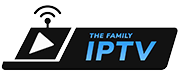
Is It Legal to Use Family IPTV?
The TV channels and on-demand content available through IPTV services are often sourced from third parties without authorization.
This practice is generally considered illegal in most countries. Therefore, streaming via Family IPTV may carry legal risks, including potential exposure of your personal information.
To mitigate these risks, it is recommended to use a VPN, which can help protect your identity and location while streaming.
How to Subscribe to Family IPTV
1. Visit the official Family IPTV website using a browser on your phone or PC.
2. Navigate to the Subscription Plans section and click the “Subscribe” button next to your preferred plan.
3. Add the plan to your cart and proceed to checkout.
4. In the “Additional Information” section, enter your billing details and any specific notes about your order.
5. Select “New Activation” as your subscription type.
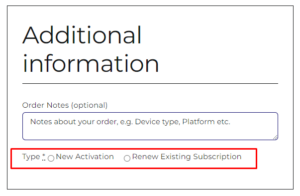
6. Choose your preferred payment method and click “Place Order” to complete the transaction.
7. Upon successful payment, you will receive your IPTV credentials.
Alternate IPTV:
How to Watch Family IPTV Playlist on Compatible Devices
To access and watch the Family IPTV playlist, you will need an IPTV player. The Ibo Player Pro app is compatible with both Android and Apple devices. You can also use the app on a Firestick/Fire TV by sideloading its APK file via the Downloader app.
For Windows or Mac devices, install the BlueStacks emulator and download the Ibo Player Pro app from the Google Play Store. Once installed, enter the IPTV credentials received after subscribing to Family IPTV to access the playlist.
For MAG device users, you will need to request a Portal URL from Family IPTV. Once received, navigate to the Portals section in the System Settings of your MAG box, enter the Portal URL, and access the playlist.
Customer Support
Family IPTV offers dedicated customer support to assist with any inquiries or issues related to the service. You can reach the support team via email at info@thefamilyiptv.com, and they will respond promptly to resolve your concerns.
Pros & Cons
Pros:
- Catch-up feature included
- EPG (Electronic Program Guide) support
- Free updates for channels and VODs
- 24/7 customer support availability
Cons:
- Only one method to contact customer support
- No official app available
FAQ
How do I fix channel errors on Family IPTV?
If you encounter issues accessing TV channels, wait a few minutes to see if the provider resolves the problem. If not, restart your device. If only specific channels are inaccessible, they may be geo-blocked; a VPN can be used to unblock them.
















