Flip IPTV is a premium service provider offering affordable subscription packages that grant access to an extensive collection of live TV channels from various countries, including the USA, UK, and Canada.
In addition to live TV, this IPTV service features an on-demand library with the latest movies and TV series. Sports enthusiasts can enjoy live coverage of events such as cricket and football.
Furthermore, Flip IPTV is available globally and is not IP-locked, making it accessible from anywhere.
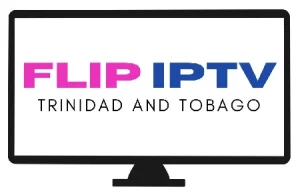
Is Flip IPTV Legal?
We cannot conclusively determine that Flip IPTV is entirely legal and secure. Many IPTV services may host copyrighted content without proper licensing, which can be illegal in certain countries.
To mitigate risks, it is highly recommended to connect to a VPN.
This will encrypt your internet connection, ensuring your privacy and security while streaming, as well as providing access to geo-restricted content.
How to Sign Up for Flip IPTV:
1. Open a browser and visit Flip IPTV’s official website.
2. Navigate to the “Packages” section to explore the available subscription plans.
3. Click on the “WhatsApp Us” button to initiate the process.

4. Tap “Continue to Chat” to connect with a representative and receive payment instructions.
5. Complete the payment using the provided instructions.
6. Once the payment is processed, the login credentials for Flip IPTV will be sent to your email.
Alternate IPTV:
How to Access Flip IPTV on Your Device:
After subscribing to Flip IPTV, you will receive an M3U link to access the service. To stream the content, choose an external player that supports M3U links.
The IPTV Extreme app is a great option for Android devices, including phones, tablets, and TVs. Amazon Firestick users can sideload the IPTV Extreme APK via the Downloader app.
For iPhone, Mac, and iPad, the GSE Smart IPTV Player is the recommended choice. LG and Samsung Smart TV users can use the Smart IPTV app to stream Flip IPTV.
Windows PC and Xbox users can download the MyIPTV Player from the Microsoft Store to enjoy the service.
Enigma2 device users can use PuTTY software to stream Flip IPTV. For MAG Box users, navigate to the “Settings” section, upload the port link under “Portal 1,” and restart the device to start streaming.
Customer Support for Flip IPTV:
Flip IPTV offers 24/7 customer support through phone or WhatsApp at (868) 380-3746.
You can also reach the support team by emailing flipiptv@gmail.com or by filling out the Contact Us form on the website. A representative will respond promptly with assistance.
Pros & Cons
Pros:
- 14-day money-back guarantee
- Supports SD and HD quality
- Ensures 99.95% service stability
- No buffering issues
Cons:
- Lacks a native player
- No Electronic Program Guide (EPG) support
FAQ:
Can I stream Flip IPTV on multiple devices simultaneously?
No, Flip IPTV allows streaming on only one device at a time.
Which payment methods are accepted by Flip IPTV?
Flip IPTV accepts all major credit and debit cards.
