Fox IPTV is a subscription-based IPTV service providing access to an extensive library of live TV channels and VODs in 4K, FHD, and HD quality.
This IPTV service is compatible with multiple devices and frequently updates its content library with the latest releases. Since Fox IPTV does not offer a built-in player, users must rely on an external IPTV player for streaming.

How to Subscribe to Fox IPTV
1. Open Fox IPTV’s official website on your device’s browser.
2. Scroll down to view available subscription plans.
3. Choose your preferred payment method (Credit Card or Crypto).
4. Enter your Name and Email Address, then select Send Request.
5. A payment link will be sent to your email.
6. Open the link, follow the on-screen payment instructions, and complete the process.
7. Upon successful payment, you will receive M3U URL login credentials for accessing Fox IPTV.
Is Fox IPTV Legal and Safe to Use?
Fox IPTV may include content that could be subject to copyright restrictions, making it difficult to guarantee full legal and safety compliance. Furthermore, some content may be geo-restricted and inaccessible in certain regions.
To mitigate these issues and enhance security, using a VPN is recommended to bypass geo-restrictions and protect your online privacy.
How to Watch Fox IPTV on Multiple Devices
Fox IPTV can be streamed on several devices using an M3U URL-supported player, such as Room IPTV, which is available on the Google Play Store for Android devices, tablets, and smart TVs.

Room IPTV can also be downloaded on Samsung and LG smart TVs through their app stores.
For Firestick users, Room IPTV can be sideloaded using the Downloader for TV tool. PC users can install Room IPTV via an Android emulator like BlueStacks.
To upload the Fox IPTV M3U Playlist to Room IPTV, you must first activate the player with a one-time activation fee after installation.
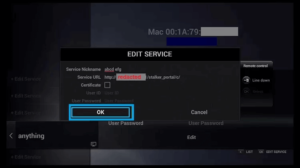
Note: Room IPTV is not available for iOS devices; however, VLC Media Player can be used to stream Fox IPTV on Apple devices.
Alternatively, for MAG devices, you can upload the M3U Playlist directly through the Settings menu. For Dreamlink devices, use the Dream Online app to upload the playlist.
For Enigma2 devices, the setup involves using PuTTY software on a PC, entering the Enigma2 device’s IP address and the M3U URL, and rebooting the device to load the content.
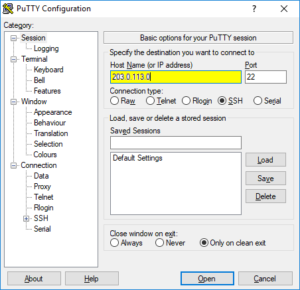
Additionally, you can stream the Fox IPTV playlist on Kodi via the free PVR IPTV Simple Client add-on.

Customer Support
Fox IPTV offers 24/7 support through email. You can contact the support team at info@fox-iptv.net or by filling out the form on the Contact Us page.
The support team typically responds within a day to address streaming and activation issues.
Pros and Cons
Pros
- Electronic Program Guide (EPG) support
- Regularly updated content
- Secure payment methods
- Compatible with major devices
Cons
- Limited customer support options
- Occasional server instability
- Limited free trial period
FAQs
Does Fox IPTV renew automatically?
No, Fox IPTV subscriptions do not renew automatically. You must manually resubscribe to continue access.
Can I watch Fox IPTV on multiple devices?
Yes, but streaming on multiple devices requires purchasing multiple device connections to avoid account suspension.
