Unlock an extensive library of TV channels and Video-on-Demand (VOD) content with FreegoTV IPTV. Recognized as one of the best IPTV providers in the USA, UK, and Canada, this service is compatible with devices supporting M3U, Xtream Codes, and Portal links.
With affordable subscription plans, FreegoTV ensures a seamless and budget-friendly streaming experience. New users can test the service for free through a 24-hour trial.

Is FreegoTV IPTV Legal?
While many IPTV services claim legality, verifying such claims can be challenging due to their methods of streaming content.
Unauthorized IPTV streaming may violate copyright laws in certain countries. To enhance privacy and prevent third parties from tracking your activities, it is recommended to use a VPN when streaming.
How to Subscribe to FreegoTV IPTV
1. Visit the official FreegoTV IPTV website using your browser.
2. Navigate to the Subscription Plans section and select an “Order Now” option.
3. Choose your desired subscription duration from the dropdown menu.
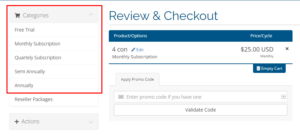
4. Select a plan and proceed by clicking “Order Now.”
5. On the Review & Checkout page, click “Checkout.”
6. Enter your personal details and billing address.
7. Create a password for account security.
8. Select a payment method under the Payment Details section.
9. Complete your order by clicking “Complete Order” and follow the payment prompts.
After completing your purchase, you will receive login credentials and an M3U link to access the IPTV playlist.
Alternate IPTV:
FreegoTV Reseller Plans
Earn through reselling IPTV subscriptions with FreegoTV’s reseller program. Reseller plans are available with fixed credit points at competitive rates:
Credit Points Per Subscription:
- 1 month: 1 point
- 3 months: 3 points
- 6 months: 6 points
- 12 months: 12 points
Reseller Plan Pricing:
- 50 points: $100
- 100 points: $180
- 200 points: $350
- 500 points: $750
- 1000 points: $1000
How to Stream FreegoTV IPTV on Compatible Devices
FreegoTV offers a proprietary IPTV Player, available as an APK file, for Android smartphones, tablets, Smart TVs, and Firestick devices. For Windows and Mac devices, the APK can be installed using the BlueStacks emulator.
For iOS devices (iPhones, iPads, Apple TVs): Use the Opus IPTV Player.
For LG and Samsung Smart TVs: Install IPTV Smarters Pro from the respective app stores.
For MAG boxes: Navigate to the Portals section in System Settings and upload the Portal URL.
For Enigma2, Dreambox, or Vu+ devices: Use PuTTY software to import the playlist.
For Dreamlink and Formuler devices: Utilize the DreamOnline and MYTVOnline apps.
Customer Support
FreegoTV provides 24/7 customer support via:
- Phone: 99149625456
- Email: support@freegotv.com
- Live Chat and Telegram: Available on the official website
- Contact Us page: Submit messages directly
Pros and Cons
Pros:
- No IP lock restrictions
- Official app for streaming
- HD, UHD, and 4K channels
- Includes EPG link (TV Guide)
Cons:
- Official app unavailable on Play Store or App Store
- Limited payment methods
Frequently Asked Questions (FAQ)
How many connections can I use with a FreegoTV subscription?
You can use one subscription on up to six devices simultaneously.
Can I cancel my subscription?
Yes, you can cancel your subscription at any time. Alternatively, it will automatically expire at the end of its validity period.
