Geo IPTV provides access to an extensive selection of live channels, video on demand (VOD), and sports programming at an affordable price.
With a stable server infrastructure, Geo IPTV ensures uninterrupted streaming, and new content is regularly added at no extra cost. Users can stream Geo IPTV on their preferred devices using any IPTV player that supports M3U URL.

Subscription Process
1. Visit the Geo IPTV official website via a web browser on your smartphone or PC.
2. Select “Pricing” and click “Get Started” under your chosen plan.
3. Enter billing details on the checkout page.
4. Choose your preferred payment method and follow on-screen instructions to complete the purchase.
5. Once completed, you will receive your M3U Playlist URL by email.
Security Advisory
Geo IPTV provides global channels, including content from various OTT platforms, which may contain copyrighted material. For secure streaming, it is recommended to use a premium VPN to ensure safe and anonymous access.
Device Compatibility and Setup
Geo IPTV is compatible with a variety of devices:
- Android and iOS: Use the Purple IPTV player, available on the Google Play Store and Apple App Store. It’s also accessible on LG and Samsung Smart TV app stores.

- Amazon Firestick: Purple IPTV is not on the Amazon App Store, but you can sideload it using the Downloader app.
- Windows and Mac: VLC Media Player can be used to stream Geo IPTV content.

- MAG and Formuler Devices: Upload the M3U Playlist through Portals in System Settings > Servers on MAG, or through the MYTVOnline app on Formuler.
- Kodi: Use the PVR IPTV Simple Client add-on to add the playlist.
- Enigma2 Devices: Install the PuTTY software on your PC, input your device’s IP address, and enter the M3U link to stream Geo IPTV content.
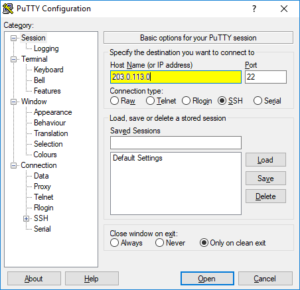
Customer Support
Geo IPTV offers customer support via WhatsApp for streaming and subscription inquiries. Visit the Contact Us page to join the WhatsApp group for support. Alternatively, contact customer support at (+212614633888) or email at support@Geoiptv.store.
Pros and Cons
Pros
- TV Guide (EPG)
- Anti-freeze technology
- 99% server uptime
- Instant activation
- Free content updates
Cons
- Limited 4K channels
- Customer support response can be delayed
- Lacks Xtream Codes compatibility
Frequently Asked Questions
When will my Geo IPTV account be activated?
Usually within an hour; at times, it may take up to three hours.
Does Geo IPTV offer content from OTT platforms?
Yes, it includes content from platforms like Prime Video, Disney+, Netflix, HBO, and others.
What is the refund policy?
Geo IPTV offers a 30-day refund policy with no questions asked.
Can I use Geo IPTV on multiple devices at the same time?
No, Geo IPTV can only be used on one device per subscription. Additional connections are required for concurrent usage on multiple devices.
