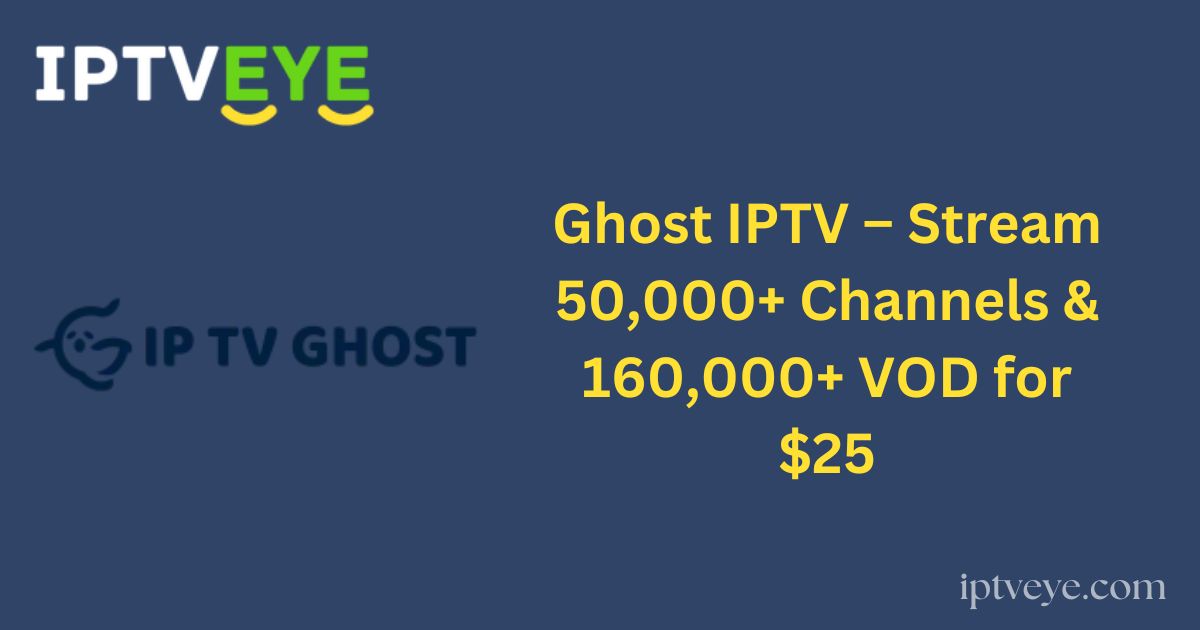Looking for a cost-effective way to fulfill your streaming needs? Ghost IPTV offers access to a vast collection of over 50,000 live channels and 160,000+ on-demand (VOD) content at an affordable price. Subscribing to Ghost IPTV gives you access to an IPTV playlist that can be streamed on various devices.
With high-quality video streaming and reliable servers, Ghost IPTV ensures a seamless viewing experience. Additionally, new users can take advantage of a 24-hour free trial to explore the service before committing to a subscription.

Is Ghost IPTV Safe and Legal?
Ghost IPTV is neither legally authorized nor entirely safe for streaming. Like many other IPTV providers, it does not own the rights to the content it offers, raising concerns about the legality of its service. The content may be sourced without authorization from legitimate platforms.
To enhance safety while using this service, it is advisable to use a VPN. A VPN protects your online identity by masking your IP address, ensuring secure and private access to content while minimizing the risk of being tracked or targeted by hackers.
How to Subscribe to Ghost IPTV
Follow these steps to subscribe:
1. Visit the Official Website: Navigate to Ghost IPTV’s official website.
2. Select a Plan: Choose your country or region, then scroll through the available subscription plans. Click Buy Now for your preferred option.
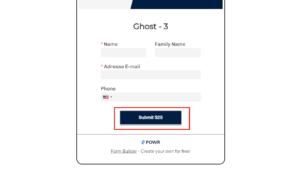
3. Provide Your Details: Enter your name, email address, and phone number, then click Submit.
4. Complete Payment: Follow the on-screen instructions to complete the payment. Your IPTV credentials will be emailed to you upon successful subscription.
How to Stream Ghost IPTV on Different Devices
Ghost IPTV playlists can be accessed using an IPTV player on multiple devices.
- Android Devices (Phone, TV, Tablet, Box)
- Download and install the All IPTV Player from the Google Play Store.
- iPhone and Apple TV
- Download the All IPTV Player directly from the App Store.
- Firestick and Fire TV
- Use the Downloader app to sideload the All IPTV Player APK, as it is not directly available on the Amazon App Store.
- Smart TVs (Roku, Samsung, LG, etc.)
- Install a compatible IPTV Player from your TV’s App Store.
- Mac and Windows PC
- Use the BlueStacks emulator to install the All IPTV Player APK.
- MAG Devices
- Navigate to System Settings > Servers > Portals and input the provided Portal URL to access the IPTV playlist.
- Enigma Devices
- Use PuTTY software to upload and access your IPTV playlist.
Once the IPTV player is installed on your device, enter the M3U link or Xtream codes provided by Ghost IPTV to start streaming.
Customer Support
Ghost IPTV offers multiple customer support options:
- Email: Reach out at support@iptvghost.com for queries or issues.
- Live Chat, WhatsApp, Telegram: Accessible directly from the official website’s homepage for real-time assistance.
Pros and Cons
Pros
- High-quality streaming options: 720p, 1080p, 4K, and 8K.
- 99.9% uptime for uninterrupted service.
- 24/7 customer support.
- Free 24-hour trial available.
Cons
- No native IPTV player is offered.
- Monthly subscription plans are unavailable.
FAQ
Does Ghost IPTV offer refunds?
Ghost IPTV does not offer refunds, as it provides a free trial for users to test the service. However, if issues arise, you can request a refund within one week of subscription.