If you’re looking to stream TV channels from a variety of countries such as the UK, US, Brazil, Australia, Italy, Greece, and more, Inferno IPTV may be the ideal solution. With a wide selection of VOD content available, you can enjoy a diverse range of entertainment.
Subscription prices range from $12.50 to $20 per month, offering affordable access to premium content. Inferno IPTV also provides a native IPTV player, allowing you to stream their playlists seamlessly once you subscribe, enhancing your overall viewing experience.

Is Inferno IPTV Safe to Use?
While many IPTV services offer unlicensed content, some are legitimate. The safety of Inferno IPTV remains uncertain, so to ensure your online privacy and security while streaming, it is recommended to use a VPN service.
How to Subscribe to Inferno IPTV:
1. Open a web browser on your PC or mobile device and visit the official Inferno IPTV website.
2. Click on the “Sign Up Now” button located on the homepage.
3. Enter your name, email address, and select your preferred subscription plan. Then, click “Submit.”
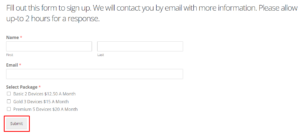
4. Provide any required personal details.
5. You will receive an email with further instructions to complete your subscription.
6. Once subscribed, you will be sent login credentials, including a username, password, and playlist link.
Alternate IPTV:
How to Watch Inferno IPTV on Compatible Devices:
Inferno IPTV’s playlists can be accessed on various devices using an IPTV player that supports Xtream codes.
- On Android smartphones and tablets, download and install the Inferno IPTV app via the APK file.
- For Android Smart TVs or Firestick users, sideload the Inferno IPTV APK using an app like Downloader.
- Windows PC and Mac users can install the APK file through the BlueStacks Emulator.
- For Apple devices, install the Opus IPTV player via the App Store.
Once the IPTV player is installed on your device, launch the app, log in with the credentials provided by your service provider, and begin streaming your content.
Customer Support:
Inferno IPTV offers a live chat feature for customer support. Access this option by visiting their official website and clicking the chat icon in the bottom right corner. You’ll begin by interacting with a bot and will be connected to a customer service representative if needed.
Pros & Cons
Pros:
- Official IPTV player provided
- 24/7 customer support
- Over 14 different server locations
Cons:
- Limited customer service options
- No free trial available
- Fewer TV channels and VOD content compared to competitors
FAQ
How many connections are included with a subscription?
The number of connections varies based on the subscription plan:
- Basic Plan: 2 connections
- Gold Plan: 3 connections
- Premium Plan: 5 connections
