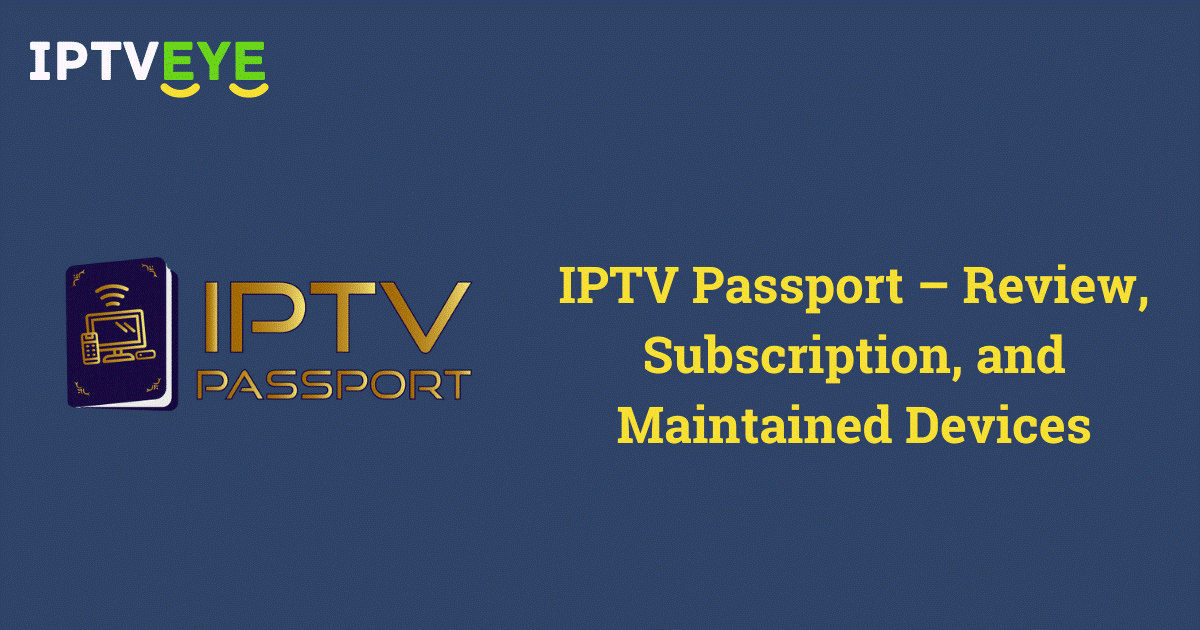If you are seeking a top-tier IPTV service in Canada, IPTV Passport is an excellent choice. In addition to offering Canadian channels, it provides live TV channels from various countries, including the UK and the USA. With a premium subscription to IPTV Passport, you can access over 3,000 live TV channels and a vast library of Video on Demand (VOD) content. This review guide will provide you with comprehensive information about IPTV Passport.
Is IPTV Passport Legal to Watch?
Determining the legality of IPTV Passport can be challenging. Many IPTV services provide copyrighted content without the necessary legal licenses. We recommend using a reputable VPN service, such as NordVPN, on your streaming device to enhance your privacy and security while accessing content. By connecting to a VPN, you can enjoy your desired content without encountering legal issues.
Features of IPTV Passport
- Access to a wide range of live TV channels, both international and local.
- The ability to stream adult content with the basic subscription.
- No IP restrictions, allowing global access to content.
- Referral benefits for users who invite friends to join.
- Streaming capabilities for premium sports leagues and Pay-Per-View (PPV) events.
- Option to purchase a MAG or Formuler device along with the subscription.
- A 48-hour free trial is available for users with their own devices. A 30-day free trial is offered for those purchasing a MAG or Formuler device.
Subscription Prices
IPTV Passport offers four subscription plans, each designed for one connection. The available plans are as follows:
- One-month plan: $25
- Three-month plan: $60
- Six-month plan: $90
- One-year plan: $180
Additionally, users can test the service for 48 hours when streaming via an IPTV player. A 30-day free trial is available if you purchase a Formuler or MAG device.
How to Subscribe to IPTV Passport
- Visit the official IPTV Passport website using your device’s browser.
- Click on the “Subscribe Now” button set at the top of the webpage.
- Select the “Subscribe” button under the “READY TO SUBSCRIBE?” section.
- Enter the required info and click the “Send” button.
- After submitting, check your email inbox for a message from IPTV Passport.
- Open the email and follow the on-screen instructions to complete the payment process.
- Upon successful payment, you will receive your IPTV Passport login details.
Compatible Devices for IPTV Passport
As with many IPTV services, IPTV Passport is not compatible with all devices. The following devices are supported:
- MAG
- Smart TV
- Formuler
- Firestick
- Chromecast with Google TV
- Android TV
- Android smartphones and tablets
You can stream IPTV Passport using two methods: IPTV Player or through Formuler or MAG devices. For IPTV Player, download a compatible app, such as GSE Smart IPTV or Televizo IPTV Player, and log in with your IPTV account credentials to access content.
If you opt for Formuler or MAG devices, connect the device to your smart TV and switch the input source accordingly. After adjusting the input, configure your credentials on the device to begin streaming content on your TV.
Conclusion
In summary, IPTV Passport offers a robust IPTV service, particularly appealing to users in Canada seeking diverse content. With access to over 3,000 live TV channels and a wide range of VOD options, it caters to various viewing preferences. Its compatibility with multiple devices and flexible subscription plans make it a convenient choice for many users. However, it is essential to consider legal aspects and utilize a VPN for secure streaming. Overall, IPTV Passport stands out as a reliable option in the IPTV market.
FAQ
- Is IPTV Passport suitable for international users?
- Yes, IPTV Passport allows global access to its content, making it suitable for users outside Canada.
- What should I do if I experience buffering while streaming?
- Check your internet connection speed and ensure it meets the recommended requirements.
- Can I watch IPTV Passport on multiple devices?
- The subscription plans are typically limited to one connection. However, you can purchase additional subscriptions for multiple devices.
- Is there a customer support service available?
- Yes, IPTV Passport provides customer support to assist with any issues or inquiries you may have.