If you’re tired of high subscription fees for multiple streaming services, IPTV Tube (also known as Home Tube) offers a cost-effective alternative.
This IPTV service enables you to stream thousands of live TV channels and Video On Demand (VOD) content all in one place, with subscription rates much lower than many popular streaming platforms.
Compatible with a wide range of streaming devices, IPTV Tube ensures ease of use and seamless compatibility. With four subscription options, you’ll gain access to TV channels from countries across Europe, Asia, Africa, and more.
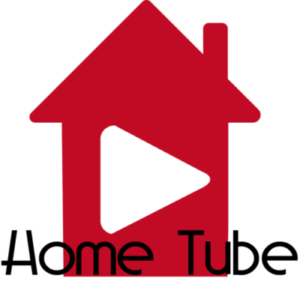
Is IPTV Tube Legal to Use?
While IPTV services are often associated with legal risks due to their unverified content, the legal standing of IPTV Tube remains unclear. Users should be aware that streaming unverified IPTV content may lead to legal consequences.
To mitigate these risks, we strongly recommend using a VPN service to protect your online identity, IP address, and location. A VPN encrypts your data, helping to maintain privacy and safeguard against potential monitoring.
How to Subscribe to IPTV Tube
1. Visit IPTV Tube’s official website using your PC or mobile browser.
2. Select the menu icon on the homepage and click on “IPTV Packages.”
3. Review the available subscription packages and choose the one that best fits your needs.
4. Follow the provided Telegram link to start a conversation with the provider and request a subscription.
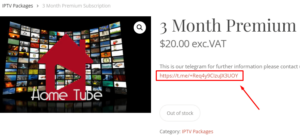
5. Follow the instructions from the IPTV Tube representative to complete the subscription process.
6. Once subscribed, you will receive an email containing your login details (Xtream codes) to access the IPTV playlist.
Alternate IPTV:
How to Watch IPTV Tube Playlist on Compatible Devices
To stream IPTV Tube content on various devices, you will need an IPTV player that supports Xtream codes playlists. The TiviMate IPTV Player is an excellent option for Android devices and is available on the Google Play Store.
For Firestick users, you can sideload the TiviMate APK using the Downloader app. Additionally, TiviMate can be installed on a Windows PC or Mac using the BlueStacks emulator.
For Apple devices, such as iPhones, iPads, and Apple TVs, the Purple IPTV Player is a suitable alternative, available for download from the App Store.
For smart TVs like Samsung and LG, IPTV Smarters Pro can be installed directly from their respective App Stores. Once the IPTV player is installed, you can log in using the credentials provided by IPTV Tube.
You can also access IPTV Tube on a MAG box by navigating to the “Portals” section within the system settings and entering the portal URL provided by the service.
Customer Support
IPTV Tube offers multiple support options. You can reach out via email at info@iptvtube.net or engage with customer service through Telegram. Alternatively, you can send a message through the “Contact Us” page on the official website.
Pros & Cons
Pros:
- 12-hour trial for just $1
- Channels available in SD, HD, and FHD quality
- Weekly content library updates
- Subtitles available in multiple languages
Cons:
- No free trial option
- No official app available
FAQ
Can I get a refund if I’m not satisfied with the IPTV Tube service?
No, IPTV Tube does not offer refunds once a subscription is purchased.
Does one IPTV Tube account work on multiple devices?
No, each IPTV Tube account is limited to use on a single device.
















