Joker IPTV is a cost-effective streaming solution offering over 10,000 live TV channels and 35,000+ VOD titles.
With flexible subscription options and compatibility across multiple devices, it caters to a broad audience seeking reliable IPTV services.
This review explores Joker IPTV’s features, pricing, device compatibility, and overall performance.
Introduction
Joker IPTV is a premium IPTV service provider that delivers an extensive library of over 10,000 live channels and 35,000+ on-demand movies and TV shows.
It supports a wide range of categories including sports, entertainment, news, documentaries, music, and kids’ content.
Designed with user convenience in mind, the service is compatible with Android, Amazon FireStick, iOS, MAG, and Enigma devices.
Whether you’re an avid sports fan or just looking to cut the cord, Joker IPTV offers an accessible and affordable streaming alternative for global audiences.
Key Features
-
Extensive Channel Library: Access 10,000+ live channels from various genres and countries.
-
35,000+ VOD Titles: A large collection of movies, TV series, and PPV events.
-
Affordable Plans: Starting at just $10/month or $49.99/year.
-
Multi-Device Support: Stream on up to four devices simultaneously.
-
User-Friendly Interface: Clean, intuitive design for easy navigation.
-
EPG (Electronic Program Guide): Integrated for convenient channel browsing.
-
No Hidden Fees: Transparent pricing with various payment options.
-
External Player Support: Compatible with players like VLC and MX Player.
Device Compatibility
Joker IPTV can be installed and accessed on a wide range of devices:
-
Android smartphones & tablets
-
Amazon FireStick / Fire TV
-
iOS devices (via compatible apps)
-
MAG boxes
-
Enigma-based systems
-
Windows & macOS (via emulator or compatible apps)
This wide compatibility ensures you can enjoy your favorite content no matter what device you use.
Safety & VPN Usage
Is Joker IPTV safe to use? According to VirusTotal scans, the application is clean and free of malware. However, streaming content online—especially via third-party IPTV services—can come with privacy risks.
For enhanced security and anonymity, using a reliable VPN like PureVPN is highly recommended.
Benefits of using a VPN with Joker IPTV:
-
Hides your IP address and protects your personal data
-
Helps bypass geo-restrictions
-
Ensures secure access on public Wi-Fi
-
Provides a smoother streaming experience by avoiding ISP throttling
Subscription Plans & Pricing
Joker IPTV offers three subscription tiers:
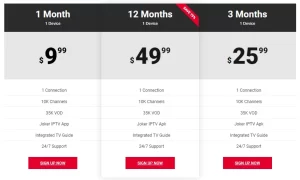
-
Monthly Plan: Approximately $10/month
-
Quarterly Plan: Discounted rate for three months
-
Annual Plan: $49.99/year (Best Value)
Each plan allows multi-device access, with the number of connections varying depending on the package. Subscriptions can be purchased directly from the official website by filling out a simple registration form.
Note: Joker IPTV does not currently offer a free trial. It is advisable to start with a short-term plan to test the service.
Channel & Content Overview
Subscribers gain access to a diverse range of channels, including:
-
Live TV: Sports, news, entertainment, lifestyle, kids, and more
-
Video-on-Demand: Thousands of movies and TV series
-
PPV Events: Live access to popular pay-per-view events
-
Sports Packages: Includes major leagues and international broadcasts
-
Multi-View Support: Watch multiple channels at once
-
EPG: View schedules and plan your streaming
The content is streamed in HD, with support for full HD and even 4K on compatible devices.
Customer Support
While Joker IPTV delivers a robust streaming service, its customer support options are limited. Currently, assistance is provided only through:
-
Email
-
WhatsApp
Live chat or phone support is not available, which may be a consideration for users needing immediate assistance.
Conclusion
Joker IPTV is a solid choice for users seeking a budget-friendly IPTV service with a broad selection of live channels and on-demand content.
It’s easy to set up, compatible with numerous devices, and offers flexible subscription plans with no IP lock restrictions.
Whether you want to replace cable or access international programming, Joker IPTV is a dependable option with considerable value for its price.
Frequently Asked Questions (FAQs)
What is Joker IPTV?
Joker IPTV is an IPTV provider offering over 10,000 live channels and 35,000+ VOD titles, including PPV content.
Is Joker IPTV legal?
The legality of IPTV services can vary by region. Users are responsible for ensuring they comply with local laws.
Does Joker IPTV include live channels?
Yes, the service offers a wide range of live HD channels across various genres and regions.
Which devices support Joker IPTV?
Joker IPTV works on Android, FireStick, iOS, MAG, Enigma devices, and desktops via emulators or compatible apps.
Is a VPN necessary?
Using a VPN is highly recommended for privacy, data protection, and bypassing regional content restrictions.
