If you’re looking to reduce streaming costs without compromising on entertainment options, consider subscribing to Magical IPTV.
This service offers a vast library of live TV channels and video-on-demand (VOD) content at an affordable rate.
With access to both local and international channels, you can enjoy your favorite movies, shows, and channels in HD quality from anywhere in the world.

Is Magical IPTV Legal?
Many IPTV services stream content without obtaining proper licenses, which may lead to legal consequences if accessed.
To ensure your online privacy and anonymity, it is recommended to use a VPN while streaming content. A VPN conceals your IP address, protecting your identity and location.
How to Subscribe to Magical IPTV
1. Visit the Magical IPTV official website using your smartphone or PC browser.
2. Scroll to the IPTV Subscription Plans section and review the available options.
3. Click Subscribe on the plan you wish to purchase.
4. On the Review & Checkout page, select Checkout.
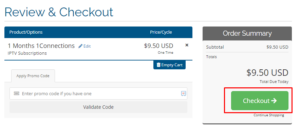
5. Enter your details under Personal Information, Billing Address, and Account Security.
6. Choose a payment option under the Payment Details section and click Complete Order.
7. Follow the on-screen instructions to complete the subscription process.
Once your subscription is successful, you will receive your login credentials (Xtream codes) to access the channels and VOD content.
Alternate IPTV:
How to Access & Stream Magical IPTV
Using the Magical IPTV App:
- Android Devices: Sideload the APK file from external sources onto your smartphone or tablet.
- Android TV/Firestick: Use the Downloader app to install the APK file.
- Windows PC/Mac: Use the BlueStacks emulator to install the Magical IPTV APK.
- Apple Devices: Utilize the Opus IPTV Player to stream the playlist.
Using Other Devices:
- MAG Box: Navigate to System Settings > Portals and upload the portal URL provided by the service.
- Dreamlink Devices: Use the DreamOnline app to access the IPTV playlist.
- AVOV Box: Upload the portal URL via Server Settings.
- Enigma2 Devices: Use PuTTy software on a PC to upload the playlist.
Once installed, log in using the Xtream codes to start streaming.
Customer Support
Magical IPTV provides customer support through multiple channels:
- Telegram
- Email: support@magical-iptv.com
- Contact Form: Available on the official website’s Contact Us page.
Pros & Cons
Pros
- Supports up to 5 connections per subscription.
- Streams in SD, HD, and FHD quality.
- Offers free updates for movies and TV shows.
- Provides a 36-hour free trial.
Cons
- Additional connections increase subscription costs.
- The Magical IPTV app is not compatible with Apple devices.
FAQ
Can I stream Magical IPTV’s playlist on a browser?
Yes, you can use a web IPTV player, such as webtv.iptvsmarters.com, to stream the playlist via the IPTV Smarters Pro web player.
















