Mango IPTV is a widely used IPTV provider offering global access to an extensive library of live TV channels and on-demand content. Despite its vast selection, the subscription price is incredibly affordable. The service offers a single subscription plan priced at €79.99 per year.
With this plan, subscribers gain access to thousands of content options, including sports, PPV events, UFC, movies, and TV shows. This could potentially eliminate the need for other streaming services like Netflix or Disney+, as Mango IPTV offers a comprehensive range of entertainment.
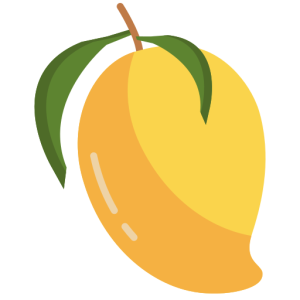
Is Mango IPTV Legal & Safe to Use?
Mango IPTV does not guarantee full legality or safety. As with many IPTV providers, concerns arise over whether the content they offer is properly licensed. The content provided is typically sourced from third parties without permission, which may infringe upon copyright laws.
Consequently, using this service could result in legal risks. To ensure privacy and security while streaming, it is recommended to use a VPN service to shield your device from potential threats.
How to Subscribe to Mango IPTV
1. Open a browser on your computer or mobile device and visit the official Mango IPTV website.
2. Click the “Order Now” button to select the subscription plan.
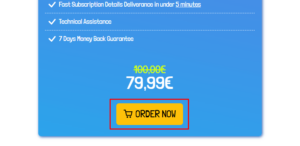
3. Choose your device and whether you wish to include Adult Channels.
4. Enter your personal information and click “Place Order.”
5. Follow the prompts to complete the subscription process.
6. Upon subscribing, you will receive your IPTV credentials via email.
How to Stream Mango IPTV on Compatible Devices
To stream IPTV content, an IPTV Player is required. The appropriate player will depend on your device:
- For Android devices (TVs, smartphones, tablets, TV boxes), install the NexTV IPTV Player from the Google Play Store.
- For iOS devices (iPhones, iPads, and Macs), install the same app from the App Store.
- On Firestick or Fire TV, sideload the NexTV Player APK file using the Downloader app. The same method applies for Windows devices, though the BlueStacks emulator is required.
- On Smart TVs (Samsung, LG, etc.), you can use any IPTV Player available on the TV’s App Store.
Once the IPTV Player is installed, use the M3U link or Xtream codes (including your username and password) to access your playlist and begin streaming. These credentials will be provided in the email from your service provider.
For MAG device users, access the Portals section under System Settings and use the Portal URL sent by the provider. For Enigma or DreamBox devices, use the PuTTY software to upload and import the playlist. Formuler device users should use the MyTVOnline app to upload and access the IPTV playlist.
Alternate IPTV:
Customer Support
To contact Mango IPTV support, visit the “Contact Us” page on their official website. Submit your inquiry or describe the issue you’re facing, and you will receive a response from their support team to assist with your concerns.
Pros & Cons
Pros:
- Compatible with a wide range of devices
- Free updates for channels and VOD content
- Catch-up feature
- High-quality video streaming
Cons:
- No native IPTV Player
- No option for a monthly subscription
FAQ
- Is a refund available for the Mango IPTV subscription? Yes, Mango IPTV offers a 7-day money-back guarantee if the service does not meet your expectations.
- What should I do if Mango IPTV content freezes? Mango IPTV includes an anti-freeze system feature, ensuring smooth streaming without buffering or freezing issues.
