Marvel IPTV is one of the leading IPTV services available in the United States, Canada, and the UAE. However, its availability extends globally, allowing users from any country to subscribe and access its services.
With an extensive collection of live TV channels from countries such as Argentina, Brazil, France, Spain, Germany, and more, Marvel IPTV provides diverse international content.
Additionally, it offers an impressive library of on-demand movies and TV shows for your convenience.
Marvel IPTV’s affordable subscription plans range from $28.91 for three months to $58.65 annually, making it an excellent choice for budget-conscious streamers.

Legality of Marvel IPTV:
Determining the legality of an IPTV service can be complex, as many providers offer unauthorized content while claiming to operate legally.
Streaming content from such services may be unlawful in many countries, potentially exposing users to legal consequences.
To ensure your privacy and security while streaming, it is highly recommended to use a VPN. A VPN provides online anonymity, safeguarding you from potential legal or enforcement actions.
How to Subscribe to Marvel IPTV:
Follow these steps to subscribe to Marvel IPTV:
1. Open a browser on your PC or smartphone and visit the official Marvel IPTV website.
2. On the homepage, click on the Subscription option and choose a package from the dropdown menu.
3. Browse the available subscription plans and click the Select Options button for your preferred plan.
4. Under the Option section, select New Code from the dropdown menu.
5. Enter the number of subscriptions you need in the input field next to the Add to Cart button.
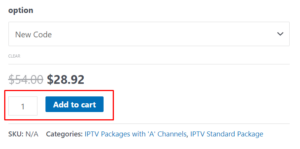
6. Click Add to Cart and proceed to the billing details page.
7. Enter your billing information, select a payment method, and click the Place Order button.
8. Complete the payment process as prompted.
9. Once your subscription is confirmed, you will receive an email containing your IPTV credentials, including the M3U URL and Xtream codes.
Alternate IPTV:
How to Stream Marvel IPTV on Different Devices:
Marvel IPTV can be accessed on various devices using an IPTV Player application:
1. Android or iOS Devices:
- Install the Opus IPTV Player from the Google Play Store or App Store.
- Use your Marvel IPTV credentials to access the playlist and start streaming.
2. Firestick/Fire TV:
- Download the APK file for the Opus IPTV Player using the Downloader app, as it is not available on the Amazon Appstore.
- Install the app and input your IPTV credentials to stream.
3. Windows PC or Mac:
- Download the BlueStacks emulator and use its Google Play Store to install the Opus IPTV Player.
- Log in using your IPTV credentials and stream your favorite content.
4. Smart TVs (Samsung & LG):
- Use the built-in app stores to download and install the IPTV Smarters Pro app.
- Input the provided playlist credentials to stream content.
5. MAG Devices:
- Navigate to the Portals section in System Settings and upload the Portal URL to access the playlist.
6. Enigma Devices:
- Use the PuTTy software on a PC to upload the playlist to your device.
Customer Support:
Marvel IPTV offers 24/7 customer support to assist users with any issues. You can contact the support team by emailing contact@iptvmarvel.com or by visiting the Contact Us page on the official website.
Pros & Cons:
Pros:
- Free trial available
- 99.9% server uptime
- Anti-freeze technology
- 24/7 customer service
Cons:
- No official app for streaming
- Lacks EPG (Electronic Program Guide) support
FAQ:
Can I use a single Marvel IPTV subscription on multiple devices?
No, a single subscription is limited to one device.
















