Pandora IPTV is a prominent IPTV provider based in the Netherlands, offering an extensive selection of live TV channels and on-demand content.
With access to channels from multiple countries, including the Netherlands, Germany, Belgium, and more, users can enjoy global entertainment from any location.
Pandora IPTV offers various subscription plans with a 100% functionality guarantee throughout the subscription period. Once subscribed, users can begin enjoying their favorite channels and movies within minutes.

Is Pandora IPTV Legal?
The legality of Pandora IPTV cannot be definitively confirmed, as many IPTV services offer streaming content that may be copyrighted. There is a possibility that Pandora IPTV streams content through similar means.
To avoid potential legal issues, we recommend using a VPN service to mask your online identity and location while streaming. A VPN not only enhances privacy but also enables access to geo-restricted content.
How to Subscribe to Pandora IPTV
1. Visit the official Pandora IPTV website in your browser.
2. Click on the “Buy IPTV” button on the homepage to view available subscription plans.
3. Choose your preferred plan and click the “Add to Cart” button.
4. Review your cart by selecting the “Check Shopping Cart” option.
5. Adjust the number of subscriptions, if necessary, and click “Update Shopping Cart.”
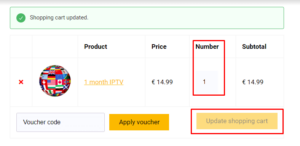
6. Click “Continue to Checkout” to proceed to the payment page.
7. Enter your personal details in the Invoice Information section.
8. Select your payment method (Direct Bank Transfer or Cryptocurrency) and click “Place and Pay for Order.”
9. Complete the payment process by following the on-screen instructions.
10. Upon successful payment, you will receive your login credentials (username, password, and server link) via email.
Alternate IPTV:
How to Stream Pandora IPTV on Various Devices
After subscribing to Pandora IPTV, you can access the service via an IPTV player that supports Xtream Codes API.
- Apple Devices: Install the IPTVX app from the App Store.
- Android Smart TVs, TV Boxes, and Firestick: Sideload the Smarters IPTV Pro APK using the Downloader app.
- Android Smartphones & Tablets: Download the Smarters IPTV Pro APK from the same link above.
- Windows PC & Mac: Use the BlueStacks Android Emulator to install the Smarters Pro APK file.
Once the IPTV player is installed, open the app, select the Xtream Codes playlist option, and enter your login credentials to begin streaming.
Pandora IPTV also supports Formuler devices. To use this service, import the playlist by entering the provided Portal URL into the MyTV Online app.
Customer Support
For assistance with Pandora IPTV, you can contact customer support via email at info@pandoraiptv.com. Support is available daily from 10:00 AM to 10:00 PM.
Pros & Cons
Pros:
- 24-hour free trial available
- 100% operational guarantee
- Instant activation
Cons:
- Does not offer a native IPTV player
- Fewer channels compared to other IPTV providers
FAQ
How long does it take to activate a Pandora IPTV subscription?
Account activation typically occurs within 2 minutes after subscribing.
