Platinum IPTV is a premier IPTV service offering access to a vast selection of live TV channels and VOD content from countries including the US, Canada, UK, Arabic-speaking regions, and more, in SD, HD, and FHD quality.
It also boasts an impressive lineup of live sports channels and features content from various OTT platforms like Hulu and Netflix.
Platinum IPTV supports Xtream Codes and M3U formats, allowing easy streaming via external players on multiple devices.

How to Subscribe to Platinum IPTV
1. Visit the Platinum IPTV official website through any web browser.
2. Select Pricing from the menu to view available plans.
3. Choose Subscribe Now under your preferred plan.
4. Click Select Your Device to customize the plan as desired.
5. Press Process To Checkout, fill in the billing information, and select a payment method.
6. Complete the payment, and receive login credentials via email, available as Xtream Codes or an M3U URL.
Is Platinum IPTV Legal and Safe?
No, Platinum IPTV operates without streaming licenses, which means much of its content may be copyrighted. To ensure safe, private streaming and protect against third-party tracking, it’s advisable to use a reliable VPN. A quality VPN will mask your IP address and provide secure, uninterrupted streaming.
How to Watch Platinum IPTV on Various Devices
- iPhone/iPad: Download the IPTV Smarters Pro player app from the App Store.

- Android Devices: Since the player is only available in APK format, use the Downloader tool to sideload the app on your Android device, tablet, Android TV, or Firestick.
- LG and Samsung Smart TVs: Install the IPTV Smarters Pro app from the LG Content Store or Smart Hub, respectively.
- PC: Access the web version as the app is not available in Microsoft Store (Windows) or Mac App Store (Mac).
- MAG and Enigma2 Devices: Use the M3U URL format to upload the playlist. For MAG devices, go to System Settings > Servers > Portals. For Enigma2 devices, set up the PuTTY software on your PC to upload your device’s IP Address and the M3U URL, then reboot to start streaming.
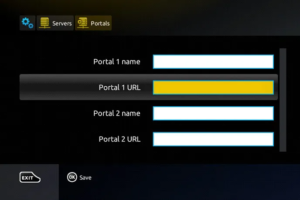
- Roku: Install an IPTV player that supports M3U URLs from the Roku Channel Store, allowing you to upload the playlist and access content.
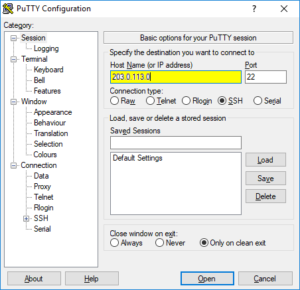
Customer Support
Platinum IPTV offers 24/7 support via email, WhatsApp, and a ticket system. Users can join the IPTV’s WhatsApp group or send an email to admin@platinumiptv.org for assistance. The support team also resolves tickets submitted through the Contact Us page, typically within a few hours.
Pros and Cons
Pros
- EPG (Electronic Program Guide) support
- Responsive, fast customer support
- Anti-freeze streaming technology
Cons
- No long-term subscription options
- Lacks a native player app
Frequently Asked Questions (FAQ)
How many devices can I connect with a Platinum IPTV subscription?
Each plan supports up to 5 device connections.
Does Platinum IPTV offer a refund?
Yes, refunds are available and may take up to a month to process.
