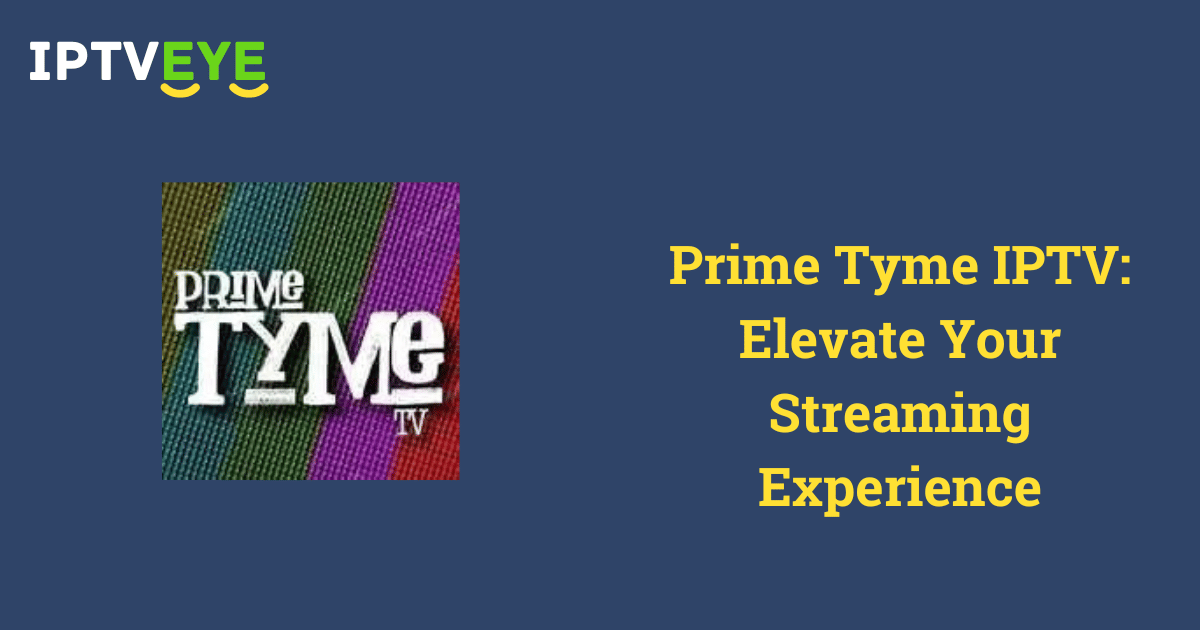Prime Tyme IPTV is a premium service provider that offers over 500 live TV channels globally. This IPTV service encompasses a wide range of entertainment content, including movies, series, TV shows, news, music, and more. It also serves as an excellent platform for streaming your favorite sports and pay-per-view events at competitive prices. Furthermore, you can enjoy this service from anywhere in the world.
Is it Necessary to Use a VPN While Streaming Prime Tyme IPTV?
Yes, utilizing a VPN is highly recommended when streaming Prime Tyme IPTV and other unregistered service providers. These services may deliver copyrighted content, which could result in legal complications for users. To mitigate these risks, it is advisable to connect to a reliable VPN, such as NordVPN. A VPN helps ensure your online privacy by masking your device’s IP address.
Core Features of Prime Tyme IPTV
- High Definition Streaming: The service supports live streaming in high definition.
- Free Trial: Prime Tyme IPTV offers a 24-hour free trial for new subscribers to evaluate the service.
- No Contracts: With no contractual obligations, you can cancel your subscription at any time.
- User-Friendly Interface: The native player features an intuitive interface and advanced capabilities for an exceptional streaming experience.
- Stable Streaming: The service ensures buffer-free or freeze-free streaming through its stable servers located in multiple regions.
How to Sign Up for Prime Tyme IPTV
- Visit the official Prime Tyme IPTV website on your device.
- Review the available subscription plans listed on the webpage.
Subscription Plans
Currently, the Prime Tyme IPTV website is down, and we are unable to access the latest pricing information. However, here are the subscription plans previously offered:
- 1 Month: $23
- 12 Months: $18/month
To subscribe:
- Select the desired package and click the Subscribe button.
- On the subsequent page, provide your personal and billing details to complete the payment for your subscription.
- Following verification of your payment, you will receive your login credentials via the registered email address.
Supported Devices
Prime Tyme IPTV features a native player specifically designed for Android devices. The app can be installed using its standalone APK file. After installation, launch the app and log in to your account to access the service on the following Android-based devices:
- Android Smartphone
- Android TV
- Windows PC and Mac (using Bluestacks)
- Amazon Firestick
Note that this IPTV service is not compatible with other streaming devices.
FAQ’s