ProgDVB is a comprehensive software solution that allows users to stream digital TV and listen to radio channels via IPTV and satellite.
It also supports content from cable and terrestrial TV sources. With access to over 8,000 preloaded channels, ProgDVB users can further expand their library by uploading personal IPTV playlists through M3U links or Xtream Codes.
The software is available in both free and Pro versions, although only older versions are accessible for free.

Is ProgDVB Legal to Use?
ProgDVB aggregates TV channels from various global sources. However, it is unclear whether the platform holds proper authorization to stream all these channels.
Streaming without the necessary permissions from official broadcasters is illegal and may result in legal consequences.
To protect your online activity and maintain privacy, it is advisable to use a VPN while streaming with ProgDVB. A VPN conceals your IP address, making your internet usage more secure and anonymous.
How to Purchase ProgDVB
To purchase ProgDVB, follow these steps:
1. Open a browser on your PC.
2. Navigate to the Products section and select the “Buy” button for ProgDVB.
3. Choose the product that suits your needs:
- ProgDVB Professional: For streaming on Windows PCs.
- ProgTV Pro: For streaming on Android devices.
- ProgDVB Pro + ProgTV Pro: For access to both software and app versions.
4. Enter the required details, including quantity and billing information.
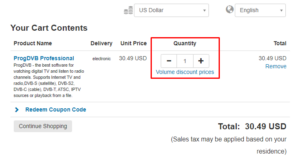
5. Select your payment method and complete the purchase.
6. Upon payment, you will receive the credentials needed to activate and use the software or app.
Alternate IPTV:
How to Stream IPTV Content on ProgDVB
ProgDVB is designed for Windows PCs, while ProgTV caters to Android, iOS, and smart TV users. Follow these steps to get started:
- For Windows:
- Purchase the Pro version or download an older free version from the official website.
- Install the software, register using your CD code and Hardware ID, and configure your TV Sources settings.
- For Android or iOS:
- Purchase ProgTV Pro from the official website or install the free ProgTV app from Google Play Store or the App Store.
- Upload your M3U or Xtream Codes playlist to access IPTV content.
Customer Support
For assistance, visit the Support page on the official ProgDVB website. For ProgTV-specific issues, email the support team at android@progdvb.com.
Pros:
- No geo-restrictions for channel access.
- Includes EPG (Electronic Program Guide) support for channels.
- Free version available for basic use.
Cons:
- Complex setup process.
- Overwhelming number of configuration options.
- Limited device compatibility.
Frequently Asked Questions (FAQ)
Which IPTV providers are compatible with ProgDVB?
ProgDVB supports providers such as Kartina TV, Rodina TV, Sovok TV, Shura TV, and OTT Club.
Are ProgDVB and ProgTV the same?
No, ProgDVB is designed exclusively for Windows devices, while ProgTV is available for Android and iOS platforms. The two platforms also differ in their user interfaces and functionality.
















