Puffer TV is a leading free entertainment IPTV service in the United States, providing access to popular live TV channels such as NBC, CBS, KDTV Univision, PBS, Fox, and CW Networks.
Accessible via web browsers on various devices, Puffer TV eliminates the need for subscriptions or registration fees, offering users a seamless streaming experience at no cost.
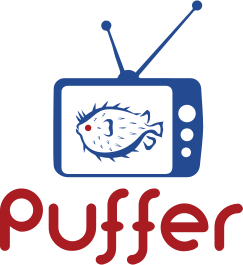
How to Sign Up for Puffer TV
Although Puffer TV is free, creating an account is required to access its content. Follow these steps to register:
1. Open a web browser on your device.
2. Navigate to the official Puffer TV website.
3. Click on the Sign Up button at the top of the page.
4. Enter your desired username and password in the respective fields.
5. Check the box agreeing to the Terms of Participation.
6. Click Sign Up to complete the process.
Is Puffer TV Legal and Safe to Stream?
The legality and safety of Puffer TV remain uncertain due to its free content offerings. Free entertainment services often host copyrighted material, potentially leading to legal complications for users.
To mitigate risks, it is strongly recommended to use a VPN when streaming Puffer TV. A VPN helps protect your online identity, encrypt your IP address, and prevent unauthorized tracking of your activity.
How to Watch Puffer TV on Different Devices
Puffer TV can be streamed directly from any web browser without the need for additional IPTV players. To access Puffer TV:
1. Install a web browser on your streaming device, if not already installed.
2. Launch the browser and enter the URL.
3. Log in with your registered account credentials.
4. Select your preferred channel from the right-hand menu.
5. Enjoy live streaming content instantly.
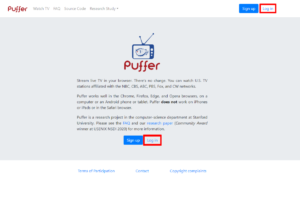
Customer Support
Puffer IPTV provides support through its Google Group, accessible via the Contact option on its official website. For common issues and inquiries, users can also visit the FAQ section available on the website.
Pros and Cons
Pros
- Ad-free streaming experience
- Access to weather updates
- Full-screen viewing option
- Compatible with VPNs
Cons
- No dedicated Puffer TV app for streaming devices
- Limited instant customer service options
- Relatively fewer live TV channels
Frequently Asked Questions
Does Puffer TV have a native application?
No, Puffer TV does not currently offer a dedicated app.
Does Puffer TV provide an M3U URL?
No, Puffer TV does not support M3U URLs.
















