Sora IPTV is a premium streaming service that offers an extensive collection of live TV channels and on-demand content across various genres.
Unlike IP-locked IPTV services, Sora IPTV provides global access, allowing users to stream their favorite content from anywhere.
The service includes an Electronic Program Guide (EPG) with each subscription, offering real-time program schedules for all available live TV channels.
Additionally, subscribers can enjoy a vast library of Video-On-Demand (VOD) content from popular streaming platforms such as Netflix, Disney+, and Hulu.

Is Sora IPTV Legal?
The legality of Sora IPTV is uncertain, as it provides copyrighted content without confirmed licensing. Streaming from unauthorized IPTV services may lead to legal issues.
To protect your privacy and ensure secure access, it is recommended to use a premium VPN service. A VPN encrypts your internet traffic and conceals your IP address, allowing you to stream content anonymously.
How to Subscribe to Sora IPTV
1. Visit the official Sora IPTV website.
2. Navigate to the Subscriptions section.
3. Choose between a Monthly or Yearly plan.
4. Click Choose Plan, then confirm your selected package.
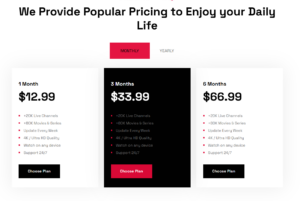
5. Tap Order Now and select the desired channel bouquet.
6. Specify your device type and enter the MAC address (if using a Formuler device).
7. Click Checkout and provide your personal details, billing information, and payment credentials.
8. Complete the captcha verification and click Complete Order to finalize the purchase.
9. Once the payment is processed, you will receive your Sora IPTV login credentials.
Alternate IPTV:
How to Watch Sora IPTV on Different Devices
Sora IPTV is compatible with a variety of devices and requires an IPTV player with M3U support. While multiple IPTV players can be used, Sora IPTV recommends IPTV Smarters Pro for the best streaming experience.
Installation Guide for IPTV Smarters Pro
- Supported Devices: Android, iPhone, iPad, LG Smart TV, Samsung Smart TV, Windows PC, Mac, Firestick, and other streaming platforms.
- Installation: Download IPTV Smarters Pro from the respective app store or sideload it if necessary.
- Setup: Launch the app and enter the M3U link provided by Sora IPTV to access the available content.
Setup for MAG, Formuler & Enigma 2 Devices
- MAG Devices: Navigate to the Portal URL section and enter the Portal URL supplied by Sora IPTV.
- Formuler Devices: Open the My TV Online 2 app and input the provided credentials to load the playlist.
- Enigma 2 Devices: Use Putty Software to configure the M3U link and access content seamlessly.
Customer Support
For any technical issues or service-related queries, Sora IPTV offers 24/7 customer support through multiple channels:
- Support Ticket: Submit a request via the official website.
- Email Support: [email protected], [email protected]
- Phone Support: +1 (385) 258-0097
Pros & Cons
✅ Pros:
✔️ 4K streaming quality for an enhanced viewing experience.
✔️ 24/7 customer support for quick issue resolution.
✔️ Anti-freeze technology ensures smooth streaming.
❌ Cons:
✖️ Does not offer a TV catch-up feature.
✖️ No dedicated app available.
Frequently Asked Questions
Does Sora IPTV offer a refund?
Yes, Sora IPTV provides a full refund if the service is canceled within 7 days of purchase.
















