Strix IPTV offers an exceptional streaming experience with top-quality content. This service provides access to 12,000 live TV channels from across the globe and boasts an extensive on-demand library of 17,000 movies and series.
One notable advantage of Strix IPTV is that every plan includes 2 connections. Follow this guide to learn how to subscribe and access Strix IPTV on various devices.

How to Subscribe to Strix IPTV
1. Visit the official Strix IPTV website using a browser on any device.
2. Scroll down and select your preferred plan, then click the Get Started button under the chosen option.
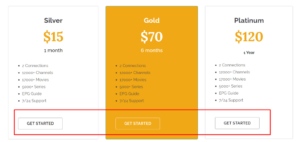
3. On the subsequent page, apply any available promo code and click Checkout.
4. Complete the required fields on the checkout page and select your payment method, either by credit card or Bitcoin. For those wishing to try the free trial, click the Click here for free trial only option.
5. Click Complete Order to finalize the payment, after which you will receive your Strix IPTV login credentials via email.
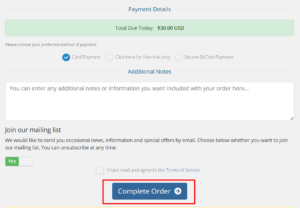
Is Strix IPTV Legal and Safe to Stream?
Strix IPTV does not operate within legal boundaries and may pose safety risks when streaming. To ensure your privacy and security while using the service, it is highly recommended to connect through a secure VPN.
This safeguards you from government surveillance, potential legal consequences of unauthorized streaming, and protects against data tracking and cyber threats. A VPN also enables you to bypass geo-restrictions, allowing access to content from any region.
How to Stream Strix IPTV on Various Devices
Strix IPTV is compatible with multiple devices, including Windows PCs, MacBooks, Android smartphones, Android TVs, and Amazon Firestick. To use the service, you need to sideload the Strix IPTV APK file onto your device.
- Firestick Users: Install the Downloader app.
- PC Users: Download and set up the BlueStacks Android emulator.
- Android Mobile Users: Enable the Unknown Sources option in Settings to install the APK directly.
- Android TV Users: Disable Verify Apps under the Unknown Sources option, transfer the APK file via USB, and install the Strix app.
Once the installation is complete, log in with your subscription credentials and start streaming TV channels and on-demand content seamlessly.
Customer Support
Strix IPTV provides customer support through an online contact form and ticket submission. Access the contact form on the official website and describe your issue. The support team will respond via email to address your concerns.
Pros & Cons
Pros
- Supports simultaneous streaming on multiple devices
- Native APK application available
- EPG (Electronic Program Guide) included
- Built-in anti-freezing technology
- High-quality streaming
Cons
- Limited customer support options
- Compatibility may be restricted on some devices
FAQ
How do I fix issues with the Strix IPTV app?
To resolve app-related issues, try clearing the cache files. Alternatively, delete and reinstall the app or update/restart your streaming device to fix the problem.
Is Strix IPTV available worldwide?
Yes, Strix IPTV can be accessed globally, allowing you to stream content from virtually anywhere.
















