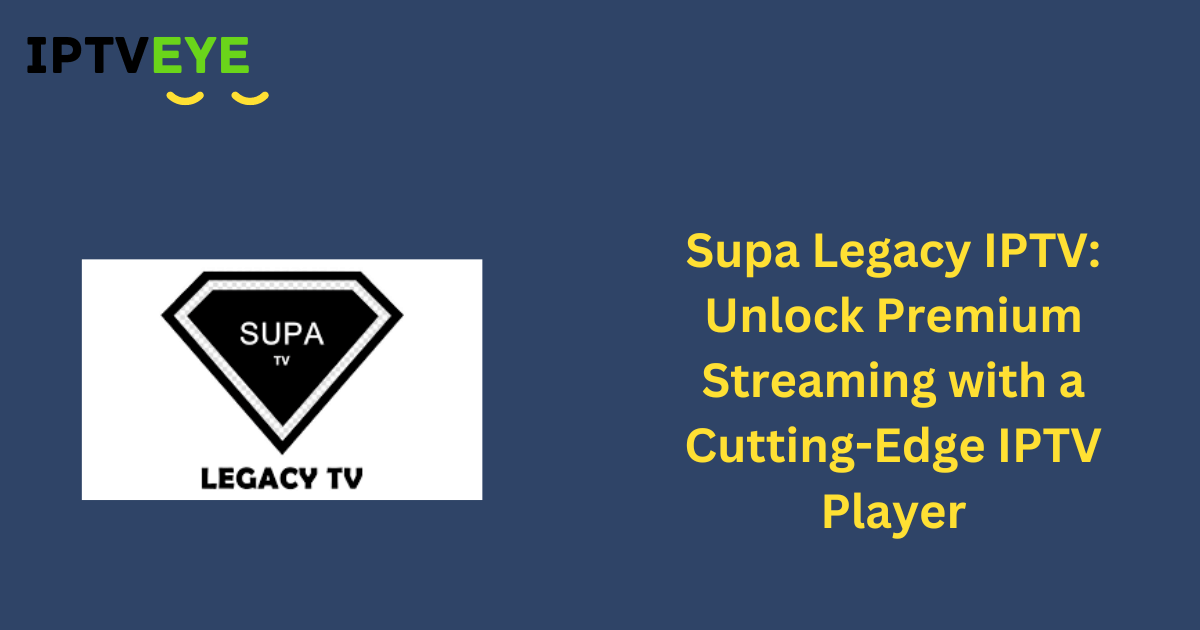Overview
Supa Legacy IPTV is an advanced media player designed specifically for IPTV enthusiasts who want to stream high-quality content from their IPTV subscriptions. It’s a versatile and powerful platform for accessing live TV channels, movies, TV shows, and on-demand content from various IPTV providers. While it does not host any content itself, Supa Legacy IPTV allows users to integrate their existing best iptv using M3U playlists, Xtream Codes API, or other supported formats.
Supa Legacy IPTV stands out for its robust performance, sleek user interface, and extensive compatibility with devices such as Android, iOS, Smart TVs, and FireStick. It caters to users who are looking for an IPTV player with advanced features like electronic program guides (EPG), multi-screen viewing, and fast streaming.
How to Use Supa Legacy IPTV
- Download and Install: Depending on your device, you can download Supa Legacy IPTV from the Google Play Store, Apple App Store, or install it via APK on Android devices or FireStick.
- Enter Your IPTV Credentials: After installing the app, launch it and navigate to the setup section. Enter your IPTV provider’s M3U link or Xtream Codes API to connect to your IPTV service.
- Organize Channels and Content: Once your IPTV credentials are entered, Supa Legacy IPTV will load the channels, movies, and series from your subscription. You can categorize and organize them for easier navigation.
- Start Streaming: Choose any live TV channel, movie, or show from the interface to start streaming in real-time.
How it Works
Supa Legacy IPTV is a media player that works by accessing IPTV content provided by third-party services. It supports M3U playlists, Xtream Codes, and other formats, which you obtain from your IPTV provider. The player then decodes the IPTV streams and organizes them into categories, allowing users to browse, select, and stream live TV, movies, or on-demand content.
Supa Legacy IPTV’s performance depends on the quality of the IPTV service you are subscribed to, and it also requires a stable internet connection for uninterrupted streaming.
Key Features
- Multiple Format Support: Supa Legacy IPTV is compatible with M3U, Xtream Codes API, and other IPTV formats, making it flexible for various IPTV services.
- EPG (Electronic Program Guide): Users can access an electronic TV guide, allowing them to view current and upcoming live TV programs.
- Video On Demand (VOD): The player supports on-demand content, including movies, TV shows, and series provided by the IPTV service.
- Multi-Screen Support: Supa Legacy IPTV offers multi-screen viewing, enabling users to watch multiple streams or channels at once.
- Fast Streaming and Buffering Optimization: Designed for smooth playback, Supa Legacy IPTV offers fast streaming with minimal buffering.
- Catch-Up TV: Depending on your IPTV provider, the player supports a catch-up feature to watch previously aired programs.
- User-Friendly Interface: Its clean and intuitive design ensures easy navigation across live TV channels, movies, and other content.
- Parental Controls: You can set restrictions on certain content, making the platform suitable for family use.
Pros
- Supports multiple IPTV formats: Flexibility in accepting M3U playlists, Xtream Codes API, etc.
- Multi-screen feature: Allows users to stream multiple channels or shows simultaneously.
- High-quality streaming: Optimized for fast and seamless streaming.
- EPG and VOD: Provides additional value for IPTV users who enjoy live TV and on-demand content.
- Cross-platform compatibility: Works on Android, iOS, Smart TVs, and FireStick.
Cons
- No content provided: Requires an external IPTV subscription for channels or media.
- Dependent on the IPTV service: Features like catch-up TV and recording are reliant on the IPTV provider.
- Internet-dependent: Requires a stable and fast internet connection for smooth viewing.
Price
Supa Legacy IPTV is generally available for a one-time fee, which typically ranges between $15 to $30, depending on the platform and features. There are no ongoing monthly charges from the app itself, but you will need to subscribe to an IPTV provider for content access. Prices for IPTV subscriptions vary based on the service provider.
Conclusion
Supa Legacy IPTV is a feature-rich and reliable IPTV player for those who already have an IPTV subscription and are looking for a robust player to access their content. Its multiple format support, multi-screen viewing options, and user-friendly interface make it a great choice for anyone seeking a versatile IPTV player. However, it’s important to note that the app itself does not provide any content, so users will need to rely on a third-party iptv streamers for channels and shows.
FAQs
Is Supa Legacy IPTV free?
No, Supa Legacy IPTV requires a one-time purchase or subscription fee for activation. Additionally, you need an IPTV subscription to access content.
Can I use Supa Legacy IPTV on FireStick?
Yes, Supa Legacy IPTV is compatible with FireStick, as well as Android, iOS, and Smart TVs.
Does Supa Legacy IPTV provide IPTV content?
No, Supa Legacy IPTV does not provide content. You need to have an active IPTV subscription from a third-party provider.
Is Supa Legacy IPTV legal?
The legality of IPTV services depends on the region and the IPTV provider. Supa Legacy IPTV itself is just a media player and does not host or distribute content.
What internet speed is recommended for Supa Legacy IPTV?
A minimum of 10 Mbps is recommended for smooth HD streaming, but higher speeds are preferable for Full HD or 4K content.