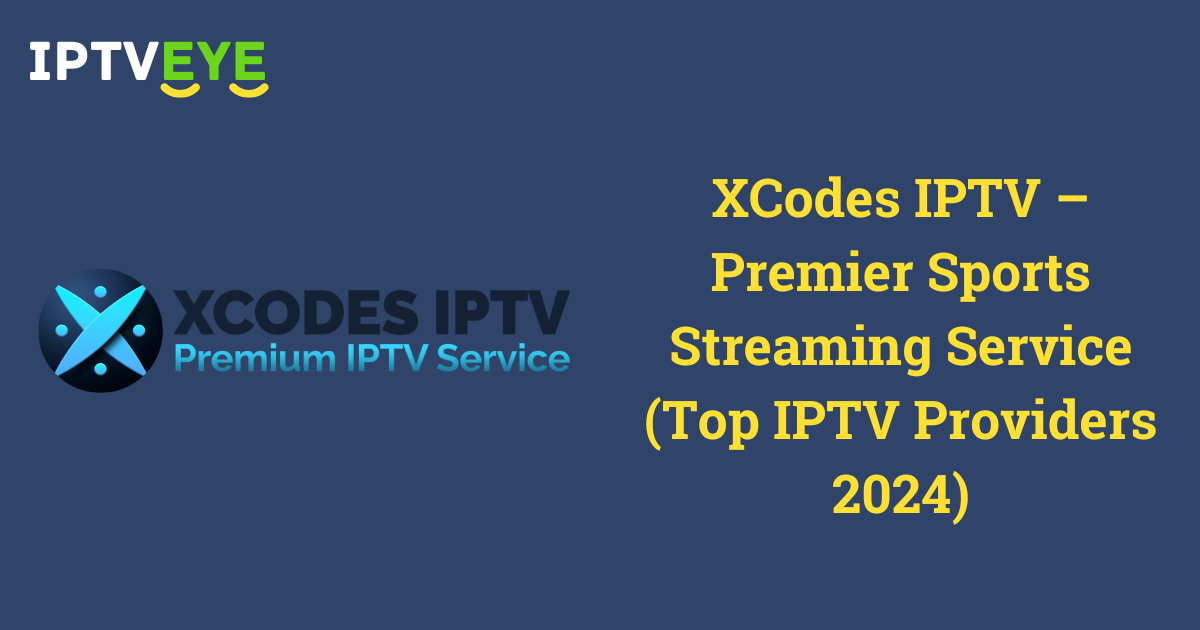Experience superior sports streaming with XCodes IPTV. Access live TV, movies, and series on any device with uninterrupted iptv service. Take advantage of our risk-free 7-day money-back guarantee and immerse yourself in the action today!
Get an XCodes IPTV subscription through IPTV4K and enjoy premium IPTV service, providing access to all your favorite TV channels and video-on-demand content.
What is XCODES IPTV?
XCODES IPTV is an advanced streaming service that redefines the television and entertainment experience. It offers a superior viewing experience by eliminating the need for traditional cable or satellite TV. Through a stable internet connection, XCODES IPTV delivers a vast selection of live TV channels, movies, and series in high definition, including 4K resolution, on any smart TV, computer, smartphone, or tablet.
Features
XCodes IPTV offers the following features:
- Live Sports Streaming
- Multi-Device Compatibility
- Real-Time Streaming Without Delays
- Extensive Content Library
- Customizable Packages
- Parental Controls
- No VPN Requirement
- Risk-Free Trial
- Access to PPV and Live Events
- Top-Tier Customer Support
Pricing
Pricing options for XCodes IPTV include:
- 24H Trial: $3.00
- 1 Month: $14.00
- 3 Months: $29.00
- 6 Months: $49.00
- 12 Months: $75.00
- Lifetime: $230.00

Updating Your Information with XCODES IPTV
To update your information with XCODES IPTV, follow these steps:
- Visit the Website: Go to the XCODES IPTV homepage.
- Log In: Enter your credentials to access your account.
- Navigate to Account Information: Click on the “Account Information” section.
- Update Details: Make the necessary changes to your information.
- Save Changes: Ensure your updates are saved before exiting.
If you encounter any issues or have questions during this process, please contact XCODES IPTV support for assistance.
How to Sign Up for a 24-Hour Trial?
To sign up for a 24-hour trial, follow these steps:
- Add the 24-Hour Trial Product to Your Cart: Select the trial product and add it to your shopping cart.
- Enter Your Information: Provide the necessary personal information.
- Complete the Payment: Proceed with the payment process.
Once your payment is confirmed, you will receive the service credentials via email. No subscription will be initiated on your card, and future orders must be placed manually.
Subscription Process
To subscribe to our package, please follow these steps:
- Add the Product to Your Cart: Select the desired product and add it to your shopping cart.
- Enter Your Information: Provide the necessary personal and payment details.
- Complete the Payment: Proceed to make the payment for your order.
Upon successful payment, you will collect your service credentials via email. No reflex subscription will be charged to your card, and future orders must be placed manually.
Renewing or Switching Your Subscription Plan
Upgrading or switching your subscription plan with XCODES IPTV is straightforward:
- Log In to Your XCODES Account: Access your account by logging in.
- Navigate to the Renewal Page: Go to the Renewal page.
- Choose Your New Plan: Select the subscription plan that best suits your needs.
- Complete the Payment: Execute the payment for your new plan.
Your current credentials will be extended accordingly. If you encounter any issues during this process, please contact best IPTV customer support for assistance.
Accepted Payment Methods
XCODES IPTV accepts the following payment methods:
- Debit or Credit Card: All major debit and credit cards are accepted.
- Cryptocurrencies: Payments in various cryptocurrencies are also accepted.
Important Information:
- No Payment Data Storage: XCODES IPTV does not store any payment information, ensuring your security and privacy.
- Adding or Removing Payment Methods: Since payment details are not stored, you cannot add or remove payment methods from previous purchases.
FAQs
Do You Offer Discounts for Long-Term Subscriptions?
Yes, XCODES IPTV offers discounts for extended subscription plans, multiple connections, and a combination of both. Visit the Plans page on our website for detailed information. Discounts are automatically applied, making longer plans more cost-effective.
Can I Pause or Suspend My Subscription Temporarily?
Currently, XCODES IPTV does not offer the option to pause or suspend subscriptions temporarily. Subscriptions remain active for the duration of the selected plan and cannot be placed on hold.
Can I Customize the Channel List?
Yes, customization of the channel list is possible depending on the application or platform you are using. Many apps allow you to rearrange, hide, or mark channels as favorites. Check your streaming app’s settings to see if these features are available.
What Should I Do if a Channel Is Not Working?
If you encounter issues with a channel, try these steps:
Check other channels to see if the issue is isolated.
Verify your internet connection.
Refresh or restart the channel, app, or device.
If the issue persists, contact XCODES IPTV customer support for help.
Are There Any Regional Restrictions for Accessing XCODES IPTV?
XCODES IPTV aims to provide a global service, but some content may be restricted due to licensing agreements or regional broadcasting rights. Additionally, XCODES IPTV does not provide services in certain countries, including North Korea, Ukraine, Russia, and others. Always ensure compliance with local laws regarding online streaming.